Party like it’s 2002. By popular demand, Sonic Bloom has recreated the “vintage” color skins of Ableton Live 2, 18 years ago.
Cardboard. Concrete. Dawn and Dusk. Float. It’s all there. Maybe you were producing back in Live 2 – or maybe you’re just ready for something different. (Seriously, it’ll give your tracks that retro edge.)
Dawn takes me back. Dust actually holds up nicely enough that I just switched back to it. There’s a practical use here, too – the older color schemes tended to be higher contrast, and you might find them more productive.
And Float is… uh… well it might encourage you to finish tracks faster?
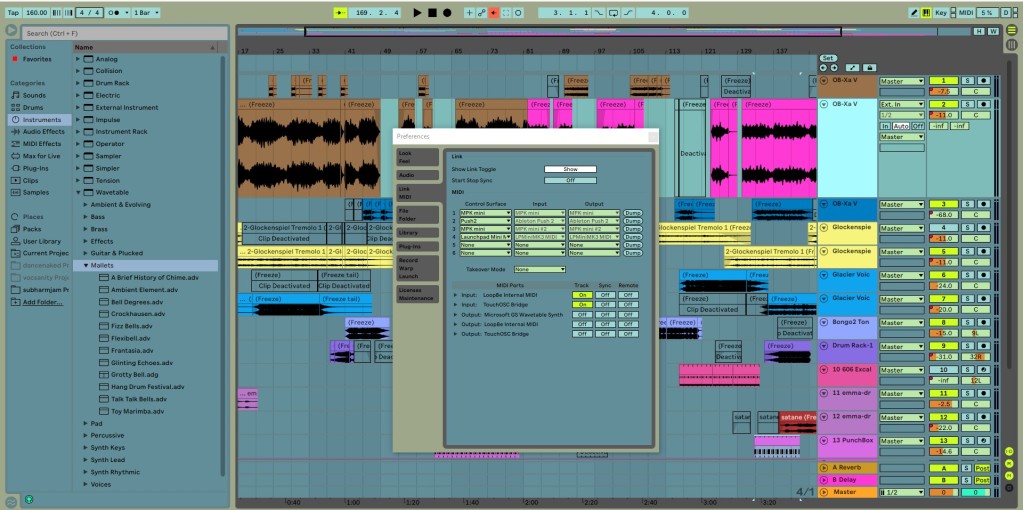
It’s all the latest work from Madeleine Bloom, a guru as legendary as you can get, and it’s free. It looks authentic to me – even benefiting from Live 10’s new visual touches and Themes architecture. She actually retrieved the old versions to get the renditions just right.
Free Ableton Live Themes Set #9
You’ll want this page to help with installation:
Ableton Live Tutorial: How to install new Skins
Want still more vintage stuff? Go deeper into history with Aubergine, Disco78, Pine, Quartz, and Understate from Live 1. (I forgot that “Monolake” came out later.)
Free Ableton Live Themes Set #8
And while you’re at Sonic Bloom, browse around the best educational resource for Live on the Web.