Despite being a musical technology enthusiast, I really do think of my Android phone first and foremost as a communications device. I imagine I’m not alone, just as I’d guess that people who want a mobile music maker may look first at the iPhone. But that raises the question, are there tools you’d install on an Android phone purely because they’re genuinely useful? What tools would you use in your music, or even refuse to be without?
There are actually a surprising number of tools out there on Android for music-making, though quality can be quite variable. So here, I’ll look at ones that are not only impressive to look at, but which I absolutely make sure are installed on my phone and come back to over time.
The timing is relevant – one of the most significant Android music production apps was released this week.
Quick side note – if you’re in New York City tonight, libpd developer Peter Brinkmann and I will be talking about using Pd on Android, with a little cameo of Processing for Android, at the NYC Android developer meetup.
A New Sampling Sketchpad

“Mobile” to many people means sketchpad, the musical equivalent of carrying a little steno notebook. It’s not the place where music gets finished, but a place where electronic ideas might start. So, it’s fitting that the newest tool from developer Mikrosonic, SPC, is described as a “music sketchpad.”
SPC is, as the name implies, an MPC-style sampling machine. Features:
- Edit samples in a waveform view, up to 24-bit/96k, with envelope controls
- Create variations for each pad, played either in sequence or random
- Use steps to sequence and combine different audio slices and samples
Working with loops can often produce monotony, so something that can slice up samples, randomize or sequence playback of variation, and combine different loops is a welcome change of pace. The workflow is simple and touch-friendly, but focused on variation.
SPC also has some key features that separate it from mobile toys by allowing you to do something you can actually use on your (cough) “real” computer. You can share files and export to lossless WAV. You can load the app itself, and its data, on the SD card to save internal memory space. And you benefit from one of the key benefits of Android. While iOS apps rely on iTunes for sync, plus a cobbled-together, unpredictable selection of cloud services (maybe you get Dropbox, maybe you don’t), SPC’s files save on the SD card and can be loaded directly from any connected Mac, Windows, or Linux machine. You could even theoretically connect the phone or (with an adapter) the SD card to sampling hardware without a computer.
At US$4.99, it’s a steal. And in another advantage to Android, you can download a free demo before you even part with the five bucks.
That’s not to say it’s all sunshine and happiness on Android. Microsonik have faced extra testing challenges to ensure their software works properly. They also tell CDM that they’ve been frustrated with the “sadly limited” number of music creation apps. (Yes, even though that’s competition for their work, they’d like more choices.) They also say they’ve been frustrated with persisting latency issues and the absurdly slow rollout of the updated Gingerbread operating system to handsets. (I feel their pain on all of this. My research, and information from Google engineers, suggests the latency problem is largely an issue with audio chipset and firmware on the hardware itself, not, as is commonly believed, Java or the OS, though that’s a topic for another story.)
That said, the software is eminently useful, and can be a great starter for sounds you work with on your much more powerful, lower-latency computer.
The developers have also integrated with their own groovebox app:
303-Style Groovebox

RD3 is a 303-style bassline synthesizer and drum machine with step sequencer. Controls are big and touch-friendly, without any excessive amounts of UI chrome, and you can work with three live waveforms for the bass and plenty of sampled drum kits for percussion. You even get eight lovely sampled drum kits: 808, 909, 606, CR-78, Linn, KR55, RZ1, and DMX.
You can cut, copy, and paste patterns, and export to audio loop. With integration with the SPC, though, this really starts to get interesting: put the two tools together, and you can build patterns and then sample them. That looks perfect for long bus rides or waits at the airport. It’s US$4.49, also with an available demo.
Music Notation
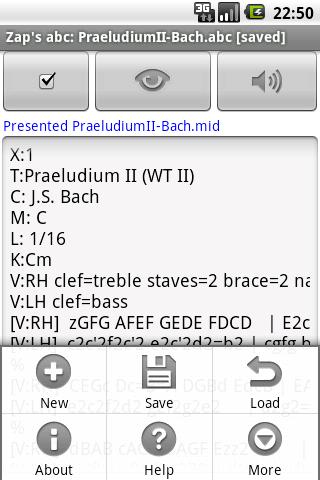
GUIs may be more widely-used in notation, but because of the nature of engraving, I find simply typing in notes can often be quicker and more accurate. They’re also a natural on a phone screen, which can’t easily fit a full score view.
Enter Zap’s abc. Using the Abc language, which lets you use standard characters to reproduce notation, you can type in simple or even advanced, page-formatted scores. You can convert to MIDI and PDF scores. Oddly, the conversion itself is actually done in the cloud via your network connection.
It could be pretty painful on a touchscreen, but if you have an Android with a keyboard – the Droid line, etc. – it could be terrific. (I’m using a Droid 2 with it and have managed to bang out some snippets, at least. It’s the best mobile notation solution I’ve used yet, which is handy if I forget to stash a manuscript notebook in my bag.)
Make no mistake – this is a very powerful solution. I just wish there were an easier way to import ABC notation into Lilypond; open to suggestions. (That’s not this tool’s fault – ABC is simpler and makes far more sense on mobile – but it’d be nice to then take ABC and use the more powerful Lilypond engraving language.)
I was also lucky enough to meet developer Jonas Petersson at an Android developer conference in Stockholm, so Jonas, hi!
http://home.petersson.se/android/abc/
Musical Pro: A Bunch of Stuff You Might Need
The Swiss Army Knife of music-making on Android, Musical Pro is full of simple but useful tools. Even if you’re a skeptic when it comes to handheld production, it’s hard to argue with this feature set. The metronome and pitch pipe are worth it on their own. Touch-ready piano, keyboard, piano practice mode, drums, and MIDI over WiFi are just a bonus. The “Pro” version is just US$1.99, and the Lite version – which has the esssential metronome and pitch pipe and basic piano/keyboard – is free. The free version absolutely suits my needs; I think the main reason to buy Pro for many may be to support the efforts of developer Christopher Souvey.
Cutest feature that’s also handy: you can blow into the mic for the pitch pipe.
http://www.androidmusical.com/
(Sorry, that domain name makes my head go someplace entirely different. I hear a chorus of people singing “Fragmentation…”)
Jasuto, a Deep Modular Environment
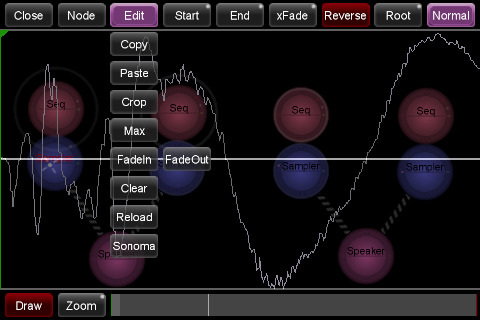
Christopher Wolfe’s Jasuto is a mind-bending, touch-centric modular blank slate designed for mobile. It’s not for everyone – there’s a learning curve as with any fully modular environment, only here you’re doing it on your phone – but it can be rewarding. It’s also one of the most ambitious mobile projects I’ve seen. It runs on iOS and Android alike, but on Android, the order’s even taller: support a wide range of devices. I recommend only using it on a fast processor, and unfortunately, it does indicate just how hard it is to do this kind of development on the platform.
On a fast phone, it can be extraordinary – and it might be the only mobile music production app you need.
Best of all, you can take your work with you, with Windows and Mac plug-ins that let you bring your resulting creation into your desktop environment.
See previous coverage.
Samalyse TapeMachine
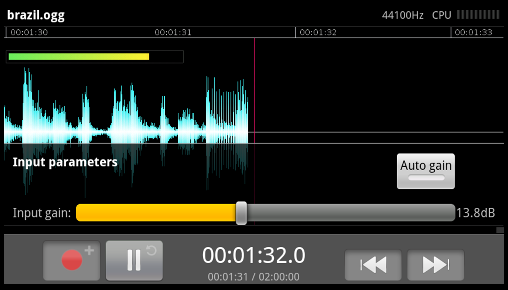
This mobile recorder is darned near perfect. True, the mic on your phone is probably not perfect, but for (intentionally) low-fidelity field recordings or practice sessions – or attaching an external mic – TapeMachine is terrific. Despite the name, there’s no silly faux-tape interface; instead, you get a waveform view with cropping and undo. There’s Dropbox support for sync and email, plus the aforementioned ability to load directly off an SD card. And you get terrific codec support, including lossless WAV, AIFF, and FLAC, which I find a must. You can even record in the background.
As with most of the other options here, you can try a free demo.
http://tapemachine.samalyse.com/
Pd, SuperCollider, Processing
If you are interested in hacking your own instruments – or using increasingly-powerful, portable gadgets as pocket-friendly containers for your work – you’ve got options.
libpd takes the insanely-powerful, mature Pure Data patching environment and makes it run on phones. You can even use externals (with a little effort), and there’s a scene player for RjDj patches. Learn more and discuss with a group working with this environment not only on Android, but everywhere from Python on the desktop to iOS, too.
Pd Everywhere [Noisepages]
Platforms like iOS don’t allow the distribution of GPL-licensed open source software, but Android does. As a result, you can get a full port of SuperCollider, the rich synthesis coding environment. The best place to get started is on GitHub:
SuperCollider-Android
Because Android is based on Java, Processing has now been developed to run natively on the mobile platform. It’s simply astonishing what you can do: connect a device, hit “play,” and your code is instantly up and running, something almost nothing else can do. Performance is striking, too: a new OpenGL render pipeline does hardware-accelerated 2D and 3D graphics. And you can mix and match Processing code with Android APIs.
Processing for Android isn’t out yet, but there’s a very stable version to try, and it will be fully integrated with this lovely artist-friendly sketchpad for code with the upcoming 2.0 release. That’ll mean that, for Android users at least, going from desktop to mobile will be as easy as flipping a switch.
http://wiki.processing.org/w/Android
Wireless Control
I can’t recommend the crippled TouchOSC port for Android, but perhaps that’s just as well – it’s worth trying out new ideas on a different platform.
FingerPlay MIDI is a simple but effective controller that sends MIDI over WiFi, and is a good choice right now.
I’m personally most eagerly anticipating tools that aren’t out just yet. The promising, Web-based, open-source Control is bound for Android, for one. I think the widespread availability of tablets will make control apps more interesting; phones are a bit limited in this regard.
Listening and Productivity
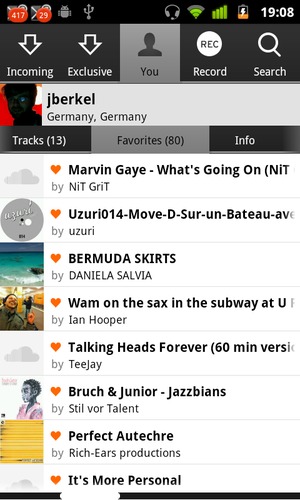
As I suggested earlier, creation is hardly the main application for most people of their phone. So, many of my must-have apps fit other categories. And quite a few offer options not available on iOS, lest this platform rivalry feel lopsided.
Winamp: Winamp is simply my favorite mobile music tool, full stop. You can sync wirelessly via WiFi (including if you’re a Windows Winamp user), or sync to iTunes, or simply drag and drop music to the SD card. (I’ve found the latter ideal when I want to keep listening to a mix I’m working on.) There’s even Shoutcast radio support and Last.fm scrobbling.
I oddly sat on the plane last week next to the guy who runs this division, and sir, if you’re reading this, I, uh, hope you didn’t catch my cold.
I think Winamp is the best option for Android, but music enthusiasts also get something on this platform they don’t elsewhere: choice. With a variety of music apps from which to choose, you can select one you really like.
XMP Mod Player: Tracker fans will like this one – this omni-platform player (BeOS and Apple II and OS/2 are all supported) is now on Android. Mod files are tiny, so you can now have fairly unlimited music on the go. It’s also a neat example of what you can do with native development on Android.
Todo.txt Touch: My favorite to-do application now has a terrific, community-build, Android-exclusive tool. You sync to text files via Dropbox and can then use a command line to manage your to-do list on any platform. It’s simply the most productive task management I’ve ever done, leaving your mind free to focus on music when you can. The app is $2, and free elsewhere – only a Dropbox subscription is needed for cloud sync.
Dropbox for Android. A life-saver – instant file sync.
Google Listen: This lightweight podcast manager syncs directly to the cloud, as it should. Google-powered search makes finding your favorite podcasts easier, as well. I use it to keep up with music podcasts from XLR8R, Bleep, KCRW, the Bunker, NPR, and others, which remains a great way to discover music. And it’s free. Early versions were a bit … twitchy … but recent builds have been rock-solid in my experience.
Evernote for Android: The ability to capture photo notes or type in notes is key. Also, Android makes it easier to clip materials between applications: share buttons will connect to any aware installed app. This can also be a great scrapbook for ideas and inspiration; in addition to the more utilitarian notebooks, I try to keep a couple that tend to the creative.
Last but not least, Soundcloud for Android is a must-download, providing both mobile recording and sharing capabilities and the chance to keep up with discovering music on the service. You even get widget support so you can keep it on your homescreen. I just wish TapeRecorder supported SoundCloud, too.
Did I Miss Any?
To me, the above selection of software is more than I could ever really use on a phone; I feel happily spoiled. I’ve largely ignored flashier, more experimental tools – these are all chosen with productivity in mind. But there are some gems there, too. Ethereal Dialpad is an exceptionally good, experimental soundmaker, and its developer had lots to say about the platform when he spoke to us last spring:
Ethereal Dialpad Touch App, Development Experience on Android and Beyond
Rhodri Karim’s student project Spectral, developed at the University of Cambridge, is also fascinating, turning images into spectra into sound. (See the Android Market.)
And lastly, MusicRadar has done a terrific job keeping atop music apps on Android as they have on iOS; you can read about their top picks, updated regularly:
The best Android music making apps in the world today
We haven’t really seen tablet-specific tools, as the first Android tablets worth using are just now hitting the market. I’ll be pleased just to get a good tablet workflow with Pd, myself.
But if you’re an Android user (or developer) and have feedback, I’d love to hear from you. And beyond that, do stay tuned. No OS, no machine – not even the Apple IIGS – goes unturned here.
