Novation Launchpad hardware + free Pd software + free r_cycle library = make any control layout and custom instrument or effect you want. Part 2 of 2 is up on Novation’s site.
In part 1 of the guide I wrote for Novation, I explained the vision behind r_cycle and Launchpad hacking, and talked to Antonio Roberts about how he works. And mostly I gave a guide to Pure Data (Pd), even for complete and total beginners. So if you’ve ever been curious about hacking your own software patches, this is a good place to begin:
Hack What You Want For Making Music: Meet Launchpad, r_cycle, & Pd
In part 2, I walk through how the actual r_cycle library works, and build up a custom layout and accompanying Pd instrument from scratch. (You can even just download this directly and start playing with it – and I snuck in a little patcher I use all the time in Pd to mess with sound playback from files.)
Create Your Own r_cycle Instrument
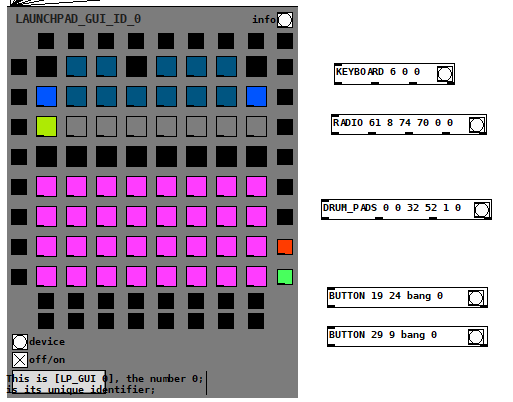
You do need some kind of computer to run this, but note that it could be something like a Raspberry Pi, for a very self-contained setup. (All the tools here also run on Linux.)
If you do have some Pd background (or Max, which is similar), you’ll probably want to start here. r_cycle is really unique – a UI toolkit for sketching arrangements of pads and lights right on the hardware.
I snuck in a lot of Pd tricks, so if you’re a relative novice or a bit rusty, hopefully the guide is helpful. Maybe you’ll fork the GitHub repository and make something better, too. (Hint, hint.)
Any of your feedback is welcome – Novation is sharing this idea with a much wider public, so it’d be great to hear how it’s working for you, and if you find it useful or not, or if you’re confused or don’t know where to start.
Hope I can whip together a live video soon … maybe once the temperatures cool off a bit in Berlin.
Look forward to your comments, meanwhile!