Bitwig Studio 3.3 packs a bunch of new features, in beta today – think synthesis tools on one side, editing and project workflow on the other. Here’s the breakdown of what it means.
Synthesis
Polymer is a rather elegant synth they call “hybrid modular.” It’s a clean, compact semi-modular, but because it’s built with Bitwig’s modules, you can open it up and it becomes a full modular. Want a simple subtractive synth? This is that. But swap out modules, and it suddenly becomes FM/PM, PWM, phase distortion (Casio!), and now wavetable.
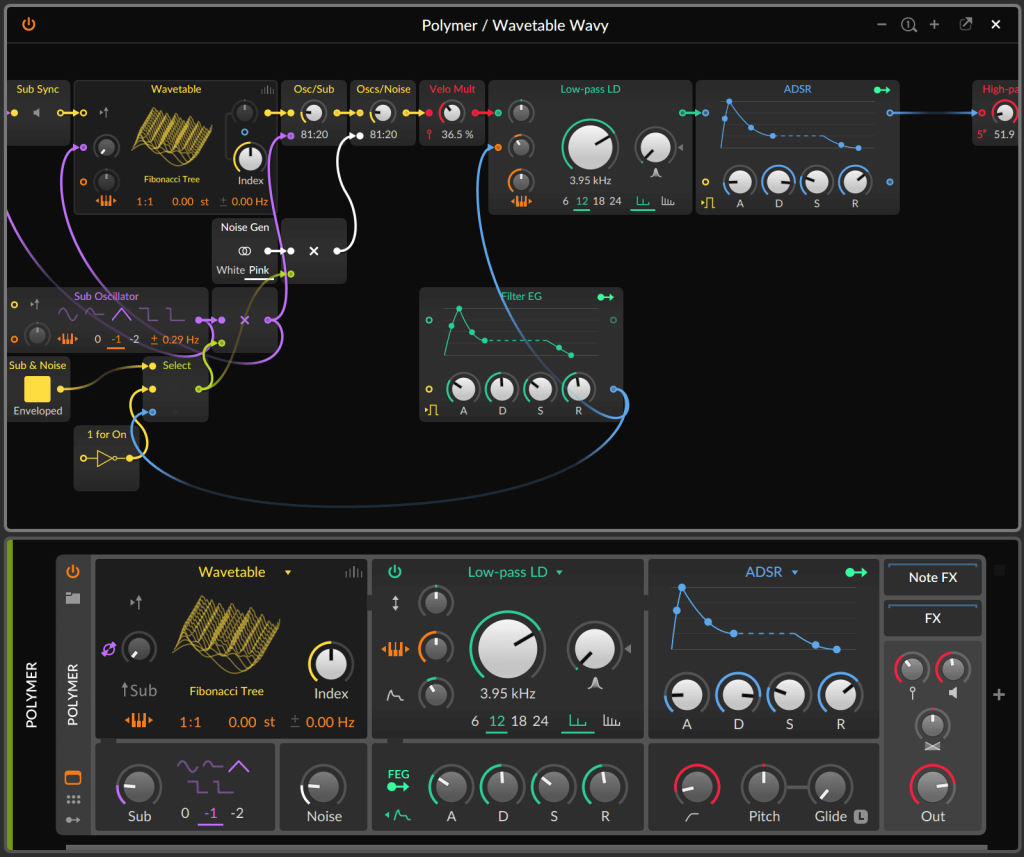
Imagine if someone made a tool with the sound range of Massive, Pigments, or Serum, but put it in a tiny little color-coded interface and inside it was like a Reaktor patch. Sort of like that.
But there’s now a very distinctive Bitwig workflow here that isn’t really directly comparable to anything else. So you can layer this with Voice Stacking, use Groups, dive into the modules with Poly Grid… unique stuff.
So to flip it around and think of it another way, Polymer is a big friendly macro patch that shows you how you can build your own instruments in the fully modular Poly Grid that lurks behind Bitwig Studio’s interface.

Wavetable module. Also coming to that modular environment is a handy, easy-to-understand wavetable module you can toss into any patch. Full Serum and WaveEdit support, plus 120 wavetables there already and – there’s a lot of nice stuff here, but mainly I love this visualization, right?
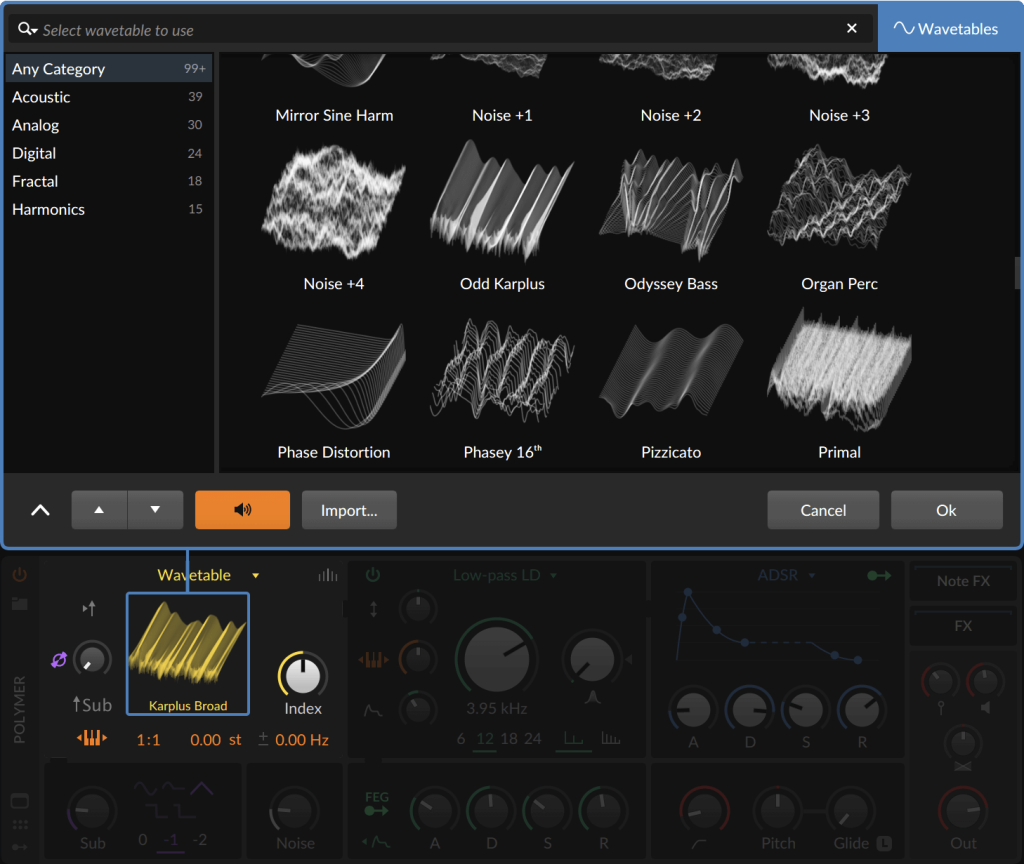
There’s also more stereo in the Grid.
Also new in the Grid, thanks to Polymer – there’s a new Sub oscillator, Pan, Octaver, and Velo Mult.
Workflow
Improved editing. Scale stuff in the timeline directly (finally, like in some other DAWs) – even by typing in a percentage (that isn’t so common in other DAWs).
You can also fade and adjust gain from inside a clip (see the animations on their site), which is becoming more a standard way of working in DAWs and even video editors and neatly implemented here.
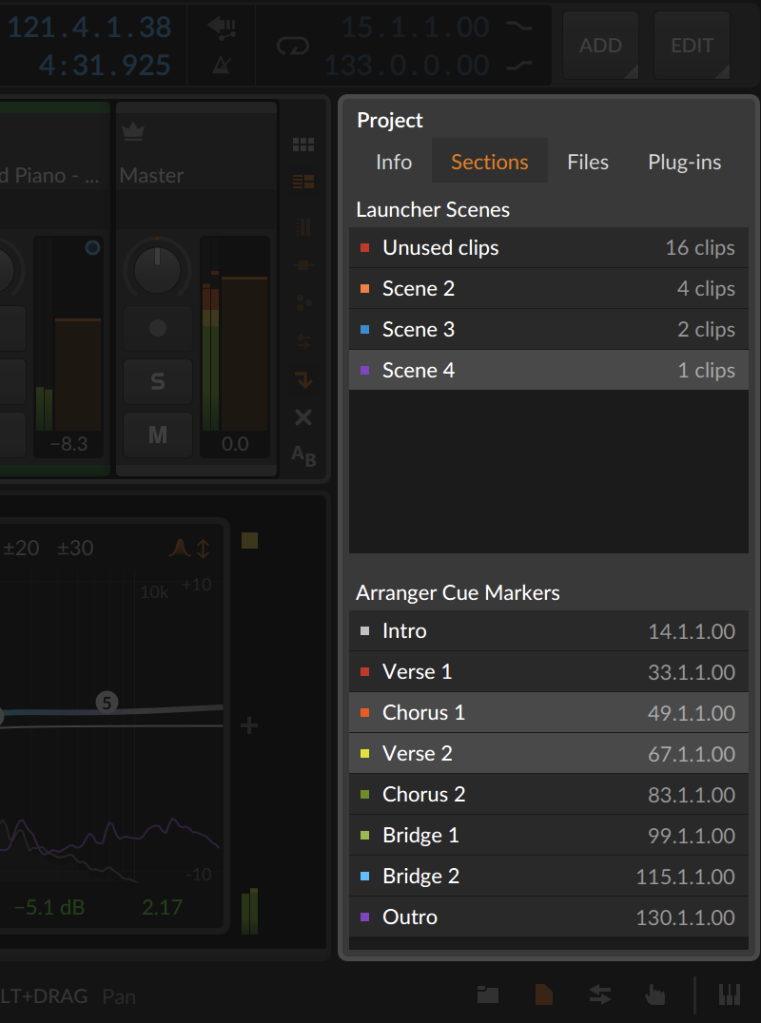
Project Sections. This is cute – the Project Panel has a Sections page that lets you jump by scenes or cues so you have a better overview of music structure. (Feels very DP to me, somehow, actually.)
Control and modulation

There’s a new Vibrato modulation – which is not the LFO that was there before. This one can use the mod wheel, poly pressure, or other manual input.
Modulation lets you scale each modulation routing separately with a modulator (in addition to being able to scale the whole modulator with another modulator).
Modulation routing has curves. It’s like easing for modulation – this almost makes me wish Bitwig made a VJ tool, too:
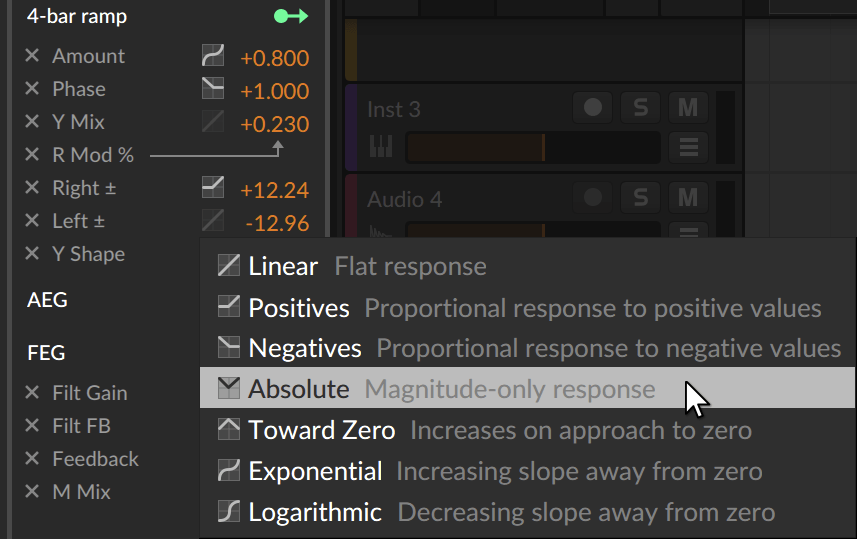
Arpeggiator adds Skip Step.
Micro-pitch now lets you divide any musical interval into more slices, too.
Check out the beta now, and expect a finished release sometime in the fourth quarter, say Bitwig:
https://www.bitwig.com/stories/announcing-bitwig-studio-33-101/
It really looks great. For a long time, I really hoped to see Bitwig Studio act as a fully non-linear DAW with modular building blocks, and for it to be seen that way rather than just in regards to a certain other DAW it tends to resemble. The version 3 series has really brought it into that light – but Polymer starts to make that modular power accessible to synth users. It’s not the only DAW-as-synth-studio, surely – Reason, for instance, does that with a totally different workflow. But for synth lovers, it’s lovely to see Bitwig stake out its out particular territory.
And in stark contrast to the DAW leapfrog of past decades, we really are at a time when each DAW is more like a unique custom studio full of toys and tools than it is a clone of another.
It’s almost a time when instead of dreading it, you’d actually love it if someone said you had a deadline to write a DAW round-up. Uh… almost. Please don’t make me do that. But yeah, dealing with Berlin winter blues by toying around with Bitwig? Being able to do so on my Linux partition as well as my Mac and Windows. I’m in.
Or to put it another way, as far as what makes Bitwig different… well, since people routinely complain that I don’t produce enough videos, fine. I hired Academy Award-winning actor Jeff Bridges for this one. Happy?