Ubuntu Studio remains the quickest one-shot way to get at Linux and free software for music, sound, video, media, and 3D. And they deserve some extra love now, especially since Apple Silicon has slightly deflated desktop Linux attention. Here’s a look at the long-term support version that just hit beta, due later this month.
Ubuntu Studio has its own release cadence, so yes, 24.04 – the April 2024 release – is an LTS (long-term support) release. 24.04.1 will then come in August 2024, with full stable support.
We can dive into various Linux distros for media work another day, but the simplest way to say this is that Ubuntu Studio is the easiest answer to the following use cases:
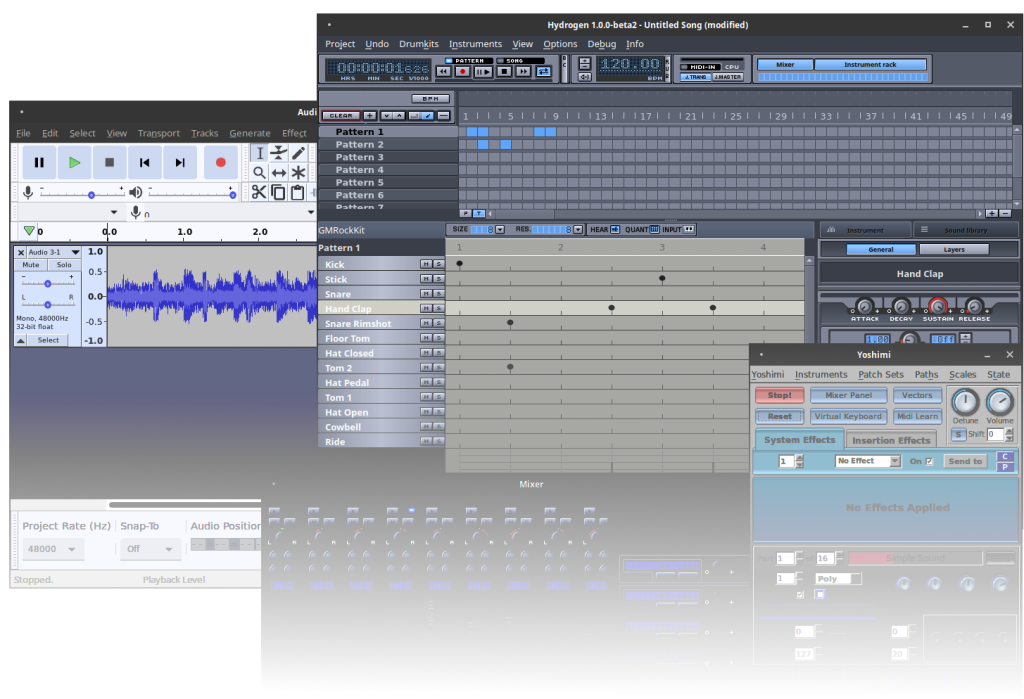
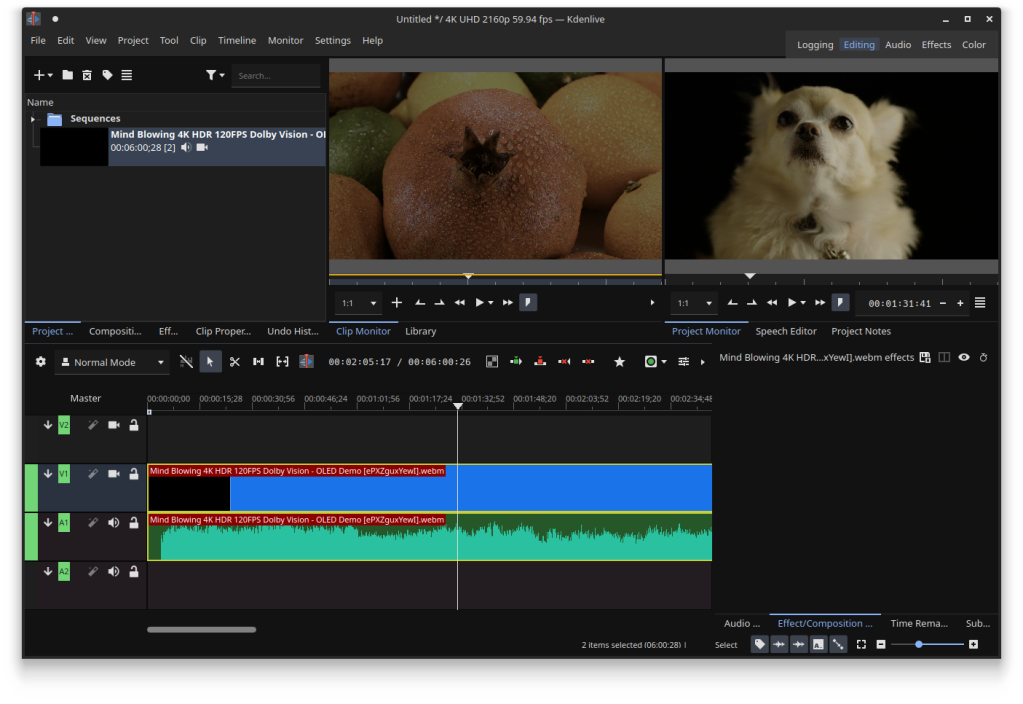
- I want to try Linux on my laptop for music/video/creative work, I don’t necessarily know what I’m doing, and I want to install quickly and have all my laptop’s hardware work
- I just want to toy around with the most common creative tools in their latest versions without having to worry about configuring dependencies
- I’m an Ubuntu user already and I read CDM
- I’d like to work with Linux but the last time I tried, I had audio configuration issues or got confused with Jack and Pipe something or other
That last one, especially.
There’s some great stuff in this release and the most recent. Here are a few highlights:
- Working with OBS and tools like teleprompter (with a nice Qt-based tool) is really easy – also making this a good candidate for a second streaming machine
- Audio drivers play nicely, with PipeWire, JACK, and ALSA support all neatly integrated – including with a no-brainer configuration tool at install (see image)
- You can work with snaps as well as native Debian packages
- You get an attractive, friendly environment with KDE that will not interfere with high-performance audio work / comes pre-configured (though it’s Linux, so you can switch to something else with minimal issue – and with the normal level of Ubuntu polish and eye candy)
- It’s easy to find support – and to lazy-Google answers, because it’s Google
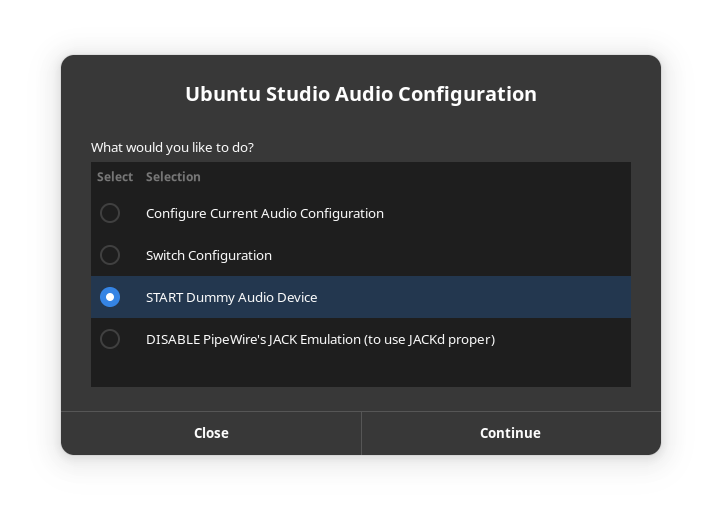
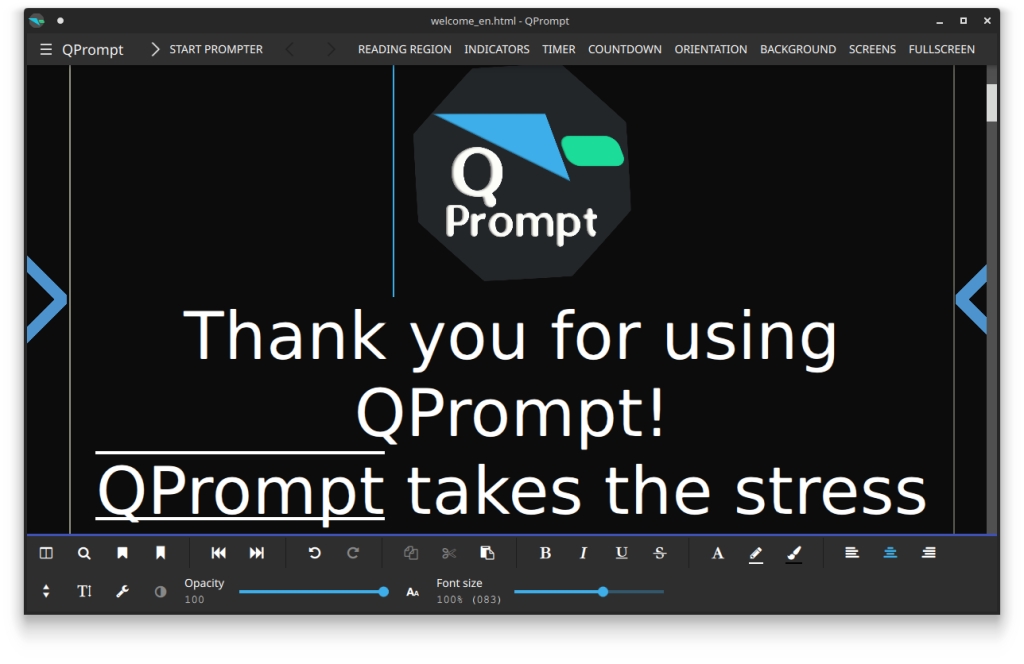
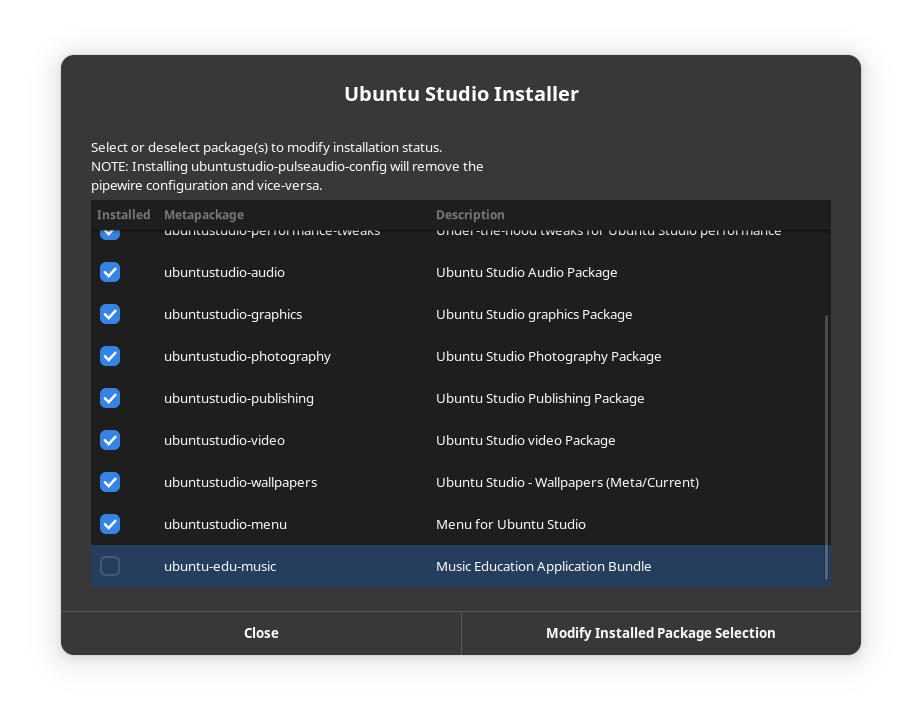
To me, just having PipeWire (the audio engine for general use) play nicely with JACK (the multi-point audio engine we rely on in performance-dependent music applications) is a godsend. See specifically their Ubuntu Studio audio configuration. Look, the truth is, you can basically get any distro with decent package management to run anything you want. Ubuntu Studio always set itself apart by figuring out how to navigate the one area that could cause issues – all the audio cruft. And they’ve really made headway now, to the point that they also can recommend PipeWire for “professional” use. (But JACK is still there for when you need to integrate music and audio tools in creative ways.)
Now, I’m sure someone will have some alternative ideas for distros to run – and some are better at focusing on true free software, privacy, and avoiding proprietary tools so please, I’d love to hear some discussion. Ubuntu Studio just provides a good starting place, and is often a great choice when you have a box you want to get up and running as a desktop quickly. (I also like the server Ubuntu, but that’s another discussion.)
These efforts are all truly community-driven – you can bet that creative video and music tools are something that get really zero private support. So they deserve some love and feedback if you find bugs or can contribute.
Also, this may not be obvious, but while downloading the full Ubuntu Studio distro and running off a USB stick is the easiest way to start an installation on an Intel-based machine from scratch, you can also get the same advantages on any Ubuntu flavor or install. That means you might:
- run this on a non-KDE desktop (using your Ubuntu flavor of choice)
- run on an ARM architecture by installing that Ubuntu first and then just adding the Ubuntu Studio packages
That’s covered in the installer.
See the official site: https://ubuntustudio.org/
And check the latest news, which covers a bit more on how they’re handling communications and community support changes recently. (I’m sad to see them leave Matrix; that’s another topic!)
Oh yeah, and speaking of things you can now run on Linux:
See some reviews:
And the release this is based on: