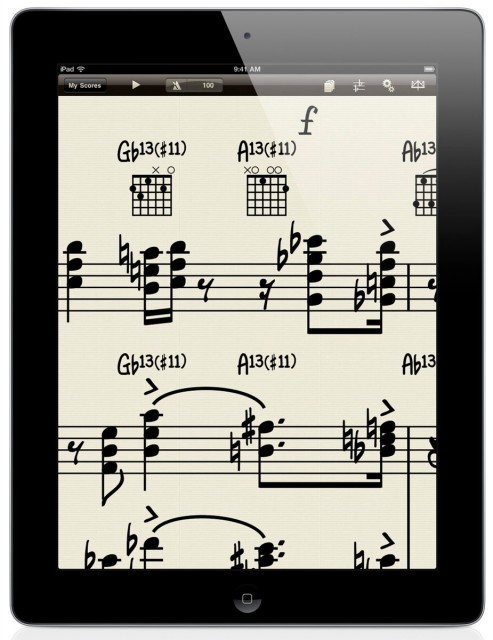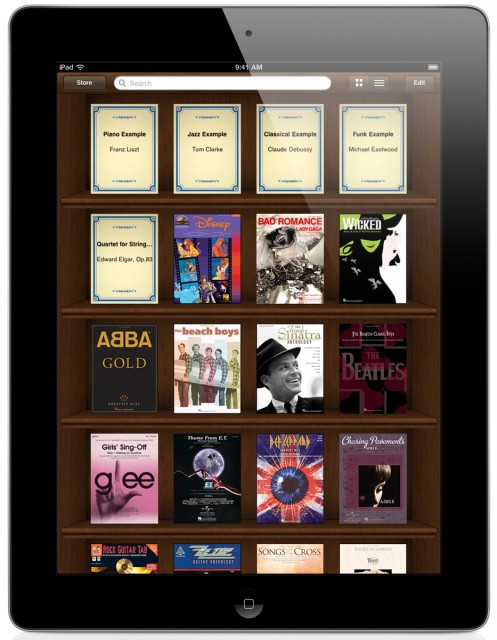Digital notation took a big step forward last week with the release of Avid Scorch, the first take on mobile notation from developer Sibelius. (It’s the first mobile app, period, from industry titan Avid, so it’s interesting to watch them go first with notation – especially as even Apple skipped scores with their first release of GarageBand.)
Anything new is liable to generate a lot of questions. So we’ve taken those questions straight to the source, to the Sibelius team at Avid. One of the things I always enjoyed about the folks at Sibelius is that they’re an exceptionally bright, articulate, and musically-minded bunch of people, so I’ve found even if we don’t see eye to eye on an issue, I’ll get an intelligent answer. (The same is true, incidentally, of the people at their chief rival, Finale developer MakeMusic.)
Here’s what they had to say about page turns, annotation (hint: it’s missing for now), sharing and distribution, rendering and page format, and what this is all about.
Meanwhile, the most significant answer comes not from Sibelius and Avid but from vendors of Bluetooth foot pedals, the essential ingredient in making digital scores work. We talk to one of those vendors below, as well, about hardware relevant not only to Scorch and iPad, but other notation tools and devices, as well.
Q+A: Avid Scorch
Tom Clarke, Senior Product Manager for both Avid Scorch and Sibelius, answers a few of our questions. (Thanks to reader comments for suggesting many of these!)
CDM: How might a user turn pages with Scorch in a performance/rehearsal?
Tom: To turn pages in Scorch, you simply swipe – or, in Music Stand mode, tap on either side of the screen to go forwards and back. Scorch also works with any Bluetooth device that can send left- and right-arrow commands, including Bluetooth footswitches, to allow hands-free page turning. We’ve tested with a couple of devices in particular: PageFlip and AirTurn.
There’s not presently a way to annotate scores, I take it? With a paper score, of course, you can quickly make a note with a pencil, etc.
That’s correct – currently Scorch allows you to interact with and transform the music, but not to annotate it. We’ve already had a number of users request this, so it’s on the list of possible improvements to include in future updates. It’s actually quite a tricky problem to solve though, if the music underneath can be changed and reformatted: any annotations would have to be able to move around relative to the musical element(s) they’re describing, so it’s not a straightforward request.
Let’s say a composer wants to quickly push out a bunch of revised parts to an ensemble. How does one do this? And otherwise, you would distribute music for sale on the Scorch store as previously, correct?
Currently, the best way to distribute revised parts in Scorch would be to email the completed score (or extracted parts, if you prefer) to the musicians you want to share it with – or to use, say, a public Dropbox folder that everyone can access. Then each musician opens the score on their iPad and views their part independently, making any changes they want to their own copy of it.
As for self-publishing, using the SibeliusMusic.com site, composers and arrangers can sell their scores – or make them freely available – very easily. Sign up for an account, upload your music and set a price to sell it on SibeliusMusic.com (you get to keep half of the proceeds of any sale through the site); the Scorch Store, meanwhile, maps this price onto one of Apple’s in-app purchase price points and makes it available to buy on the iPad – if that price is higher you get to keep any extra margin.
How much of the Sibelius rendering engine is reproduced in Scorch? Is there anything you can see in a Sibelius score that won’t then appear for Scorch? Any special preparation?
The entire Sibelius rendering engine is reproduced in Scorch so that positioning, styles, formatting and everything else on the page should be no different to Sibelius on the desktop. There are some things that aren’t visible in Scorch, though, such as hidden objects, saved versions, ideas and layout marks. These items only really make sense in an editing environment like Sibelius. The iPad does have some limitations on things like the text fonts included in iOS, but we’ve included the same intelligent font substitution that Sibelius uses in order to try and render scores so that they resemble as closely as possible the original fonts used.
Normally, you format scores for different paper sizes (A4, Letter…) How would you format for tablets? Does the idea of a page size still remain? Would you make a score, say, 4:3 for iPad?
Currently Scorch respects the page settings and layout choices of the score’s author, so yes, page sizes still remain. We recommend using a Letter page size to make best use of the display in Music Stand mode. Look out for some House Style templates on the SibeliusBlog, which you can use to reformat your existing scores easily and make the best use of the iPad’s display and treat the device bevel as the margin.
How do you see the big picture for this offering?
We see Scorch as Avid’s first foray into the world of dedicated mobile apps: there’s a clear use for existing Sibelius customers, solving the obvious problems of portability – but without sacrificing musical intelligence, flexibility and the clarity afforded by the world’s most beautiful music notation. But there’s also an exciting opportunity here for people who wouldn’t normally be interested in notation, at least in the sense of creating it. For those people, Scorch is a great way to learn to play music and to expand their repertoire, tailoring the music that they enjoy to suit their instrument or voice. And because the world’s leading music publishers use Sibelius, we can take their extensive libraries of scores and make them truly interactive in a way that a piece of paper simply can’t match.
The Must-Have Accessory for Digital Scores

Swiping a tablet while you’re trying to play has about as much appeal as … well, turning pages with paper. One clear advantage digital scores have over the printed variety is the promise of hands-free page turns. To do that, you need a Bluetooth pedal. Thanks to the standardization of Bluetooth, these should work not only with Apple’s iPad, but tablets from other makers, as well. (You wouldn’t want music notation to be a platform exclusive, after all.)
Expect to see various offerings out there, but Hugh Sung, co-founder of AirTurn, was first to pipe in when readers pondered how page turns would work with Scorch. Hugh sends over some extensive details on how their system works.
The BT-105 works as an external Bluetooth keyboard, but with some nifty extra features, like a built-in debounce filter to prevent multiple page turns per foot switch press, multiple keyboard profiles for different applications, and one really cool feature exclusive to the BT-105, the ability to toggle on the iPad’s virtual keyboard for text entry (all other external page turners/keyboards hide the iPad’s virtual keyboard by default).
The BT-105 features the latest 2.1 + EDR Bluetooth capabilities, which means that pairing is automatic – no need to enter any passkey codes. Also, the pairing automatically shows the BT-105’s unique serial number, making it easy for multiple users to quickly locate their respective AirTurn units.
The BT-105 comes with 2 ATFS-2 silent foot switches – as i mentioned in the comment, these are the quietest foot switches in the consumer market, thanks to some nifty proprietary technology that features no mechanical moving parts aside from the hinge. That means, no clicks, no squeaks when operating the foot switch. We’re using a nedymium magnet and a rhodium reed switch embedded in the high strength plastic body of the foot switch. As a professional classical pianist, making sure our AirTurn page turning device was perfectly silent was my top priority.
You can find some photos of the BT-105 and our new ATFS-2 silent foot switch in our press release here:
http://www.prweb.com/releases/2011/6/prweb8504375.htm
You can also get more information directly from our website at http://airturn.com.
There’s no reason this will be limited to iPad; Hugh tells us that we can expect an Android version of the Musicnotes.com music notation marketplace soon, projected by the end of summer. (That should time nicely with a whole crop of Honeycomb-powered tablets over the summer; I now have a Galaxy Tab 10.1 machine I’m carrying for development and everyday use, and it compares nicely to my iPad that’s CDM’s testbed for music apps.)
There’s also no reason the use has to be limited to page turns. Foot switches could be boons in applications like punch in / punch out recording, too; developers just need to add support – and it’s simple to implement.
We’ll keep an eye out for other pedals. And if you’re considering using digital notation when gigging, we’d love to hear from you – and maybe talk about doing a proper review.