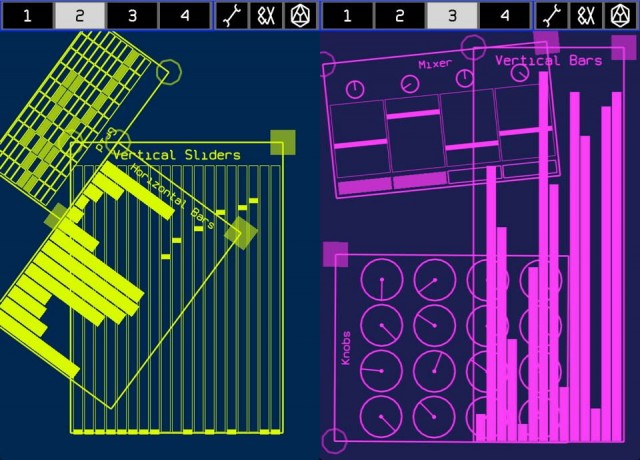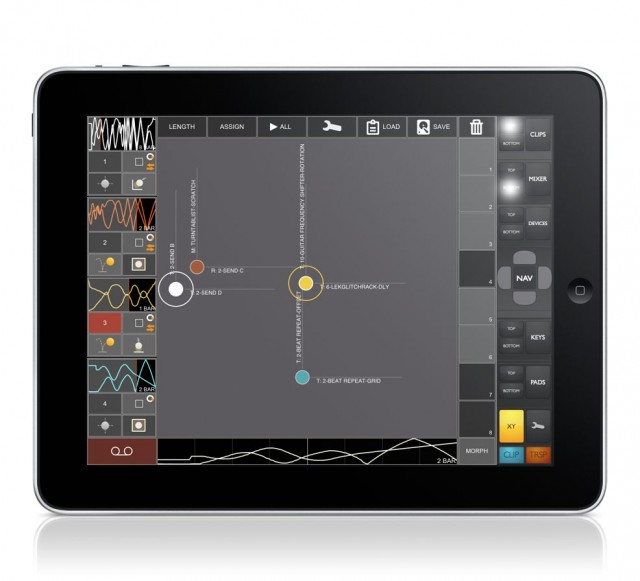It’s nice to think software gets better, not worse, with age. And so it is that if you use an iPhone, iPod touch, or iPad in the studio, your mobile gizmos are getting more powerful and useful. Expanded support for MIDI – using both wireless and wired connections to interface with gear of the last couple of decades – and other features make these tools more musically productive. Here’s just a quick refresher on what recent updates are adding.

TouchOSC adds MIDI, improves documentation, support, and community. TouchOSC has been popular as a control solution – it’s simple, makes whipping up custom layouts fairly quick, and interfaces wirelessly with lots of tools. You can even use it with Linux or free tools; the documentation starts out with instructions on translating its network messages to MIDI for free on any OS, using Pd. In fact, while I don’t think TouchOSC’s layout editing is perfect – I’d like to see other ideas, too – I find creating layouts much quicker than it ever was on the pricier, now-defunct Lemur. (That was a complaint I made in the first review I wrote of the Lemur years ago, for Keyboard.)
Adding MIDI support to TouchOSC means a lot more flexibility. You can now connect over a network using Apple’s wireless MIDI implementation (which, incidentally, is not Mac-specific – ports are available for Windows and Linux). You can connect USB MIDI interfaces using the iPad Camera Connection Kit. And the new release even includes support for the MIDI Mobilizer, which works not only on iPad but iPhone and iPod touch, too – ideal for pocket-friendly control.
Updated: I’ve read user reports about 1.7 with custom OSC names and compatibility with Missing Link hardware. You may want to wait for a fix before updating. Feel free to discuss here in comments. (Thanks, Josh!)
TouchOSC + CoreMIDI
TouchOSC + MIDI Mobilizer
This version also adds complete documentation and a forum. See blog post. Developer hexler also promises a library section for people to contribute their own layouts.
Speaking of layouts, I routinely see new ones in my inbox. Here’s a creative drum sequencer template; see video below:
http://stilllebend.blogspot.com/

Expanded MIDI Support for Molten Drum Machine Molten, the excellent drum machine tool for iPad, added MIDI support earlier. Version 1.1 seems to iron out some issues with it, however. Synthtopia gets the scoop here: MIDI clock sync and CoreMIDI configuration have all been improved. Clock alone is a reason to try out Molten, especially if you have computers or hardware you want to try syncing.
Virtual MIDI ports allow for the first time routing between iOS apps. Interestingly, with the combination of new background audio and virtual MIDI, you can use an iPad a bit like you would a desktop computer, with multiple apps working together. It’s not quite the main appeal of tablets to me, and you may max out the fairly lean computing powers of the iPad (especially the first-generation), but it’s compelling work.
Official site:
http://www.onereddog.com.au/products/molten/
The other cool thing about Molten is that some of these features have come from discussions with other developers, including on our own Noisepages group. Case in point: some cool network MIDI features, described in a blog post here — have at it, developers!
CoreMIDI Networking Setup [One Red Dog Blog]
A new wireframe OSC controller. TouchOSC isn’t the only game in town for iOS controllers. WireGUI is a new, palm-sized wireframe controller for iPhone and iPod touch. ( There’s no iPad-native version yet.) What it does that TouchOSC doesn’t is allow you to edit controls directly on the device. I also love its retro graphical style and unique widgets, and updates are already in store.
Chris Jeffs made the release from Berlin earlier this month. I don’t normally like copying and pasting, but he sends a very detailed description, so I will quote it:
WireGUI is a new OSC controller App for the iPhone and iPod Touch. It features easy customisation of controller setups, with all editing taking place on the device. Groups of objects may be added simply by dragging and dropping a chosen icon, and they can be arranged with custom colors, resized and even rotated. Underneath the distinctive aesthetic is an extensive OSC message specification with many options for outgoing data. In an update currently in review, any group which stores values may also act as a simple step sequencer.
Features:
▪ An OSC controller App for iPhone and iPod Touch.
▪ Includes groups of controls: Sliders, Slider Bars, Arrows, Buttons, Knobs, Drum Pads, a mixer and an X-Y Touchpad.
▪ All groups respond to multiple points of contact.
▪ Quickly arrange controller elements on the device itself – no need to spend hours using complicated desktop editing programs.
▪ Groups can be resized, automatically arranged and even rotated.
▪ Arrangements may be saved on the device for later use.
▪ (forthcoming in version 1.3) Simple sequencer function allows values to be stepped through with adjustable tempo and ppqn.
▪ Distinctive, minimalist looks with customisable color schemes.
▪ Extensive OSC spec.
▪ Only $4.99Compatibility Information:
▪ iOS 4.0+ required, 4.2+ recommended.
▪ Use of 4th generation iPhone or iPod Touch is highly recommended. Testing has revealed problems with the display of bitmaps in some older generation devices. A fix has been identified and is planned for release in a future version.
On iTunes: http://itunes.com/apps/wiregui
Developer site: http://chrisjeffs.com/wiregui/
New creations for the free and open source Control. I covered Control earlier this year. It’s a significant release: unlike other tools here, it makes use of Web rendering and HTML5 to build its layouts. That offers Web-style coding (JSON!) and far greater portability of layouts than native controls that use only Apple-specific tools. Developer Charlie Roberts has maintained a blog where you can keep track of development:
http://charlie-roberts.com/Control/
Check out, for instance, the nice sequencer module. And users have been doing cool things, too, like an insane Pelligrini Space-Time Keyboard Controller, or emulating the monome.
Ableton Live controller touchAble makes full use of multi-touch. Last but certainly not least, multiple touch points (multiple dots or … if you can keep from snickering, multiple balls) now make full use of the iPad’s touch capabilities in a new update to touchAble. touchAble is Ableton-only, but as such tightly integrates with parameters in that tool.
Developer Sylvain Garcia from touchAble tells us:
This new module, up to 4 dots, can record, cut, loop & reverse motions of balls and play them back as automations in total sync to Ableton Live. You can create your own loops and save & restore them with just one tap. Each Ball has its own Gravity & bouncing settings – allowing for a variety of different movements and on the fly adjustments. The direction of gravity can be adjusted as well as gravity’s force. It also allows you to save snapshots + morphing….
We have worked very hard on this new update, and are very proud of the result.
It’s worth noting that, while Rana Sobhany has earned a lot of attention as an “iPad DJ,” many other artists are using devices like the iPad as remote controls for computers. I served on a panel with Rana at South by Southwest and got to talk to her a bit, and her technique focuses on making the iPads act like decks or looping samplers, with a crossfader in between. By contrast, acts like Andrew Andrew – who got started iPad launch week as did Rana – focus instead on using the device as a controller. At a recent party at New York’s Ace Hotel, that allowed them to freely wander the crowd. (They’re using TouchAble with Ableton Live.)
If the controller approach appeals more, here’s a look at touchAble’s official video:
I have to see, of all the controllers out there – for any application – touchAble is probably the most extensive in terms of the sheer variety of control layouts and the degree of integration. It’s worth a look, even if you find some friend with the combination to check out.
Here are images of the new X/Y functionality, courtesy the developers. Click for full-sized versions; you can see some of the assignment powers here. It’s not just as though they gave this a couple of balls and popped out for drinks.
Far-out Konkreet control. One of the most unusual tools to come out of the iPad software crop, in terms of design, has to be the stunning Konkreet Performer. It focuses on advanced parameter control via a multi-touch interface, but it really commits to that paradigm – no fake knobs or faders in sight. In the place of the virtual pots, you see gorgeous geometric eye candy that explodes around your finger touchpoints.
A future update will let you project those visuals onscreen as you work. A couple of nice examples, among others:
Stephan Bodzin vs Marc Romboy are using the rig live onstage in their LUNA tour, with both the Visualizer and Performer modules. Extensive documentation below:
On the same lines, Reaktor house Twisted Tools has a series of custom layouts for their soundmakers. The first of these uses Konkreet; the others use TouchOSC and an original template, respectively.
Also, our friend Peter Dines has put out a mind-bending “ultra-Theremin” instrument for Konkreet. You can use TouchOSC, to be sure – but for a “freakish playing experience,” as Peter puts it, it has to be Konkreet.
Behold the Arcturan UltraTheremin – free download for Reaktor and Konkreet Performer [modulations @ noisepages]
Arcturan UltraTheremin improv by peterdines
And there you have it – real polyphonic Theremin, not a joke after all. I’ll leave it there, but let us know which controller apps you’re using in the studio and how they’re working for you. And I’ll keep saving up my pennies for a Xoom to see if I can’t give Android lovers some choices, too (both OSC and bluetooth MIDI are possible there – or sync to an iPad for a cross-platform, let’s-all-get-along lovefest).