macOS Catalina is here as a free update today, along with updated information on Apple’s own pro apps. But music users should continue to delay upgrading for now.
I’ve already written about what changes in macOS Catalina, and why many DAWs, plug-ins, and hardware drivers will be incompatible without updates. You can read that full deep dive, which also includes resources on how to backup your system if you do want to upgrade, and how to retrieve previous macOS versions in case you want to upgrade to something like Mojave instead. (Mojave is now very stable, most readers and developers support, meaning a Mac upgrade that lags Apple’s annual upgrade cadence may make sense.) To catch up, check that article here:
The short version: Catalina adds security requirements for installers and
I did say I thought those permissions might be a bit overwhelming, but – here’s an idea:
macOS 10.15 Vista [tyler.io]
This isn’t an argument about whether or not those changes make sense – generally speaking, they do. (Not sure about that delivery above; let’s hope they iron that out.) But basically, if you have any need for stability and compatibility for critical creative work, you probably shouldn’t upgrade today. (And even if you do, you absolutely should back up everything first, and plan in advance how you would roll back the OS if needed.)
In fact, nothing has changed as far as the compatibility situation described in the article. Some developers do have updates ready for their latest software, as in the case of Ableton Live 10.
Most don’t, though, and it might only take one hardware driver or piece of software to ruin your day. Steinberg, for instance, referred back to their September 24 announcement and tell CDM they’ll need more. That illustrates just how fragile this can be – they’re working with Apple on issues involving their Dorico software and the Soft-eLicenser.
There’s also a lot of new technology in this update, meaning that if you really want a stable release, you need to wait anyway, even to give developers ample time to test the final build.
Update – adding a new compatibility wrinkle, DJ compatibility with iTunes appears to be broken. The Verge reports that a previously reported workaround, using manual XML export, no longer works. Thanks to Tom on Twitter for the heads-up.
We’ve gotten mixed messages on this, and have contacted Apple for clarification. That is, there appears to be an XML option in the current macOS Catalina build of Music, even as The Verge claims otherwise (while sourcing Apple). It’s unclear then whether the issue is that this XML option is set to be removed, or if the XML file format has changed or is changing, or if there’s some other issue.
Apart from software like TRAKTOR, this would end the ability to manage iTunes libraries even in alternative DJ library software like Rekordbox. And Pioneer recommend holding off on an upgrade, too. Pioneer’s statement:
A new version of the [sic] Apple’s macOS, 10.15 Catalina, is about to be released. We are currently researching
compatibility of macOS Catalina 10.15 withrekordbox and all of our hardware. We will finish our initial research by the end of October 2019 and will post updates on our progress when we know more. Please refrain from updating to macOS Catalina 10.15 for the time being.
iTunes will be discontinued in macOS Catalina 10.15. This change will affect
rekordbox users when usingiTunes Library. Further information will be released when the details become available.
Whatever the case, the current solution is simple – wait. It’s clear that both Apple and third party developers do know that users want to be able to share the music library they use in the Music app with DJ tools, as they had in the past with iTunes. Hopefully we can report a solution soon.
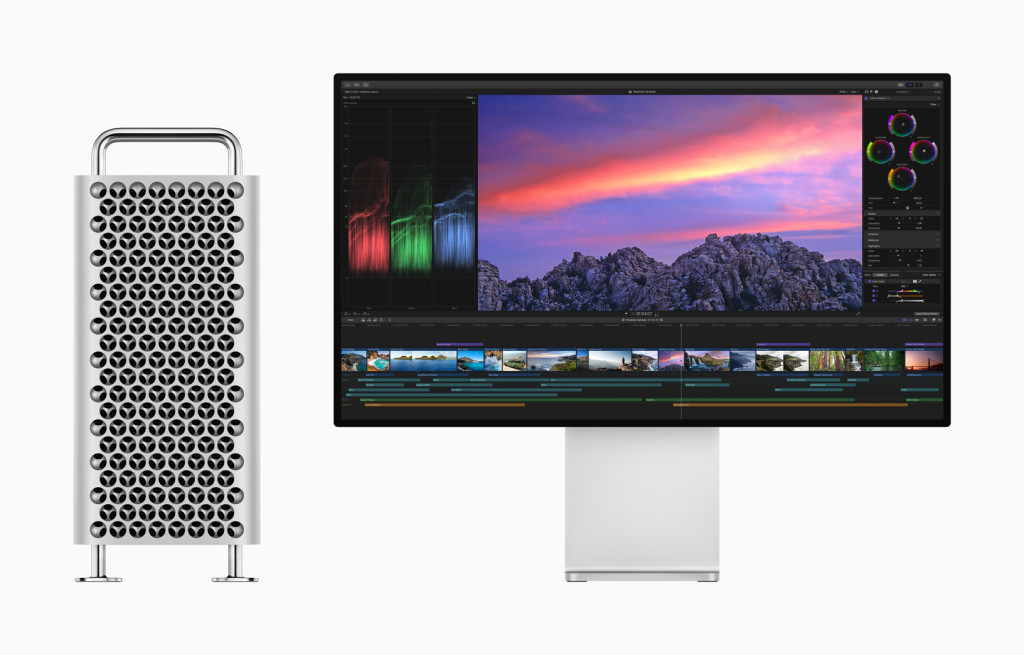
Visualists – ready to jump in?
There’s better news on the visual side than
VDMX macOS X 10.15 Catalina Update Guide
Apple Pro Apps updates
Here’s where I do have some news – Apple’s own pro apps are verified as compatible. (That isn’t necessarily a given, I might add.)
Apple says Logic Pro X and Motion are each compatible as of their most recent updates – Logic’s latest came in July, and Motion in March.
Now note, that does not mean you should expect entirely problem-free operation with Logic. Security changes are such that you could encounter unexpected compatibility issues with plug-ins – we simply can’t know until we have more
You’ll see in particular a significant notice in Motion that indicates that Apple has removed some deprecated media file support: “Detects media files that may be incompatible with future versions of macOS after Mojave.” (That may be related to 32-bit removals, but yeah, you might want to keep one machine around running an older OS, generally speaking.)
Logic release notes: https://support.apple.com/en-us/HT203718
Motion release notes: https://support.apple.com/en-us/HT202203
Final Cut Pro actually gets a dedicated update, optimized for the newest Apple hardware and software tech, version 10.4.7. You don’t need Catalina to run this latest FCP – Mojave 10.14.6 is the minimum – but you do get some additional functionality unlocked if you pair the latest Final Cut with the latest macOS.
What’s new:
- A new engine powered on Apple’s Metal graphics API that the company says delivers enhanced performance
- Specific Mac Pro optimizations, as expected, and support for Apple’s Pro Display XDR hardware
- Support for the Mac Pro’s Afterburner card
- Specific support for Sidecar, which lets you use your iPad as a second display (wired or wireless)
- High dynamic range (HDR) video grading, with color mask and range isolation tools (this may actually be the coolest feature, hidden in the fine print)
- HDR video is now tone-mapped to compatible displays on Catalina only – and that’s across Motion, Final Cut, and Compressor
- Select which internal or external GPU you want to use
Apple claims a 20% performance gain for editors on the current 15-inch MacBook Pro or 35% on the iMac Pro, versus the past release.
The important thing here, though, is that you get most of this with macOS Mojave. So I think there’s no huge rush to update – give this one some time so you can, for instance, test out on an external drive before you commit your production system to an OS that could ruin things. And that’s what pros should do anyway.
As always, this is a free update.
If you have further compatibility information (hello, developers), do let us know.
More on what’s new in macOS:
https://www.apple.com/newsroom/2019/10/macos-catalina-is-available-today/