MadMapper 4 is here with a host of improvements. And the timing could actually be ideal – projection mapping and (especially) light mapping are alive in pandemic times, and an essential lifeline to those earning a living doing them.

MadMapper is ubiquitous enough in projection mapping that it’s almost always the first thing you hear when mentioning the technique. It’s a major part of what has helped popularize the transformation of mapping visuals to lights (LED arrays and DMX fixtures) and projection.
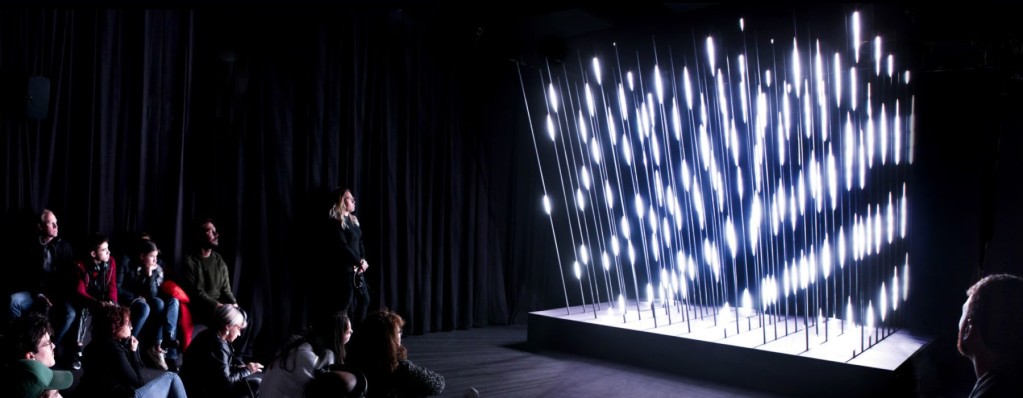
So MadMapper 4 is big news. What began as a clever utility for making mapping easier has grown into a full-blown production tool for a variety of tasks – check the full features:
https://madmapper.com/madmapper/
Version 4’s public release just hit this month, after much anticipation. And there are some significant enhancements and from-the-ground-up additions.
There’s also special discounted pricing through the end of September.
New in 4:
- A new preview system with unlimited previews (ideal if you’re working live)
- A completely redesigned bezier system, with Bezier Masks and feathering – something Adobe Creative Suite and After Effects users will find welcome
- Improved integration with Windows 10 with DirectX
- Better UI with integrated tools
- Minimad Controller module to control and cue arrays of Minimads over a network – that’s the clever companion standalone hardware that records and plays back setups, and connects to DMX (via USB-DMX adapter) and ArtNet
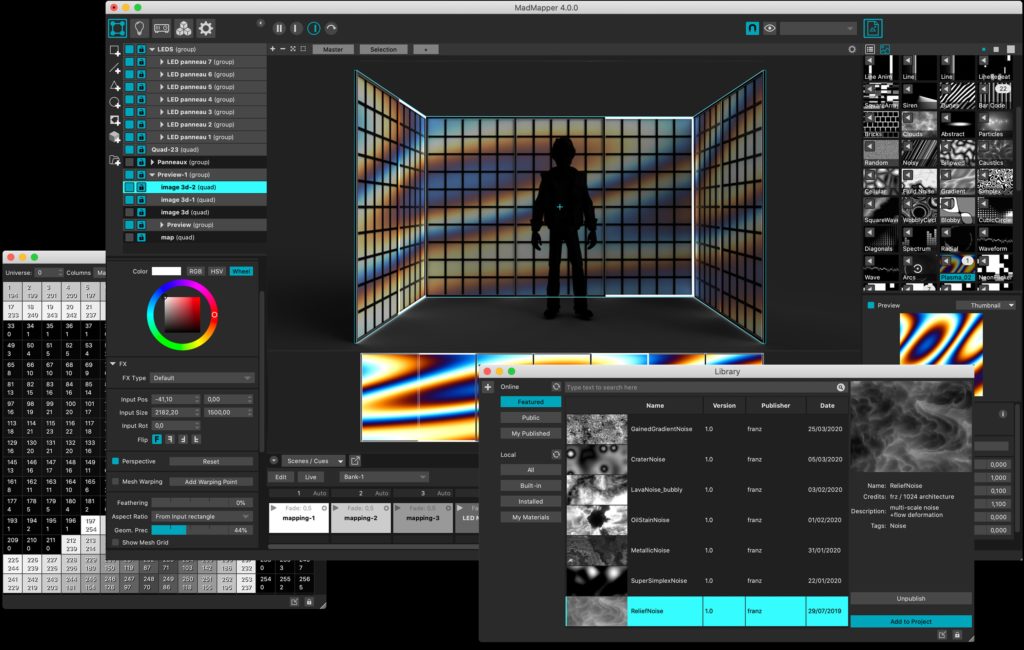

There’s a lot more, too. And there are new tutorials to go with MadMapper 4, too – check out all that great bezier action, for starters:
Schedule and automate cues:
Output MIDI:
Working with lights? Here’s a quick way to make a circular DMX fixture in a hurry:
And yes, you can record and modify DMX and ArtNet sequences – and if you do have those cute little MidiMad boxes, send them there for playback:
There are also now some wonderful FX, even though that’s not what most people associated with MadMapper. Check out TransformParticles:
Or the new TransformMatrix FX:
Francois from MadMapper is also part of 1024 architecture – it’s that visual collective who brought this tool to life, and you can tell they’re folks who have done a significant number of gigs, too. So, yeah, this tutorial on how to update multiple surfaces’ geometry across cues and scenes all at the same time is obviously informed by that kind of real-world experience:
There’s now a lot of competition, in that media servers and advancing 3D tools do offer features that can be used for mapping. But MadMapper is uniquely suited to complex, multi-tool rigs and emphasizing more elaborate light and projection maps – and it does integrate with those tools. So for those who need industrial strength in their toolchain, it remains the gold standard.
That discount is available through Wednesday if that’s you.
And of course we’re curious how you work – with this or other tools. So feel free to get in touch.
Check out garageCube, as well – they do all kinds of event design work and make Modul8 (the VJ software) and do workshops and such, too.