Okay, you’re ready to play a live set in front of a camera and stream. Or you want to finally finish some songs by actually playing. Here’s the solution – ready for your hardware grid.
Ableton Live has always appealed to users because of its ability to try out ideas and trigger materials on the fly. That’s something you can easily do just playing a musical instrument, but that can become lost when you’re in the complexities of a DAW.
The problem is, the structures you get by default in Live can be limiting. Basically, Live is stuck in a fairly simple notion of just one song, without a sense of how that song might be grouped into sections.
And so then users hit limitations. There’s no obvious way to organize a series of songs into a larger set – scenes get you about halfway there, but assume sections internal to a song, not a full set. The Arrangement view helps as you start to assemble your material, but triggering there is limited, too – it’s not clear how you might loop a section, for instance.
SONG:MODE from Isotonik Studios finally lets your grid controller work in a more musical way, letting you navigate arrangements and sets more easily.
Now SONG:MODE 2 also maps to the two most popular controllers these days – Launchpad and Push – so you get hands-on navigation.
All of this matters, because it lets you not only play complete sets live more easily, but actually “play” a session to finish a song. And that matters. As FBK was saying in his interview this week, it’s generally more creatively satisfying to play something in one take and commit to it.
Here’s what it looks like:
There’s a lot to learn there, as it is a new interface paradigm. But I think for heavy Live users, it could really pay off.
Pierre-Antoine Grison who does the video there is the person who developed this (aka KB Live Solutions). Evidently he has a Masters’ degree in Physics.
But let me see if I can explain this. I think what’s interesting is that the “Songs” approach can also be thought of as the Arrangement view’s missing controller. This is a way to finish individual tracks as well as a way to perform longer sets as performances.
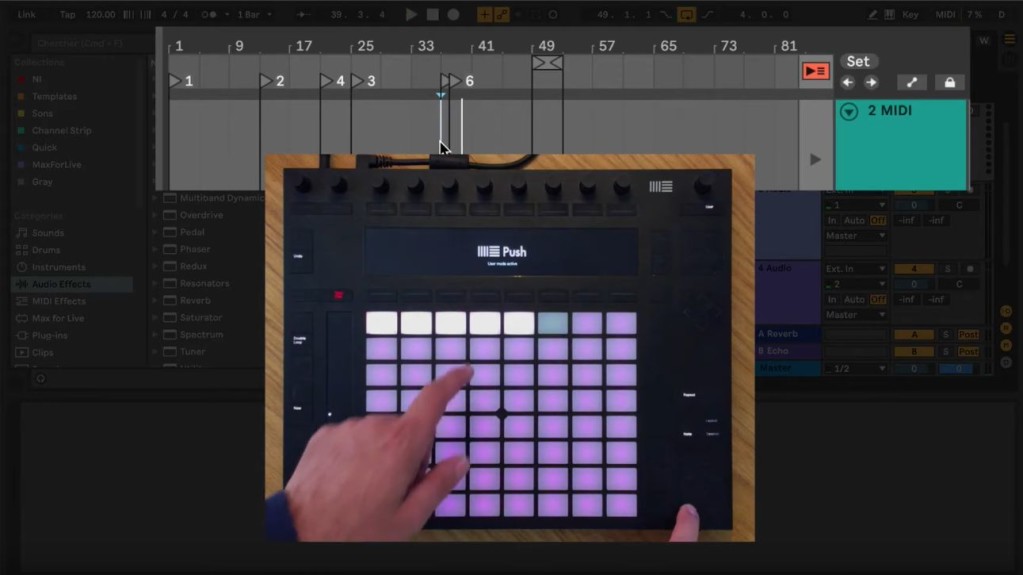
There are two modes, Simple and Advanced.
In Simple layout, each pad corresponds to one scene or one marker. That’s it – so if you just want an easy way of triggering stuff, this is it.
You can also set markers and loops in Arrangement, and color code from the controller.
In Advanced mode, you get grouping.
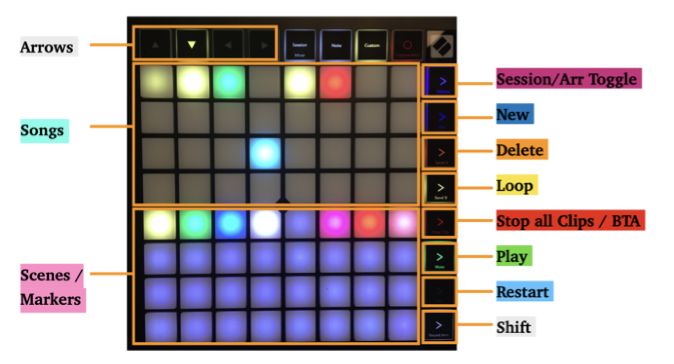
You can also now toggle between Arrangement and Session views from the controller. There’s even a “Safe/Restart” button that jumps back to your last position in case you… make a mistake. On Launchpad X and Push, you can also record arrangements from the controller.
But all in all – finish those tracks, or go ahead and stream that live set (or play for your socially distanced ambient picnic or whatever is happening now). It’s great to be able to plug this in and just go. I wouldn’t be surprised if someone at Ableton takes a look at some of this and thinks about future functionality for their controllers (hint, hint).
There’s a specific script for each controller:
SONG:MODE V2 – Launchpad edition
The scripts are EUR22.80 each. Live 9.7+ or Live 10.1+ is required, but any edition of Live will work. (There are Max for Live helper devices, which do require Live Suite or a Max for Live license, but they’re only convenience devices – you can work without them.)
Let us know how this works for you.