I received my Arduino today, and in preparation I’ve been saving up some Arduino/Wiring/Processing links of interest to a newbie physical-computerer.
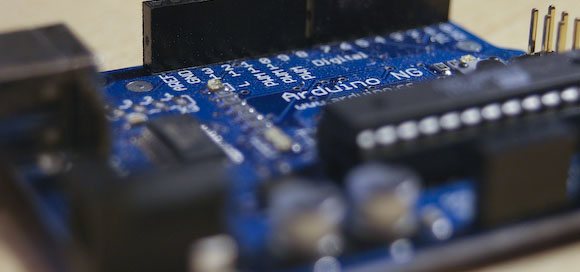
If you haven’t Arduino’d before, here’s Todbot on why it’s a rocking little microcontroller. Tod also tells us how to make an Arduino Breadboard Shield, for quick circuit prototyping.
You should probably familiarise yourself with the Arduino Board, then have a look at ARDUINO meets PROCESSING – physical computing and computer graphics site: Projects containing the basic physical interactions mediated by an Arduino board.
The Arduino meets Processing project intends to make it as easy as possible for anyone to explore the world of physical computing. All you need is an Arduino board as well as the Arduino and Processing software, which you can download on their project websites.
Some of the pages seem a little incomplete, but it contains basic circuit information and code for: Pushbutton, Switch(es), Tilt Sensor, Accelerometer, Potentiometer, LDR Light Sensor, NTC Temperature Sensor, Joystick, Ultrasonic Sensor, Piezo Element.
Of course the Arduino Tutorials page has loads of examples. Of major interest to VJs may be:
Blinking LED.
Dimming 2 LEDs (RGB colour mixing).
LED Driver makes use of an LED Driver in order to control an almost endless amount of LEDs with only 4 pins.
Both Peter and I have Arduinos now, so you can expect things to be getting a little more physical in the future. Don’t be scared, we’ll be gentle.