
Moog Music, they of the normally analog-only gear, have built their first iOS application. We’ve acquired exclusive details of the innards of the app, and I’ve been testing it today on my (second-generation) iPod touch. Blasphemy? Perhaps, but it’s a nicely-designed little application, and with audio input capability, could turn your Apple handheld into a tiny recording and effects-processing unit alongside other gear. (Game Boy plus iPod touch? Casiotone plus iPod touch?)
The application, Filtatron, hasn’t yet been announced. There’s no information on pricing or availability, accordingly.
Divided onto several pages (see screenshots), it represents a set of modules for recording, sampling, effects, and filtering. The controls are cleanly laid-out, and everything makes some sound, making it familiar and fun for people who know how to use it but very “tweakable” for someone who’s never touched something like this before. (There’s no question this could be a gateway drug to Moog’s genuine analog gear for the mass market on iOS.)
What it does:
- Filter + LFO
- Amp (drive) + feedback for distortion
- Adjustable, time-syncable delay
- Sampler with adjustable playback speed, loop points, and live recording
- X/Y pads for tweaking and performance, plus preset sharing.

You can actually use the app without any input, by transferring files from your computer or another application (with AudioCopy supprot). But connect a mic or line input (or use the internal mic on a device like the iPhone), and the Filtatron turns your device into a live filtering unit.
In case you’re afraid Moog are giving up on gear, there’s a Catalog link on the about page from which you can buy one of the Moogerfooger line. Or, you can just sport this app and a t-shirt. (It’s like owning a BMW lighter but no car. Well, okay, somewhat more useful than that.)
So, what could this be used for? One of the Moog engineers imagined importing audio, processing on the go on the device, then re-importing to your music environment. (Just in case you want to adjust that LFO just right on the bus.) You can use it for real-time effects. Or you can even use it as a really unusual field recorder, recording only in Moogified sounds.
I will say this: my impression so far is that it’s a lot of fun to use. Yes, there are other apps that do things like this. No, it isn’t nearly as satisfying to use as the Moogerfooger hardware – losing the tactile response really loses a lot. But it’s a different experience; something you could easily add to a chain of other devices or use on the go in a way you might not expect.
I also notice that, aside from getting Moog-like sounds, you really appreciate big, simplified controls. That says to me that software generally could learn a lot from hardware, not just in sound or tactile feel, but in design. Review forthcoming, but here’s the full run-down on specs.
Complete Specifications
Audio input will work via any adapter. You can use the headphone/mic jack directly (though to get audio out, you’ll need to use a 3-prong minijack – more on that as I test my camcorder cable with this and other apps). You can also use third-party devices like the Blue Mikey (good if you need a mic) or IK Multimedia iRIG (good for mono instrument/guitar input). I’m also testing the iRIG.
Via an internal design documentation, I’ve got the details on the internal specs for the app. The goal, says the document: “filtatron allows you to combine several sound sources and apply effects to them in realtime. Sound sources include line or mic input, looping sample playback, and an internal oscillator.”
Audio engine: 16-bit, 44.1 kHz. (Some apps, like RjDj, actually use less, so that’s worth noting.)
Filter: modeled 4-pole resonant filter, which Moog intended to be matched to their analog filters. Lowpass, highpass, cutoff, resonance, self-oscillation at high resonance – you know, the usual.
LFO, Envelope Filter: Routed to filter cutoff. LFO: sine, ramp, sawtooth, square, sample&hold. Crossfade/morph between LFO shapes. Bipolar LFO (sweep up or down). Free-tuned LFOs, sync to tap tempo.
Envelope Follower: Route sound inputs to sweep the filter, with adjustable reaction speed.
Tap tempo, separation, mix.
Amp (overdrive) effect with feedback. Also can self-oscillate.
Delay effect. Delay with its own LFO. Adjustable from a short flange to longer delays.
Pads. X-Y pads controlled by multi-touch control parameters for live performance/tweaking. Assignments:
VCF pad controls filter cutoff and resonance, LFO pad controls LFO Rate and Amount, Delay pad controls delay time and feedback. VCO pad controls oscillator frequency and level (amplitude) – if the VCO “Release” parameter is engaged (ENABLE button on VCO panel, main page), then the VCO x-y pad also controls the VCO volume gate — the VCO is silent when you are not touching the pad and sounds a note on each touch. ENV pad controls envelope follower amount and speed, and AMP pad controls amp drive and feedback.
Sampler: Play included loops, record your own samples, or bring in your own loops using either the AudioCopy/AudioPaste API or an FTP connection. Sampler includes play controls, playback speed (-2x to +2x), and tap-and-drag controls for loop start and stop on the waveform.
Record audio into the sampler dry, or record with effects for resampling capability. Recording is limited only by available storage, but playback is limited to 10MB each (ca. 2 minutes).
Preset recall and storage. Includes a number of presets, allows you to save your own, and provides onboard email sharing of presets.
Exclusive CDM Moog April Fool’s Pre-announcement
The Minimoog XL for iOS. All 61 keys, so small you can’t hit them. Still monophonic. Seriously. I want to see it in the traditional April Fool’s announcement, you guys on North Carolina.
More Q&A, More Moog
From comments:
Christopher Wolfe, developer of the superb Jasuto (modular for iOS and now Android), is evidently behind some of the implementation here, collaborating with the Moog design team. Great work, Christopher. So it’s sort of a meeting of Chris’ mobile development experience with Moog’s hardware and design experience, as I see it.
Looping is not something you can do live; that’s not really the focus of the amp. But once samples are recorded, they’re fun to play with.
Apologies for not having a video, but here in the CDM workshop, we have some… other things happening, too. Moog have released a video with Richard Devine, but we can do one that’s quite a lot clearer! (Looks like they only had time for a teaser. I like the Wall of Moogerfoogers, though.)
Oh, and for the record, I’m actually surprised there isn’t much controversy here regarding a Moog iPhone app. But shows that – like them or hate them – people have at least come to expect iOS music apps.
If you do love hardware, though, check out the Slim Phatty, a news story Matrixsynth broke yesterday with a leaked ad. (Thanks, sgnelson.) $799 for a rack mount-style module, leaving the question of choosing which keyboard to use to play it. $800 is a great deal on a Phatty; Dave Smith Instruments, of course, remain a strong (and incredibly affordable) choice in the same price range.
Sing along, those of you who don’t like these iPhone apps moving in on the hardware.
`Cause I’m the Slim Phatty, yes I’m the real Phatty /
All your Moog iPhone s*** are just digital crappy /
So won’t the real Slim Phatty please stand up /
please stand up, please stand upY’all act like you never seen an iPhone app before.
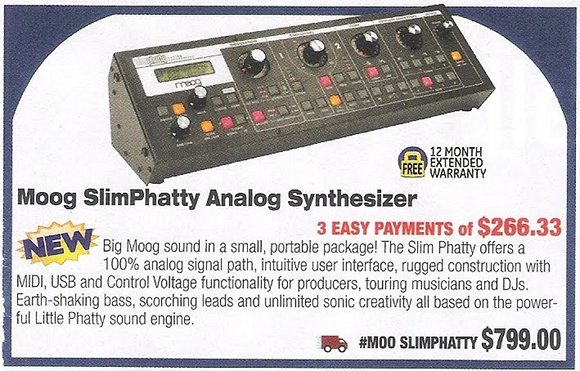
Finally, the headline from the terrific Tara Busch and AnalogSuicide.com says it all:
Moog to Release New iPhone, iPad app, “Filtatron”. Embrace it!
Tara also makes no apologies for focusing on Moog at the moment. (Don’t worry, CDMers, we can and will also cover Smith, Linn, Chowning, Mathews, Roads, and company. All in due time.)