What’s new in the new Logic (and GarageBand)? Well, they’ll natively use the performance potential of the new macOS and Apple silicon Macs – but there’s tighter integration with iPad and Novation Launchpad for all Mac users, too. Here are the details.
First, the overview:
- There’s way more sampling power in MainStage, the standalone instrument rack based on Logic.
- Your iPad or your Novation Launchpad now give you more complete control over Logic.
- Everything runs on Big Sur (macOS 11)
- Everything runs natively on Apple silicon – just in case you’re getting one of Apple’s latest Macs and want something that actually exploits that new power.
The Big Sur UI is something we see more in GarageBand – at the consumer end. That remains a useful little tool and a powerful way for users to get started – and it shares code with both GarageBand on iOS and Logic on macOS.
But let’s skip to Logic. What this update means depends on what OS you run, and what controller(s) you use that end in “-pad.”
Mojave Macs. The bad news here is, Mojave users – and by extension, anyone wanting to retain 32-bit plug-in support – have hit the end of the road. Logic Pro 10.6 ends support for Mojave (10.14) and increases the minimum OS version to macOS Catalina 10.15.
I’m actually happy with the current version of Logic 10.5, personally – your mileage may vary. So I’ll keep my “legacy” MacBook Pro on Mojave and Logic 10.5.x for backwards compatibility, and then expect my next Mac will run Apple silicon and Big Sur aka macOS 11.
I really think this is the best way to go, even as I hear a lot of people jumping to update and getting frustrated. It seems like a no-brainer: unless you have a lot of software that requires Catalina, leave the more substantial, software-breaking update to buying new hardware – and then run the two side by side if possible. Then you get essentially all of the gain and none of the pain.
Novation Launchpad and iPad (and iPhone). Whether you’re on Apple silicon or Intel, Catalina or Big Sur, if you own Launchpad hardware or iPad (or both), you get tighter control integration with Logic Pro 10.6.
All Novation Launchpad hardware is now supported, up through Launchpad Pro MK3. (MK3 was missing in 10.5 – and it’s kind of the Launchpad you most want to use, so glad to see it added.)
That means MK3 is an ideal tactile controller for Logic Pro 10.6 (as opposed to touch display like iOS). You get full support of Live Loops, Note and Chord modes, track arming and transport, and dedicated shortcuts for clearing and duplicating cells, quantizing, and even Custom Modes you can set up in Novation Components (including via a browser).
You also don’t have the confusing 90-degree turn to properly align with the Live Loops layout on Launchpad.
Here’s how MK3 and 10.6 play together. Again, this means you are out of luck if you’re on Mojave, though – and good as it is, check that your software is Catalina compatible before you upgrade.
Logic Remote on iOS now support’s Logic’s excellent new Step Sequencer. While everyone was awestruck about Live Loops, the Step Sequencer is the bit I find myself actually using most in the new Logic thanks to its depth and hardware-style features. The iPad and Logic make a clever sketchpad for ideas now.
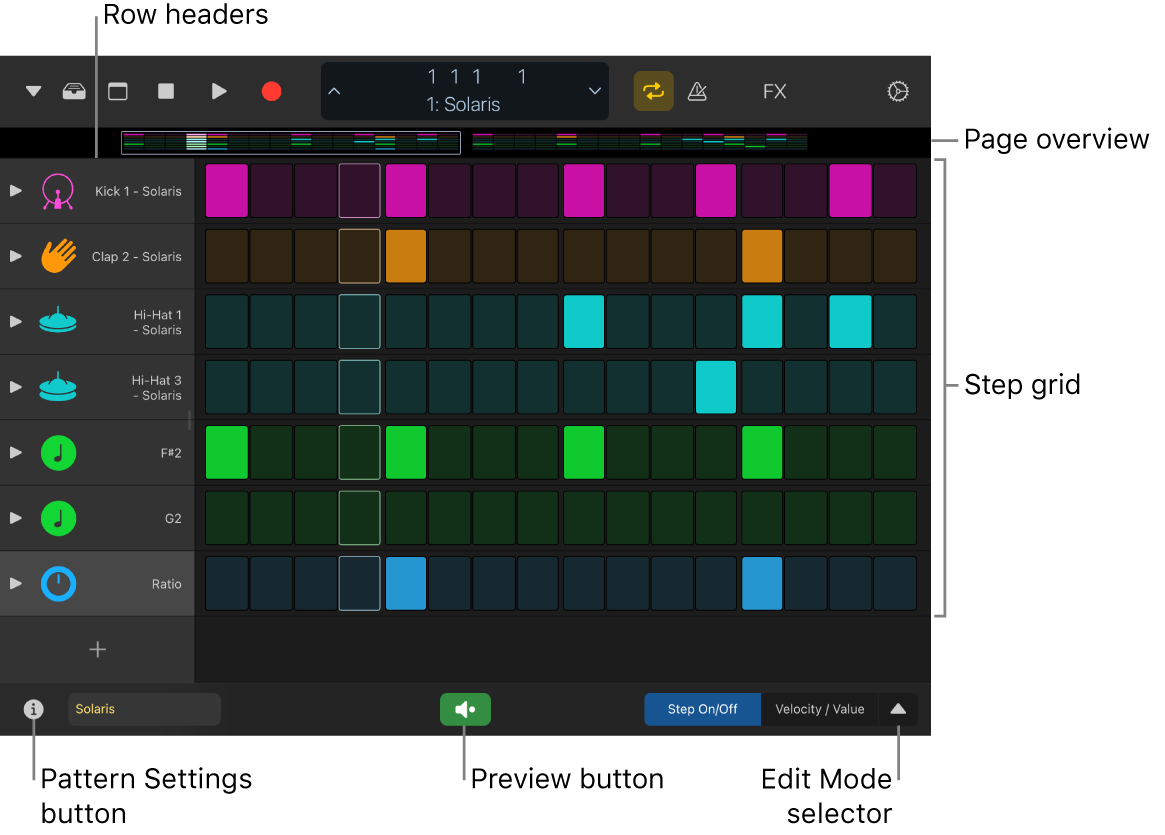
New Mac hardware. Where Logic 10.6 is interesting is that it means you have a powerful DAW and all these effects and instruments ready to exploit Apple’s new Macs. I mostly hear developers buying these things straight away, so the first killer app is Xcode, but even for many of them I know it’ll be great to boot up native Logic, Final Cut, and Resolve straight away. I don’t know about you, but I have work to finish basically from the moment that box is in my hands.
The music tech community already knows how to make the most of Intel processors. And while this sounds like a major disruption, developers have at least had access to Apple’s APIs, specifically Metal, which are written to squeeze performance out of Apple silicon. What developers have not had is real-world hardware to test, or software that shows what the performance dividends will be on this system.
The fact that Apple had to release 10.6 says that even their developers had some work to do in order to deliver “improved performance and efficiency” on these computers. I’ll be testing this. To be honest, what Apple did – stacking a bunch of Space Designer instances – is more or less the sort of thing we’ve explored as a rudimentary benchmark in the past, so I suspect I’ll try something like that. Open to other ideas, though.

MainStage. MainStage users are a select but loyal bunch – and putting Logic’s sampling powers into the rack here means all those terrific sampler workflows are available without having to dive into Logic. That’s actually huge news for those who recognize the advantage here.
So MainStage adds Sampler – with all the automatic multi-sampling, mapping, zone editing, looping, and synthesis in one easy interface, and Flex Time and EXS24 compatibility.
And it adds Quick Sampler, too, with even easier ways of dropping an audio file to build an instrument, with automatic loop points and root notes and project tempo and slicing and live sampling. Honestly, it makes a terrific argument for keeping a Mac around as your main sampler.
Interestingly, Apple also added Logic’s Remix FX, Drum Synth, and more. So if you don’t want to pony up for Logic, MainStage is a stupidly good deal – including for those who still remain invested in another DAW (which could be any number of dozens of competing options). I think MainStage is easily a must-buy if you’ve got a Mac.
(Curiously, Apple also added score and lead sheet display with page-turning support, though on that count I would have thought those needing the functionality already have a tool – or use an iPad. But it does make me think that some celebrity Apple customer asked for this, so don’t be surprised if it shows up on someone’s stage rig when those folks are playing gigs again.)
https://www.apple.com/logic-pro/
https://www.apple.com/mainstage/