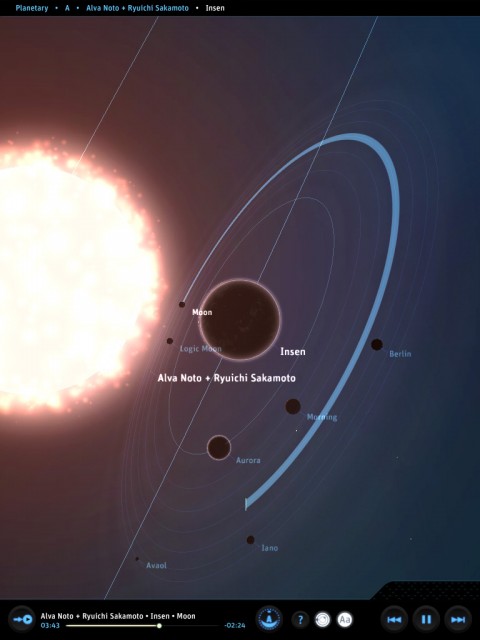If your music and sound collections seem like outwardly-expanding universes, two new tools promise to bring order by representing media as virtual planets and stars. One works on albums and tracks on the iPad; the other uses computer-aided analysis of loops and samples (not just music) on Windows. One will make your eyeballs pop; one might help you manage gigs of samples for a game design project.
Built in the open-source framework Cinder by an all-star team of media artist-designers (Ben Cerveny, Tom Carden, Jesper Sparre Andersen and Robert Hodgin), Planetary should satisfy space nuts and eye candy lovers. The metaphor is pretty direct: artists are stars, albums are planets around the artists, tracks are moons around the planets, and you can filter “constellations” by letter. That means the actual structure is heavily hierarchical, actually, in the tradition of iTunes (and, before it, its predecessor SoundJam). I’m not sure what happens with, say, compilations. But let’s face it: the real draw is that it’s incredibly beautiful to look at. I’d be just as entertained looking at a visualization of my system folder if it looked this pretty.
For now, Planetary is some fascinating eye candy with at least basic playback capabilities, iPad-only. That brings some good news – Airplay wireless works, and since it makes use of standard media code, even features like Last.fm scrobbles function. It also brings some bad — while Apple added support for libraries to third-party apps, Home Sharing isn’t included, so you’re limited to what’s on your iPad. Playlists aren’t supported, either. But hook this up to a projector or large screen TV with some of your favorite music, and I don’t think you’ll be complaining. And as a free tool, it’s incredible.
Planetary is available now; free for the iPad. As seen on creativeapplications.
http://planetary.bloom.io/
iTunes link
Less pretty, but with greater facilities on the utility side, is the Windows-only Soundtorch. (Thanks to Kristian Gohlke for the tip!) Visually, it offers a similar metaphor: media assets live on a continuous plane. Functionally, though, it’s more algorithmic than hierarchic, using something called the Computer Aided Sound Exploration engine (C.A.S.E.). The set of algorithms, which the creators say were based on evaluation of human listening, performs a sophisticated set of extractions of some 600 features from each sound file.
Rather than limit itself to albums and tracks, C.A.S.E. is tuned for audio files and loops. It’s fast enough that it can plow quickly through gigs of material. So, if you’re on Windows and have amassed an enormous collection of loops, samples, field recordings, sound effects, and the like, Soundtorch will use C.A.S.E. to first map all those relationship, then visualize them. You can use the mouse to produce new collections of assets, map relationships visually, export those relationship to XML, copy sounds to the clipboard, export to WAV, or open them in Windows Explorer. That is, all that eye candy is a genuine interface, not a barrier between you and what you might do (as so often happens with these sorts of experimental interfaces).
In fact, you might argue that, despite outward appearances, Soundtorch is entirely different from Planetary, but they share one common conceptual assumption. Related media “orbit” or attract to common materials. The difference is that Soundtorch is relational. In Soundtorch, if you “magnetize” a file, it – and any similar files – become attracted to attractors called “magnets.”
As is appropriate searching for media, the “torchlight” metaphor shines a light through files. Everything under the light plays back simultaneously, so you don’t have to audition sounds one at a time. (That sounds slightly terrifying to me, but I have to spend more time with it in an actual library.)
The creators describe the magic thusly:
Have you ever listened to a sound and felt that there was a similar one somewhere on your hard disk? And the sound you can’t find would just work so much better right now? Well, Soundtorch also remembers all sounds that you ever listened to. Just select any sound on Soundtorch, and let the system suggest the most similar ones from your whole collection.
In other words, SoundTorch is as much about what you can’t see as what you can – the intelligence to determine similarity behind the scenes. Check out the tech talk in the video above for more information on how “aurally and visually-enhanced audio search” could also apply this technology. More research at:
http://www.accessive-tools.com/
Soundtorch 2.0 entered a free public beta last week. It was developed in Microsoft’s C#-based XNA framework.
Grab the download:
http://soundtorch.com
Finally, if you want to hear the “Optimist” track by Zoe Keating without that voiceover and just enjoy Planetary’s gorgeous visuals, here you go:
From innovation in the visual interface to the intelligence underneath that changes how the computer interprets relationships between files, finally, there’s hope. Music and sound might not forever be trapped in views borrowed from spreadsheets, tables modeled on the needs of accountants 30 years ago.