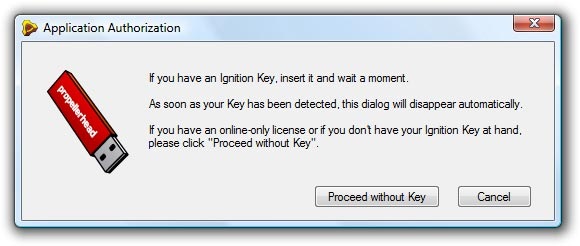Propellerhead’s upcoming Record has attracted a lot of attention and discussion, but some of the forum chatter has centered on the new authorization scheme. Record will in fact use a hardware dongle as a key. Propellerhead obviously anticipated a response, as on their own site, they concede: “Wait – a USB device? You mean… a dongle? Are you insane?” But in the current description, and the teasers over the weekend, they also promised a “different” way of doing authorization – a promise that in the short term may have made people even more confused.
Propellerhead’s upcoming Record has attracted a lot of attention and discussion, but some of the forum chatter has centered on the new authorization scheme. Record will in fact use a hardware dongle as a key. Propellerhead obviously anticipated a response, as on their own site, they concede: “Wait – a USB device? You mean… a dongle? Are you insane?” But in the current description, and the teasers over the weekend, they also promised a “different” way of doing authorization – a promise that in the short term may have made people even more confused.
At the risk of causing a flame war, let’s at least look at exactly how the authorization works. Authorization is, of course, always annoying to paid users on some level, and I expect some of you will still be unhappy with the USB key approach. Looking at it on balance, there are some advantages in certain situations, when compared to software-only authorization, and disadvantages in others.
This is a preview only of a non-shipping product, based on information Propellerhead has shared and my own experience. It’s also not intended to be an opinion piece; I just want to look at the big picture in the hopes that the online discussions can be better-informed.
First, to clear up a misconception: the authorization does not slow down boot time. In fact, Record is one of the fastest-booting audio apps I’ve seen. (Note: any comment about performance is just speculative, as we don’t have a final build yet. But this is partly objective; remember, by not supporting plug-ins, Record doesn’t have to slog through your plug-in folder, something you can leave to other tools.)
The first time you load Record, you’ll see something like this if your USB key isn’t plugged in:
With the USB key, you won’t actually see that dialog again. In fact, if Record doesn’t see the key, it will give you an opportunity to insert it:
What’s demo mode? If you can’t authorize Record, it will switch to “demo” mode. (One thing it won’t do is arbitrarily quit or something stupid like that, which I have seen some hardware-based systems do.) In demo mode, you can do everything except open files. This also means the demo you’ll try at dealers or on your own machine will be more fully-featured.
What if something happens to your key during a set? If you’re onstage and someone breaks your key, for instance, you can continue to use Record you can’t just open any new files.
What if you don’t have your key? The backup method is Internet authorization. An Internet authorization is just as full-featured as using the USB key. So, for instance, if you’re at home or in a studio and don’t want to fill up a USB port with the key, you can simply use Internet authorization.
I asked Propellerhead when the Internet connection has to be active, and they reported that there are two times:
1. When you startup the software
2. Each time you open a file
This is just based on my own tests and conversations; see the full discussion at the Props site:
So, for those of you keeping score at home, here’s what I currently understand as the tradeoffs of this approach?
Why It’s Good News
Before you start ranting in comments, some readers have already noted an advantage of this system: it makes it very possible to use Record on lots of computers. Got a couple of desktop machines, a computer at the studio, a netbook, your significant other’s machine, a laptop, and then the computer at your band-mate’s house? With most software authorization schemes – challenge and response and so on – you’re out of luck, because you have two or three authorizations to play with. This also means if a drive fails or a software authorization is lost, you have to use a (limited) supply of existing authorizations or find a serial number. With the key, you can move between all those locations, then get to someone who has a new machine and download the file there, plug in, and go. (Yes, I know, this is also possible with open source / free software, which is an excellent argument for having some sort of free host as your common denominator, but it’s still an advantage for Record.)
Why It Beats Other USB Keys
Many music software developers, of course, use USB keys, and each have their own implementations. But Propellerhead have themselves noted some of the complaints:
- Software that immediately stops working if a key is disconnected or breaks, or that immediately loses the ability to save
- Companies that charge extra for the dongle
- Companies that charge you a significant portion or the full cost of a product if you break or lose your key. (Oh, by the way, if you’re out there and that’s your policy, I have some really, really special words for you.)
- Some software requires both a USB key and challenge/response authorization of each individual machine … yeah, again, special words, not family-friendly.
Propellerhead have addressed all of these issues. Most importantly, the replacement policy: you’ll only need to pay a nominal fee to get a replacement. That doesn’t make this a perfect solution (see below), but it does beat a lot of the schemes used by other developers with hardware keys.
The basic idea of a USB key is to work like a car key, to make ownership physical and fairly straightforward. Propellerhead have said that they just didn’t like other implementations out there.
So, yes, that’s the good news. But that still leaves some complains.
Why It’s Also Bad News
So, Record beats a lot of other software that uses USB keys. That still leaves some problems. For one, if your host (Pro Tools, Cubase) uses a USB key, you’ll need another one plugged in at the same time to use Record at the same time, unless you have an Internet connection. Also, while the eight-computer setup above makes the key an advantage, if you just have a laptop and desktop, it’s probably easier in most cases just to do the software-only authorization (as in Ableton Live, for instance), and stay authorized. Then, when you’re out on the bus or train or hotel room, you don’t have to dig around for your key, and there’s nothing to lose.
In short, you’ll probably like it better than those software schemes if you move a lot between machines. If you have one laptop you carry everywhere, you may like it less.
I think the other factor in the growing dissent is a trend away from these kinds of an
ti-piracy schemes in general. Music DRM is dead. Computer games, though still widely pirated, have gone to less restrictions after users rebelled and piracy remained unabated. It’s even true in pro media software. Apple’s Logic and Final Cut have loosened their authorization schemes; Logic even lost its dongle. Sure, some will argue that’s to help Apple sell more computers, except having talked to their software teams, I’m fairly sure they like to sell software. Cakewalk has serial-only authorization on their products; do it once, and forget about it. Software like energyXT, once authorized, will run anywhere on a USB key. And Reaper doesn’t even require authorization at all; it’s honor system-based.
Likewise, I’m a bit disappointed that this is yet another USB key that doesn’t do anything – it seems like it’d be an ideal way to tote around presets, though admittedly, that might mean you have to buy it. I’m sure the iLok people could point out that, unlike their key, this can only authorize Record and not other software, though that’s less of an issue with an app that (for better or for worse) doesn’t support plug-ins.
It’s just not a black and white issue, as developers remain nervous about piracy and keeping their businesses open. But if developers want to understand why users are resistant, I think the evidence is there.
My sense is that this won’t be a deal-breaker for everyone, and a lot of people are enthusiastic enough about Record that they’ll live with the key, just as people live with, say, the online authorization in a tool like Ableton Live.
I do think we need more reasoned discussion of these issues, though, instead of defensive developers and frustrated users just venting. It’d also be great to see some solid metrics on how these approaches work.
Okay. I’m publishing this. If you need to vent in comments, fine; I’m staying out of it.