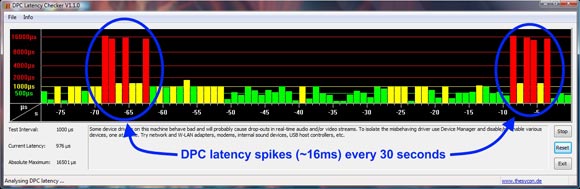
I love the sound bugs make when you squish them under a solution.
AlexP, whose blog is also a great source for multitouch and the Sony PS3 Eye Camera and Windows drivers we used in the recent hackday, has been diagnosing his MacBook under Windows Vista. Hardware problems are often the source of sound blips on computers. I’ve talked previously about using the DPC Latency Checker to find this issue.
The good news: Alexander has found the problem (the Broadcom Wireless Adapter in some Apple MacBooks) and a solution (switching off Windows’ automatic wireless network search when you don’t need it). I actually wonder if a similar problem was culpable in early problems with network WiFi on Mac OS X Leopard. Whatever is going on, check out the fix here if you’re encountering this problem. And let us know if you’re seeing this on machines other than just the MacBook revision F; I’d imagine any PC with a similar wireless adapter might have the issue:
MacBook Rev. F Audio Skipping in Vista Analysis and Solution – Part 2
And yes, hardware/driver problems may frequently manifest as what Windows terms DPCs – basically, a symptom of hardware usage that can interfere with reliable audio performance. I’m curious whether WiFi connections specifically may be a cause in other cases. The problem is almost certainly not limited to computers from Apple – especially since, in this case, the MacBook is just behaving like any PC laptop with similar specs.