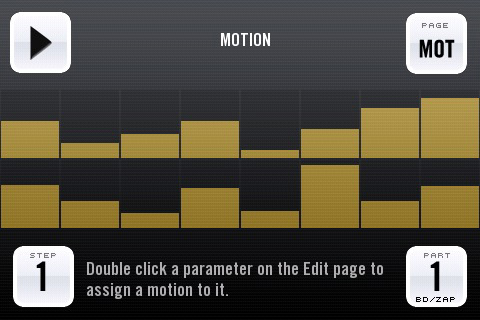The iPhone has become an almost absurdly-popular platform for music apps this year, even given more capable, more plentiful PCs. But to those who don’t yet “get” the appeal, talk to a mobile music addict: having the ability to be creatively musically in corners of time that would otherwise go unused, like a cramped bus ride, can be a beautiful thing. (Now, you start talking about taking away my PC/Mac experience, and I will start screaming in agony – but that’s a topic for a separate post.) The question is, what form should that app take? Today, I’ve got an iPhone round-up going as I clear out my news inbox, but that thread lies beneath all the stories…
I’m working on putting together a collection of truly productive, non-gimmicky/non-toy music apps now that the platform is maturing. But two apps released this week I think deserve special mention, and mention together – partly because of the different angle they take.
They’re both essentially handheld grooveboxes. They’re both relatively powerful, bringing desktop-style production to the platform. They’re both good options, and at this price, you might go buy both. But as I go off to test these two apps, I’m already struck by the contrast between the two.
One is the kind of app that we’re seeing a whole lot of on the iPhone, just as we once saw it in me-too apps on desktop computers. It assumes that the way to reach more people is to give them a whole bunch of canned loops that already sound like the styles they might want to play, and assume they’ll be pretty limited in their ability to do much with those loops.
The other of the two apps eschews the obligatory audio loops for real synthesis, and strips out the usual “let’s try to look like hardware” interface for something a lot more minimal and (I think) touch device friendly. That’s a design lesson that might well be applied beyond the iPhone, too.
First, consider the looped audio approach.
From IK Multimedia, GrooveMaker is a real-time app for manipulating audio loops. Interestingly, IK brought it over from the Mac/PC software. There are some powerful features, real-time control over audio, WiFi upload to your computer. It’s all well and good, so far.
The problem is that GrooveMaker is yet another app that assumes the only way people can have fun is to start with a bunch of canned loops and genres. GrooveMaker comes with hundreds of loops in house, hip-hop, and club styles. But that’s it – there’s no way to really easily start a track from scratch. (Update: Note that I should say you can at least sequence from scratch, but only with the stock content – which would have made GrooveMaker bigger news on this platform were it not for the release of iDrum and BeatMaker first.)
Now, don’t get me wrong. I’m not anti-sample. It’s not my own working style because it just doesn’t inspire me, but that’s a personal feeling, and not one I’d impose on anyone else. In fact, some of my best friends (ahem) are capable of doing things with sampled loops that blow my mind. The problem I have is with lowest-common-denominator thinking. In fact, I think synthesized tracks, tracks that give you real control over the sound, are often more fun for beginners.
Take, for instance, Smule. As founder Ge Wang discussed with CDM, their Ocarina and Leaf Trombone app are aimed really at non-musicians. But because these instruments use synthesized sound, people are free to really play with them and make whatever noise with them they like, rather than getting stuck with canned sounds to “remix.”
Now, perhaps a future version of GrooveMaker will make it easier to bring in other audio. Even then, it’ll have a lot of catching up to do with Intua’s far more powerful BeatMaker having been on the market for some time and offering features like integration with noise.io’s soft synth. But let’s talk for a moment about the flexibility of synthesis.
More Funner, with Synths?
bleep!BOX takes a different approach. Now, there have already been some 808 and 909 emulations on the iPhone. But you really have to see this instrument in action. Creator David Wallin has done some interesting work to make lots of sound parameters accessible.
David writes us:
I wanted to drop you a line to let you know that my iPhone groove box app is finally approved and live in the app store. It features 10 drum/synth parts (808 / 909 emulations of snares, hihats, etc and 4x 2-Oscillator analog synth parts). All sounds are generated realtime and are highly tweakable – no samples are used.
Compare the results: with the canned loop, you get something that sounds good right away – though it also sound predictable. It then actually requires a fair amount of effort to make that sound your own, if you succeed at all.
Using synthesized sound, on the other hand, you initially get, well, nothing at all. But you can very quickly get to something you’ve created yourself, even if your skill level isn’t all that high.
That’s an oversimplification, of course, but I think it’s at least born out in the design philosophies here; bleep!BOX allows the user to be more constructive than passive. (Audio manipulation techniques are capable of some tricks all their own – especially when you get into time manipulation and granular resynthesis. But that’s just the means to the end. There’s a difference between synthesizing music and consuming – or even passively remixing – music.)
I’m looking forward to spending some time with bleep!BOX as a sketchpad for beats. I’ll be interested to see how it might evolve to allow easier integration with desktop music workflows.
But notice what you can do with synthesized sounds – you can actually play. I think this is part of what made the Korg DS-10 such a smash hit on the Nintendo DS, even given the DS’ extremely constrained audio fidelity. (The iPhone – and, incidentally, Sony’s PSP – fare much better.)
Whether you’re a beginner or advanced user, “play” and expression are really what it’s about. A kazoo, for instance, doesn’t have canned sounds. It doesn’t come with presets. It can, frankly, embarrass you. But it’s fun to play, because you can feel a certain amount of freedom with it.
Ironically, I think it actually requires a fairly advanced user to have that kind of freedom with pre-canned loops. Aiming at a “lowest common denominator” is too often disparaged, when it can really mean aiming at a large public.
But maybe the reason “lowest common denominator” gets a bad name is that more advanced tools are often more fun. I’d love to see more work done on synthesized sound that’s really fun to play with.
The choice is yours, naturally. The two instruments:
http://www.groovemaker.com/
http://www.bleepboxapp.com/
So, iPhone/iPod touch users – now that the novelty has worn off, have you found apps you continue to use over time?
And, since you do come to CDM for opinions, anyone care to disagree with my take (or nod approvingly)?