
Novation’s Launchpad, its affordable (<$200) "grid" controller, may have a big Ableton logo on it. But underneath, it's just a MIDI controller. Bi-colored LEDs, containing a red and green element for red, green, and amber output (amber = red+green), can be triggered using simple MIDI note and control messages. That means, whether you're looking forward to Max for Live or you're sequencing in a tracker or writing Processing sketches, you can use the Launchpad just like any other MIDI controller.
One of the things I thought was a major demerit for Akai was the fact that they failed to ship a MIDI implementation for the Akai APC40. MIDI implementations are the charts of MIDI messages we've had since the very first MIDI devices came out in the 80s. They're usually printed in the back pages of the manual, and even the cheapest gear has often had one.
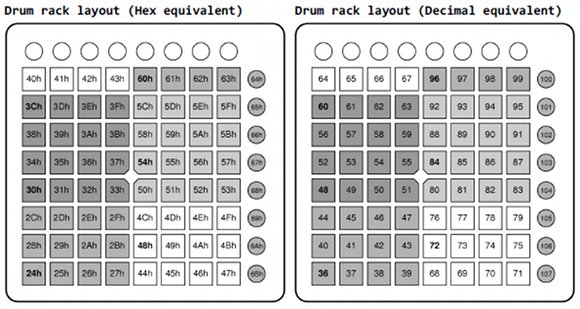
Score: Novation 1, Akai 0. Novation has done the MIDI documentation, and then some. Its MIDI “Programmers Reference” is out even before the official Launchpad ship date. And rather than just doing a MIDI chart and assuming people know how to read it, they’ve taken the care to fully explain the way MIDI messages work, how to calculate the right messages, and how to really use this. Experts will have all the information they need, but newcomers will also find they can spend a little time and learn how to do what they want.
Launchpad Support with Downloads (see Programmer’s Reference at the bottom)
Via: Novation released Launchpad Programming Guide, and Protocol [Nezoomie’s Zen Wave Blog – great read]
It’s listed as “for Max/MSP programmers,” but anyone using MIDI will want to have a look; that’s obviously relevant to far more than just Max. (In fact, there’s not a single mention of anything specific to Max in the document.)
What might people do with stuff like this? Well, as of just four hours ago, Matt DiFonzo lets us know he’s written a simple monome emulator. It’s even got a clever name:
nonome – monome emulator for Novation Launchpad
There’s some bad news mixed with the good. Even with something as simple as a grid of buttons, MIDI isn’t as friendly as it could be. I still would like to have a MIDI editor for the Launchpad so you can reassign buttons if you like — that’s a feature, incidentally, available on rival Ohm and Block hardware from Livid Instruments. Also, the documentation reveals that Launchpad uses “a low-speed version of USB,” which runs at a maximum of 400 messages per second, thus taking 200 milliseconds to update a Launchpad’s LEDs. (There are some workarounds, but they’re … more work. Clarification: Once you double up messages, though, you can get this to a more acceptable gap, and that’s for updating all the LEDs, not the latency of input messages.)
Also, here’s a hint to Novation: use a Creative Commons license for that document. That way, your users will be free to document even more ingenious solutions and friendly guides. You win, and your users win. For instance, I have the illustration here, which I should be able to do for purposes of reporting on this story. But can I write my own how-to guide using your guide? Why not make it explicit to encourage me to do so? (They list the PDF as “proprietary,” though there’s no explicit license, and I think they just mean “proprietary” as in “what we’ve done on our hardware.”)
That’s a difference between open hardware and closed hardware, but I don’t even want to belabor the point — CC licenses are something a commercial company like Novation could easily use. In fact, if anyone at Novation or Ableton would like to talk to me about why I think it’s a good idea, I’d like to extend an open invitation. I’m no legal expert, but I can explain what it means to me as a user and developer, and connect you with some of the right people at Creative Commons and the CC-using community.
But those gripes aside, kudos to Novation for getting this documentation out here. I think it’s really good news for people experimenting with grid controllers. And we’ll be looking at how all of these tools, hardware and software, fit together, and how open source development can make them more powerful.
Patchers and coders and hackers: if you’re interested in working on interoperability between all this stuff, let us know.