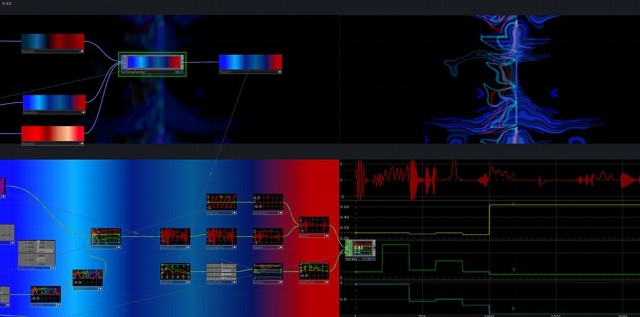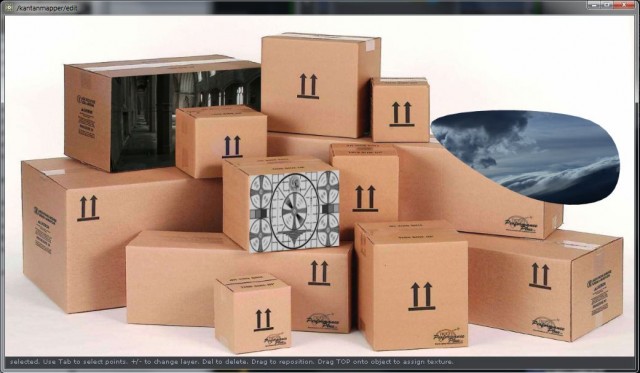If you’ve been watching big-league visuals lately, things that made your eyeballs roll out into the crowd, odds are TouchDesigner might have been some of the software in use. The tool, established in years of use but perhaps little known outside a few select circles, has been making waves lately in some very nice shows. Even its interface is dazzling (and, indeed, figures directly in shows by the likes of Berlin label Raster Noton), flying through endlessly-zoomable graphical patching interfaces.
One obstacle has stood in TouchDesigner’s way: accessibility. That Hollywood-sexy interface might leave average musicians and visualists wondering how this would work for them. And a prohibitively high cost for a commercial user kept a lot of would-be users out of the club.
The uninterestingly-named TouchDesigner 077 Gold represents lots of iterative progress on this tool. But with this release, hidden behind that innocuous version number, comes some news that could make TouchDesigner a bigger deal. Sync tools for Ableton Live, developed for the innovative show for Richie Hawtin (more on that soon), bring musical integration. TouchPlayer means you can distribute your creations for other users who don’t have the software. You can add the Player to the three-year-old “Free Thinking Environment.” While a common complaint about TouchDesigner has been cost, the FTE edition brings pricing within reach of mere mortals – non-commercial use is even free.
As new to this edition is an integrated mapping tool, for three-dimensional projection mapping. And tutorials make it easier to learn, atop the nice, out-of-the-box Live integration for Max for Live users.
Here’s what’s new. TouchDesigner 077 adds:
- TouchPlayer, a perform-only player that lets anyone run your software free (provided they use it non-commercially – too bad it’s not just no-strings-attached). It’s included with the software.
- TouchDesigner Ableton Live Sync Environment passes loops, controllers, MIDI, and timing data from Live over to TouchDesigner. I saw this in action both backstage and front-of-house with Richie Hawtin, in the Plastikman show designed by Jarrett Smith and operated by Bryant Place, and … wow. More on this soon. The one catch, as with a lot of Live extension – you need Max for Live, too.
- Cineform (not to be confused with the ancient Cinepak) is a high-quality decode used in film that strikes a nice balance between image and size on new Intel processors.
- HD-SDI input and output with NVIDIA’s capture cards.
- New tools for displaying stats, working with multitouch and audio, and playing, managing, and blending movies.
Full details in the ongoing release note log.
Now about that “FTE” edition?
If you’re using the work non-commercially (“not receiving money or compensation”), FTE is absolutely free to use. (I’m assuming a couple of drink tickets don’t qualify as commercial use.) Resolution is limited to 1280×1280.
Of course, we like getting paid, so in that case, there’s now an edition of TouchDesigner that might pay for itself more quickly. US$599 buys you the ability to use the software commercially, adds GPU-based, real-time movie encoding in H.264, unlimited resolutions, extra operators and power features, and more.
As before, you do need to shell out considerably more cash for everything: the “Pro” edition is US$2200. That gets you direct support (not just forum support), animation sequencing, and other features.
FTE edition information
Comparison of editions, features, and pricing
Lastly, Kantan Mapper is a system for mapping and masking. It’s very, very similar in design to MadMapper – though, in its defense, there’s kind of a common set of features you want for mapping projections. But Kantan is also integrated directly in TouchDesigner; MadMapper uses the Syphon framework to pipe textures from other apps. (The latter gives you more flexibility, the former more tight integration.)
Lots of details on how it all works:
Kantan Mapper
For one example of TouchDesigner in action – here in an interactive installation rather than a performance – check out Obscura Digital’s work for Facebook’s F8 conference:
And lastly, if you’re ready to learn to use all of this, the folks at developer Derivative have organized all the how-to information into a series of tutorial videos on the wiki:
Category:Tutorials
Among the topics: using an iPhone, tilt shift effects, understanding the operators and sequencing, text, audio spectra, and, of course, how to get up and running in five minutes.
Where to go:
http://www.derivative.ca/