Arturia’s KeyStep was already appealing – a mobile MIDI keyboard with sequencer and arpeggiator. But the 1.1 update improves some details and adds major new musicality.
Let’s look at this in detail – though the sequence length and arp octaves alone already have me sold.
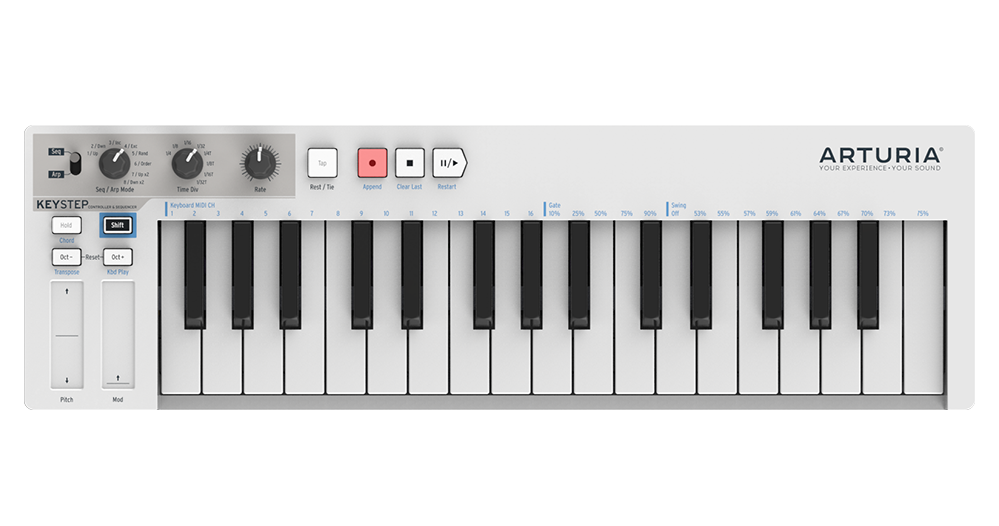
Three new features are now available from the KeyStep’s physical controls, as you play:
Sequence length. Hold Record, and press one of the MIDI Channel keys, and you set length of the sequence on the fly. This actually works from 1 – 64 steps, just by pressing a few keys in sequence.
Quantized tempo adjustment: Now you can hold shift and turn the tempo knob to move by increments of 1 bpm. That lets you round off bpms from the tap tempo or quickly dial in a bpm without winding up with something weird. (127.62, anyone?)
Arp Octaves: With the arpeggiator running, you can now shift notes you’re playing up or down the octave. (The Arturia site is a little unclear on this – it sounds like they mean just shifting the arpeggiator up and down by octave. It’s actually cooler than this.) So hold Shift+Octave + or -, and whichever notes you’re playing will be arpeggiated up or down by octave. Hit the +/- key multiple times for multiple octaves. I can’t think of anything that works quite like this; it’s really cool and performative, because it’s all on the fly.
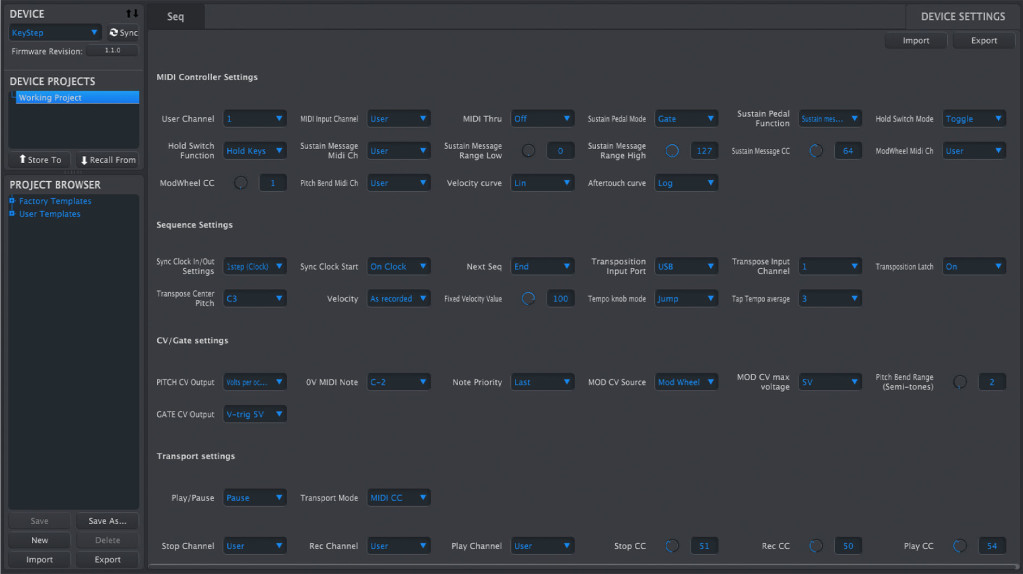
Three modes are available in the updated MIDI Control Center software editor (so not onboard, but something you set in advance):
“Armed” clock. This gives you the option of using external sync, and passing it along, but controlling the KeyStep’s sequencer with the play button. There’s now a new parameter for switching on or off Arm to Start, which determines how the KeyStep responds to external clock.
Off is the original mode – the KeyStep Pro will just run or pause or stop with your external clock signal. But switch this to on, and the KeyStep lets you start and stop the sequencer as you see fit. You still pass the sync on to other gear. So for example, you could keep your drum machine running with the master clock, but turn on and off the sequencer on the keyboard, stop and jam for a second live, or whatever.
Pattern and Brownian Randomness. You can set randomness to Brownian Motion (“drunken walk) or “Pattern,” which creates randomized but repeating patterns. Pattern Mode is borrowed from Arturia’s MicroFreak synth.
Change LED brightness. Finally. No more blindness.
I still would love to see a KeyStep Pro, akin to the way the BeatStep Pro built on the original BeatStep. It’d be terrific to have a keyboard with some knobs for parameter controls. Having to use tiny DIP switches to set sync modes is a pain. And obviously there will be limits to how much Arturia can do with key combos (which already mean a little time spent cracking the manual), or software editor options. It’s not hard to imagine something that expanded this with extra features.
But for now, the KeyStep stays nice and compact – and you could always add a little box with some faders or knobs, since it is so small. Plus, even with some of its rivals, Arturia has a serious edge:
- The keys feel great.
- There’s MIDI DIN support for external gear.
- There’s a standalone option (including a dedicated power plug).
- It works with USB when you need it – no drivers required. (Hello, Linux/Raspi, etc., in addition to mobile, of course)
- Its power consumption is low enough to work with iPad, etc., without additional power.
- It’s stupidly affordable.
I think that with the additional performance options, this is the one to beat.
https://www.arturia.com/products/keystep/details