Stuck for ideas and inspiration? Maybe you just need something on your iPhone that brings its own groove and is more, um, circular.
It’s a match that was waiting to happen – the handheld interface of an iPhone meets the drum machine and pattern maker that runs in a circle. That’s a beautiful way to visualize time, waiting only for the modern smartphone screen. (And Star Wars fans, am I the only one who finds this reminiscent of the episode IV radar displays? In a good way.)
It does meters. It does polyrhythms. It has a sophisticated sound engine. It sequences parameters as well as the beats themselves.
Patterning 2 had already matured into a rich, circular interface for exploring rhythm and beats and grooves. And if you want to kick back with a big interface and explore, the iPad is still the way to go. Patterning then becomes an instrument on its own, or a sequencer for other iPad apps, or – thanks to full-blow export and Ableton Link – a sketchpad for your DAW. Ashley Elsdon wrote about this back in the day:
Patterning 2 arrives with a host of new features to play with
But if you’ve got an iPhone handy, and you like having this palm-top based, Patterning 2’s arrival for iPhone will be just as welcome. Okay, “mobile” is not really a thing on planet Earth for most jobs at the moment, but that could mean doing this while cooking, or leaning back in your chair and away from home office and conference calls for a quick groove exploration.

One other bonus on the iPhone version – haptic feedback. That circular interface looks like it belonged there all along.
It’s been amazing to see how iOS has matured. When we started, it was all about simple toys and experiments. Now, the iOS tools sometimes can seem more sophisticated than many desktop counterparts – and they’re all about spawning ideas, jamming with others, and connecting ideas to other apps (whether on mobile or desktop).
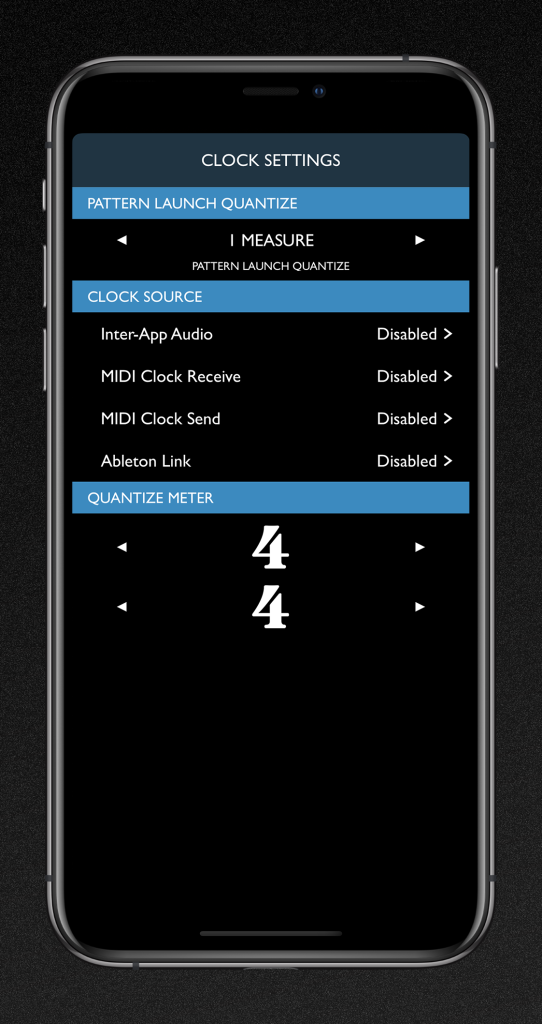
That is, basically, what you see in this list:
- 8 Independent Loops Per Pattern
- Unlimited Patterns
- Automation Layers like Coarse Tune, Ratcheting, and more.
- MIDI Output
- Export to Ableton Live Set – Comes with Ableton Live 10 Lite
- Export Perfect Audio Loops in WAV or AIFF format, Stereo or Multitrack Output
- Export Songs to Patterning 2
- Import Songs and Drumkits from Patterning 2 (some limitations apply)
- Ableton Link
- MIDI Clock Send and Receive
- Inter-App Audio Clock
- Multi-track Inter-App Audio Output
- Hundreds of free factory and user created drum kits
- Quantize Pattern Launch
- Haptic Feedback!

http://patterning-for-iphone.app