Blackmagic Design’s free Camera app is the latest software to try to transform your smartphone into a serious video camera, with support for both Android and iOS devices. Version 1.1 adds a bunch of functionality on both OSes and significantly expands Android device support. Plus, there’s a twist—that Blackmagic “cinematic” look.
Blackmagic has a simple pitch here: pack the company’s signature cinematic film look, camera controls and displays, and cloud and project integration in an app. Blackmagic Camera isn’t the first app to offer some of the “advanced” add-ons – think controls like fps, shutter speed, timecode, ISO, white balance/tint, better histograms and zebra displays, and audio metering. But the controls are uniquely well laid out, as you might expect from the company, which has leveraged its software skills in the past.
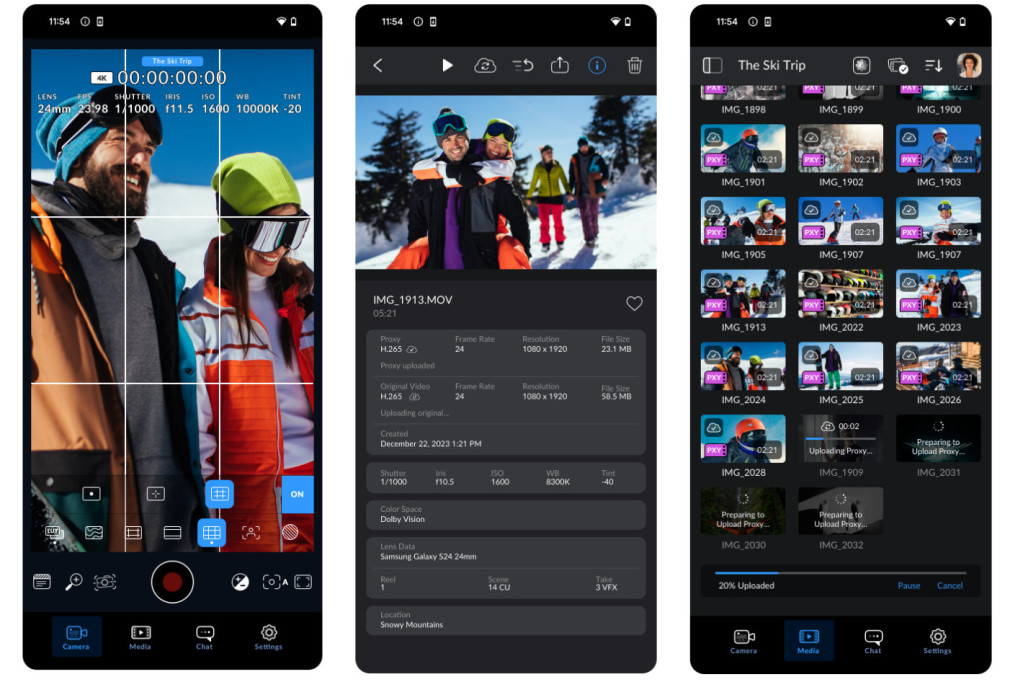
There are some stand-out features. The app has a 3D LUT indicator for looks with different options depending on your phone model. There’s a nice False Color display, too—critical since phones often go really wacky with exposure values.
I bring this up, though, because it’s really the added Android device support and workflow where things get really interesting.
So already this year, I talked about why Apple’s expanded Camera offering is opening up new possibilities – allowing folks to use extra phones for B-roll or even throwing together a multicam shoot with a bunch of smartphones.
I previewed that in June – the same month Blackmagic unveiled its own camera app option.
Apple’s entry has the usual level of Apple slickness and integration. Apple also has a native iPad app for using the extra display area (Blackmagic only has an iPhone-native version). That app does most of what the Blackmagic app does – and to be honest, you’re probably better off applying LUTs after you record. But it does require recent Apple devices. That’s especially true of Apple’s one killer feature, live multicam, which works exclusively with Final Cut Pro for iPad. (I still hope that Apple will eventually offer that on macOS, too.)
Blackmagic supports more devices across iOS and Android. And, of course, if your workflow is in DaVinci Resolve, there are some specific integrations. You can record to phone storage directly (keeping in mind Apple now has external storage support, too). But you can also record into DaVinci Resolve via Blackmagic Cloud. That means you can add a project team, bring together multiple videographers across devices, and work with them together in the cloud. There’s an option for doing that “live” – not quite the live multicam Apple has, but automatically synced as you record. If you don’t have a connection, you can also upload clips later.
The editor can then see the multicam footage from another location. I haven’t gotten to test this yet, but I’m excited to do so. And it all works inside the Sync Bin for multicam editing (which I have used) and works with chat and whatnot.
On iOS, it makes sense to grab both Apple’s and Blackmagic’s apps – both apps are free. But funny enough, who’s using the Blackmagic App on iPhone 15? Erm, Apple is.
The June release had limited Android device support, if that’s what you’re interested in; V1.1 expands on that pretty dramatically.
New in this version: Google Pixel 6 (including 6 Pro and 6a), Samsung Galaxy S21 and S22 series, OnePlus 11 and 12, and Xiaomi 13 and 14 nicely rounds out device support. Now the big caveat there is, you’ll see in reviews actually supporting the devices is the challenge – the typical problem on Android. So readers, I rely on you to let us know how it goes.
Oh, and the same app accordingly has a near 5-star review on iOS. That’s what device consistency does for you. That iPhone 15 sure looks good, meanwhile.
Also in this new version:
HDMI monitoring.
3D LUTs for recording and monitoring.
Pull focus transition controls.
Blackmagic Cloud organizations.
Login account within Blackmagic Cloud.
Ability to dim screen while recording.
Optional image noise reduction.
Optional image sharpening.
Audio level pop-up.
Japanese translations.
Ability to not generate a proxy while recording.
Save clips to any location including external storage.
General performance and improvements.
https://www.blackmagicdesign.com/products/blackmagiccamera
Blackmagic Camera – Google Play
Blackmagic Camera – Apple App Store