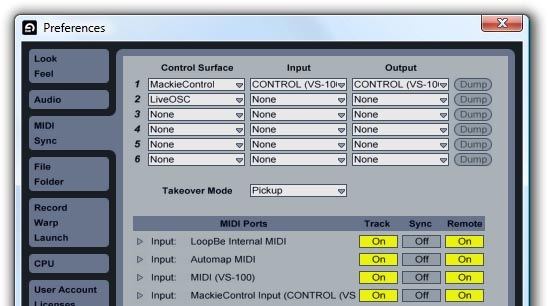“Studio” for many of us means packing musical production tools into a corner of our desk, then being able to fit the whole thing into a backpack and take it with us. It’s bringing along your entire production to a cramped rehearsal room and adjusting tracks in a hotel room. It’s putting together an assortment of unusual pieces of DIY hardware, mobile game systems and an iPod touch, and composing and performing a live PA set. So packing in functionality means a lot.
That makes it worth considering a hardware solution like Cakewalk’s V-Studio 100 in obsessive detail. Combining an interface with mixing, control, recording, and software functions makes the VS especially relevant to the computer musician.
I was one of the first people outside Cakewalk to lay eyes on the V-Studio 100. Part of the initial appeal to me was that it seemed to combine a lot of the tools I wanted into a single package.
Sure, its big brother, the V-Studio 700, is an impressive unit with loads of onboard options. But the V-Studio 100 was more my speed: it has that apartment studio, backpack-friendly attitude. And don’t let the “SONAR” in “SONAR V-Studio 100” fool you, either. While it’s great having a free copy of a special edition of SONAR on Windows you can use the VS hardware and even the plug-in bundle that comes with it on any host on either Windows or Mac. And — oh, yeah – you can also make use of all that audio I/O and mixing to do some crazy stuff with your plugged-in portable game consoles and iPhones and homebrewed electronics.
The real test is whether this one unit can perform the tasks you need. The V-Studio 100 tries to be a number of different things:
- An audio interface (up to 24-bit/96 kHz)
- A mixer
- A control surface
- A wave recorder
- A software bundle
Correction: The street price of the whole package is US$699. (I had incorrectly put the street at $800 instead of $700!)
Anything that does that much will naturally have to make some compromises. Some of those compromises I think are rather well-conceived on the VS, while others I hope will evolve over time.
This will be partially a review, but partially a description of what it’s like using the VS, so if you do have one of these, I can hopefully give you a sense of how to begin using it.
What’s in the Package
The VS-100 itself is a tidy rectangular box with the main two audio ins on the front, USB, MIDI, and remaining audio I/O on the back, and mixer controls, menu, transport controls, control surface shortcuts, and flying motorized fader on the top. The unit feels terrifically solid, both in overall feel and the details of all of the controls. I wish it came with a carry case, but it’s the right size to fit a lot of generic gear cases out there. Documentation includes a Getting Started Guide, Hardware Manual, and two discs. One disc contains the SONAR V-Studio for Windows, a special edition of the SONAR DAW, plus a big bundle of plug-ins that will work with either Windows VST or Mac Audio Unit hosts. The other disc ships with drivers that work on both Mac and Windows. (In other words, Mac users miss out only on the free SONAR VS – not a deal-killer since you probably have a copy of GarageBand or another DAW, anyway.)
The whole unit weighs just over four pounds and can easily fit into a compartment in your laptop backpack or larger briefcase. You do need its power source – because of the pres, motorized fader, and mixer functions, this is just too power thirsty to draw all its electricity from USB – but the 9V power adapter is relatively compact.
Audio Interface
The VS-100 is a 10-in, 6-out interface. Of course, that’s actually relatively modest for interfaces of this price range. At the same time, those interfaces are just interfaces, the quality here I think is really good, and this could be a pretty practical set relative to what many people actually need.
Here’s the basic configuration:
Inputs 1-2: XLR mic jacks and balanced TRS 1/4” jacks. Input 1 has a Hi-Z (high impedance”) switch that switches to a 500 k ohm impedence for guitars. There are also mic preamps on both 1 and 2. There are also physical knobs on the front of the unit for adjusting input sensitivity of 1-2.
A phantom power switch is located on the back of the unit for mics that need power.
Inputs 3-4: Dedicated mono TRS jacks (balanced).
Inputs 5-6: Stereo phono pair (unbalanced).
Input 7-8: Digital S/PDIF input on the back. (Input only; there are no digital outs.)
Input 9-10: The mixer output can be selected as a separate two ins.
Outputs 1-4: Four channels of balanced TRS 1/4” output. Can you say quad sound, anyone? (Hey, it’s actually the most practical option for live performance.)
Outputs 5-6: Unbalanced stereo output.
You do get 1-in, 1-out MIDI, accompanied by Cakewalk/Roland MIDI drivers, which traditionally have given me good results on both Mac and Windows.
The mic pres on inputs one and two sound really transparent, much higher-quality than I would have expected, and the one indication that Cakewalk and Roland aren’t thinking of this as just an entry-level unit.
For the one-man/one-man performer, it’s a pretty ideal configuration, it’s great having unbalanced I/O, it sounds good, and you have dedicated level knobs where you need them. I’ve played out with the VS, and it’s an ideal solo computer audio interface.
Even given that, you probably wouldn’t buy this box for its audio alone. You could get a MOTU Traveler, for instance, with FireWire audio, lots of additional analog and digital I/O, more pres, and internal mixing capability. But it’s the other features that make it a contender.
Mixer Operation, Interface Operation
The VS adds to its interface mixing functions and a built-in set of effects. And note that on the mixer side, this isn’t a “software” mixer as you provided by some of the VS’ competition. You get a compact but very functional set of hardware controls that allow the VS to handle mixing functions, even when you’re also using it as an audio interface, and even when you’re in cramped spaces.
On the effects side, the VS includes a dedicated compressor and 3-band EQ for tracks 1-6 (as inserts on 1, 2, 3/4, and 5/6). Via some cleverly economic menus, you can edit parameters for these settings using the toggle buttons above the mixer knobs, in conjunction with three dedicated encoders and the value knob. It’s not hard to get the hang of toggling around, and while you don’t have dedicated controls as you might on a full-blown mixer, functions are rarely more than a button press or two away.
While it’s a bit harder to get to, there’s also a decent-sounding internal reverb included, as well. It has specific sends for each channel (1, 2, 3/4, 5/6) and adjustable send level, though you’re hard-wired to some basic modes (ECHO, ROOM, SMALL HALL, and LARGE HALL).
Quick tip: Hidden in the settings is the ability to route audio to your USB port pre-EQ. (Look for Menu > Utility > To USB > PreEQ.) Generally, recording with in-line EQ is a very bad idea, because there’s no way to go back to the raw audio. With this setting adjusted, you can use EQ for live performance but without impacting your raw tracks if you want to master, say, a live session later on.
The VS-100 can operate both as a standalone mixer – something you’d take to your gig while leaving the laptop at home – and a combination between a mixer and an audio interface. Because of that, its operation is a little different, so let’s actually walk through the signal flow itself.
Navigating Signal Flow
Scenario 1: You’ve got the VS plugged into your computer.
You might plug a guitar into input 1, depressing the Hi-Z switch, and a mic into input 2.. You can then adjust input level on the “SENS” knobs on the front. There’s no dedicated LED level meter, but you do get a level meter on the LED screen on the top of the unit.
Monitoring is a little different than on most audio interfaces. You have two places at which you control the level you hear. The “MAIN MIX” knob controls the level for the mixer – which is also your zero-latency, direct monitor level, the level from your input before it reaches the computer. For the output from your computer, you would adjust the “PLAYBACK” knob.
The advantages of working this way: you can use this as either a traditional interface, or as a mixer – handy with multiple ins plugged in. And you get dedicated knobs for 1, 2, 3/4, 5/6, and (the digital ins) 7/8 for use in mixer mode. You can also feed the main mix out to a PA, so for live performance you can keep a mix going to your audience without carrying along a separate mixer.
Embarassing side note: In my haste, I initially assumed the “PLAYBACK” knob controlled only the flash Wave Recorder. It actually controls playback of your audio interface through the main outs when you’re in USB mode. You’ll, um, want to turn that knob down before you plug in the unit, as the outs are pretty hot. You can imagine what happened to me. Happily, my monitors survived. Oh, PS – Cakewalk actually should have put that in their manual, as there is a prominent warning about the “MAIN MIX” knob, but not “PLAYBACK” – and this is called SONAR V-Studio, so they should expect people will be connecting it to the computer straight away!
Scenario 2: You’ve got the VS operating standalone.
The mixer functions are pretty self-explanatory. In this mode, the Wave Recorder can record from your main mix, it can play back tracks, and it has loop playback. The ins and outs work otherwise as they would in DAW mode, and you still get the built-in effects. The one downside in this mode is that the DAW controls – the shortcut keys, track select buttons, and flying fader – are all basically meaningless. It’s too bad that they couldn’t do some sort of double duty. But it’s still nice to have this box as a mixer and effects unit on the go. There’s even a metronome feature, so it could be a decent box to carry around to rehearsal with you, especially with the built-in Wave Recorder, if you don’t already own such a unit and just want to budget for the VS alone.
Scenario 3: Disaster strikes.
Here’s the best thing about having two modes: try yanking out the USB port while the VS is plugged in. Normally, that’s a very, very bad idea (and it’d be an especially bad idea when using FireWire, as you could theoretically fry your computer or interface). But with the VS, the hardware will automatically switch its routing to the wave recorder, and the mixer will continue operating normally.
In other words, you can have a cable come unplugged or a computer crash and save a gig by keeping sound going on the VS. With WAV playback on the WAV Recorder, you could even switch over to a flash card for backing tracks.
The Control Surface
At its simplest, the control surface gives you just the basics: transport controls, mute/solo, and arm, plus the main feature – a motorized flying fader. Of course, in a lot of situations, that’s exactly what you need for basic recording. In fact, thanks to the fact that the fader is motorized, you may not need other faders, given that most mixing scenarios involve adjusting just one track at a time. (Riding more than one fader can tend to cause you to overcompensate when fine-tuning levels, a bit like oversteering.)
The track select keys toggle tracks. (It doesn’t matter which track is selected in software, even in SONAR.) Using the shift key navigates buses (SONAR only). The value knob can also be used for additional manipulation.
Transport keys can move not only the transport but, using the shift key, from marker to marker.
For those of you who have managed to escape the experience in real production, using motorized faders is a joy. The fader will near-silently shift to whatever setting you choose. I remember using Digidesign’s motorized faders when they first came out and finding the effect almost magical, though in those days the technology was priced as high as a compact car and the faders moved with a little “thump” sound. Happily, technology marches forward.
In ACT (Active Controller Technology) mode, Cakewalk maps its own SONAR software more intelligently. By default, this includes the Value encoder and the three encoders below the LCD, so that if you, say, bring up an instance of one of the included Studio Instruments, software parameters automatically map to those hardware controls. It does make quickly accessing basic settings a little quicker, though if you’re a heavy synth user, this functionality is unlikely to compete with similar and more advanced “automatic map” controllers and software like Native Instruments’ Kore, Novation’s ReMOTE line with Automap, and M-Audio’s Axiom Pro with HyperControl, or Cakewalk’s own ACT in combination with a range of hardware. There just aren’t enough controls on the VS, by contrast. In a pinch, though, ACT is still useful on the VS, especially if you enable the “DAW Full Asgn” setting in the menu. It automatically maps the mixer knobs for use with ACT, too.
Unlike technologies like HyperControl and Automap, ACT is limited to SONAR, but SONAR users, I think you will find yourself using it at least a little, just because it’s there. My one criticism would be that it’d be great if there were a keyboard shortcut for switching to “Full Assignment” mode without digging through menus. That way, you could easily toggle between using mixer controls for mixing and using them for ACT.
Confused by all these options? Given that all these technologies rely on MIDI, anyway, I think we badly need an open spec that allows you to easily support any host with any hardware, without the fuss. Someone out there adept at Reaper scripting, for instance, I’d love to hack into this.
What if you don’t use SONAR? Mackie Control Support
You can still get basic control with V-Studio using Mackie Control. It’s just as easy to set up: choose Mackie Control as your control surface, then select the V-STUDIO CONTROL port as your input and output. In software like Ableton Live, Apple Logic, Reaper, and others, the VS will automatically map to basic mixing functions. Transport controls work perfectly, the motorized fader jumps to the right level, and mute/solo/arm buttons work. I tried it in a number of apps and had no problem.
There is one catch: because of some of the limitations of Mackie Control, you don’t get to use those extra knobs. While Full Assignment mode remaps all the controls to MIDI and should allow you to manually create your own MIDI maps for your favorite software, it also enables ACT mode. That means that you lose all the functionality of Mackie Control if you turn it on. You can have one or the other, but not both.
It’d be nice to see Cakewalk modify the functionality of Full Assignment mode so that it can coexist with Mackie Control. That way, you could use the rest of the control surface as a MIDI control surface rather than losing the functionality of those controls. It’s a subtle point; as I said, I think people will use the transport and mixer controls far more than synth controls because of their relative convenience. But it would make a nice firmware upgrade.
Speaking of firmware upgrades, make sure you’ve upgraded to at least 1.19 firmware before attempting to use Mackie Control. This release fixed a number of bugs, including one that prevented me from switching to the “OTHER” DAW mode (from SONAR.) Once I updated, though, this performance was seamless.
The Wave Recorder
One of the reasons you might want to drop the VS in your gig bag is that it combines a mixer with a wave recorder in one box, and can replace a computer or a mixer+recorder combination. Pop in an SD card or SDHC card – capacities up to 32GB via SDHC – and you can record the stereo mix of whatever is plugged into the mixer. The Wave Recorder also supports easily-accessible playback, which could make the VS ideal for backing tracks. You could, for instance, use it in its computer interface mode in the studio for production, then load all your tracks onto SD and play them back onstage with the VS running as a mixer. Alternatively, you could record a mixed-down rehearsal or performance and take it home with you.
Like Roland’s mobile recorders, you also get basic marker and looping functionality, which could help you practice or transcribe a tricky portion of a song or create more sophisticated backing arrangements if you were feeling especially ambitious.
True, you could bring along a mobile wave recorder, but the convenience of combining the recorder with mixing functions makes it ideal in cases when a portable stereo recorder is not.
There’s one major caveat, however. Playback from the wave recorder and recording of the stereo mix are both possible when the VS is operating in standalone mode. But when it’s connected via USB, each of those functions is defeated – no playback, and no recording. The transport controls are reassigned to become software control surface functions, and the SD card slot becomes useless. That’s too bad, as one of the first things I wanted to do with the VS was to be able to record live sessions without relying on my computer hard disk, recording the same live mix I’d feed to the PA.
I was able to confirm with Cakewalk that Roland is aware of this limitation and investigating possible solutions; it may be technically possible to resolve the issue with a future firmware update. They were not able to confirm at this time when a fix was coming or what form it might take, but I’ll provide updated information if it becomes available.
In the meantime, it can still be useful to have the VS wave recording function, as it does mean you can leave the laptop at home for various recording and practice scenarios.
Driver Support
As with previous Roland/Cakewalk outings like the SONAR Power Studio, the VS-100 comes with extensive documentation on how to tweak driver settings under Windows, and you can expect extremely up-to-date and reliable support for Windows technologies, including the WASAPI adjustments made in Windows Vista. (WASAPI is Windows’ general audio interface for software; it’s supported on the software side by applications like SONAR, but it’s essential that hardware driver implementation be robust in order to acheive proper support under Windows. Translation: Cakewalk gets their drivers right, so Windows works properly and you don’t have to worry about it.)
Installation on Windows winds up being pretty easy. Install the driver disc to get up and running. Install a second disc, and you install a huge suite of plug-ins as well as the special edition SONAR VS software. The bundle installed over my existing Cakewalk SONAR Producer Installation just fine, and then the newly-installed effects became available not only to SONAR VS, but my existing SONAR install, too, as well as all my other VST-compatible DAWs (like Live and Reaper).
The Mac installation winds up being easy, too, however. The Mac version fully supports Core Audio, and I got excellent performance in Logic Studio 9. Logic also mapped easily to Mackie Control.
Bundled Software Gems
The VS Production Pack includes a set of effects and instruments for both Mac and Windows:
- VX-64 Vocal Strip – a combination deesser + “compander” (compressor/expander) + tube-emulating EQ + Doubler + synced Delay. That could have been a bunch of gimmicks. But it winds up being all awesome.
- Native Instruments Guitar Rig LE
- Boost 11 Peak Limiter – actually a pretty decent and relatively transparent limiter
- Channel Tools – a set of channel utilities for enable/disable/swap L/R channels, adjusting stereo and mid-side mode, and adding delay.
- LE versions of Dimension (sampler), Rapture (synth)
- Studio Instruments Bass, Drums, Electric Piano, Strings: all some very lovely-sounding, lovely-looking instruments
Bundling light-edition software with hardware is a popular choice, but the VX-64 is the real stand-out. The set of tools integrate beautifully, there’s a fantastic live spectrograph tool for a view of what you’re doing on each of the modules, there’s a lovely drag-and-drop routing interface, the UI is clear and well laid out, and the whole think sounds utterly wonderful. I don’t think it’d be hyperbolic to say the VX-64 is the best software plug-in Cakewalk has made yet; it just packs in all the goodness you might like for vocals in a single window.
There are enough unique capabilities here that, even if you have a collection of plugs or a DAW with lots in it from a rival maker like Ableton’s Live Suite or Apple’s Logic Studio, you’ll find something useful. The danger to all of this is that there’s a sort of kitchen sink feel to the suite, and it could well overwhelm beginners, but the VS generally feels better suited to intermediate-to-advanced users, anyway.
SONAR VS
The sleeper hit of the whole package is the VS edition of SONAR. Usually I like light editions of DAWs about as much as I like diet soda – it’s just not as sweet as the real thing. But the VS is a pleasant surprise. It feels a bit like GarageBand for grown-ups. One of the complaints about SONAR from non-converts is that its do-everything user interface can feel cluttered, particularly by providing lots of different routes to the same thing. I think that’s a fair criticism, even as I respect what SONAR does.
What’s remarkable about SONAR VS is that it feels like it sacrifices none of the functionality of its big brother, but wraps it into a much cleaner interface. Channel strip pop-ups on the left allow easy access to every parameter. A reduced toolbar icon provides essentials without being overwhelming. There are still some hard-to-read icons, and the software is likely to, again, be a bit complex for beginners. But for users with some experience, there’s a real sense that tools and options have been thoughtfully chosen.
All of this may be overkill for those of you loyal to an existing DAW, but it’s still worth noting the job Cakewalk has done. Of course, the message to Cakewalk should be clear: SONAR itself needs a window layout that’s this clear, either as the default or something you can switch on easily.
Note that you actually don’t need SONAR VS to get any special integration with the V-STUDIO 100 hardware and drivers. Driver setup is the same for SONAR VS as SONAR; it takes a few steps but in either tool, you get excellent driver support, and I don’t think there’s any question that Cakewalk’s support on Windows is exceptional – enough so that Windows really isn’t a hassle.
Conclusions
The VS hardware brings together something I’ve been waiting for in hardware for a long time. It’s beautifully compact, too – but, naturally, that means it also has to make some trade-offs to put together so many elements in one package. It’s simply worth considering if it’s the right set of trade-offs for you.
The good:
- The unit is physically lovely to work with, in terms of its layout and feel.
- The pre’s sound great, and while the audio I/O isn’t as extensive as on some interfaces, it’s practical for a lot of real-world, one-person, mobile producer situations.
- Using the motorized fader is addictive, and works in any Windows/Mac software.
- The control layout winds up being very usable, and it’s nice having compressor/EQ instances within easy reach.
- You get rock-solid Roland audio and MIDI drivers (particularly important on Windows).
- SONAR VS is actually a great little audio package.
- The VX-64 is a real gem for anyone working with vocals, and overall the software bundle is a terrific value.
The mixed:
- The WAV recorder gets defeated when you plug in a USB cable.
- The VS would be more useful as a control surface if you could more easily map the rest of the surface to MIDI – without having to use SONAR and without having to defeat Mackie Control.
- The ACT controls can be a little confusing on such a compact control surface.
- Even with those two great pre’s, the VS probably won’t be your first choice if what you really want is just an audio interface.
Despite some weaknesses, though, to me the VS’ strong points are what can make it a terrific choice. A remarkably compact mixer combined with the flying fader and transport control and the audio I/O you’re most likely to need? That could be enough to sell you, before you add in additional value from some of the software gems that come with it.
At US$699 street, there are cheaper options around, but by the time you add a control surface, a mobile recorder, a mixer, and an audio interface together, it’s a different picture. There are also other control surface-mixer-interfaces out there, but some skimp on audio quality while others lack the VS’ elegant compactness.
The VS still counts as the most control, mixing, and audio functionality I’ve seen in any backpack-friendly box. And as such, for the laptop music production warrior wanting to maximize space and power, it’s part of a handful of essential gear to consider.
Cakewalk V-Studio 100 Minisite
For another review of this unit, check out this post from Boing Boing Gadget’s excellent Rob Beschizza. And Rob takes some really gorgeous photos of the VS, too.
A Weekend with Cakewalk’s SONAR V-Studio 100 [boing boing gadgets]