It’s the little things sometimes. Adjust the gain of Clips from the Arrangement, right on the timeline, with this €3 Max for Live add-on for Live 10 and later.
ValiumDuPeuple sends us their creation. While we wait for Live 11, we can meanwhile … wait. Scratch that. At least so far, this isn’t a feature of Live 11, though it can be found in tools like Cubase and Pro Tools and Adobe Audition and even some video editors.
So you don’t have to wait at all – spend your 3 bucks, stick the ClipGain Max for Live device somewhere (like on the Master track, saved as a template), and map to a key or MIDI trigger. (Just use the usual mapping feature for KEY or MIDI in Live – there’s a big target in the Device you can map to. I chose a convenient keyboard shortcut and then this is really, really fast.)
Tap your trigger, and you get a pop-up fader you can adjust directly.
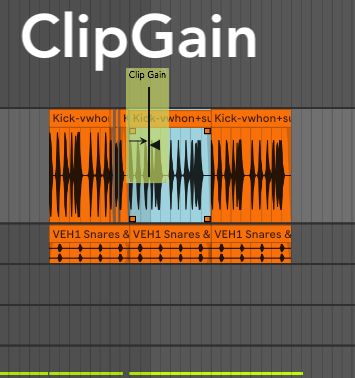
It saves time, and provided you don’t clip and distort, it can also better preserve dynamic range than would messing around with adding a compressor.
Even more cool, an upcoming release promises a transpose feature, too. This combined with the Arrangement edit changes in Live 10, 10.1, and now Live 11 make for a fast workflow micro-editing joy. (You’ll get updates automatically via Gumroad.)
Grab it here:
They’ve got some other nice stuff, too – Scop is a useful-looking multitrack wavescope, and Panarchy lets you create your own custom pan laws. (I haven’t tried these yet, though.)
I can say one thing – that Live 10 Suite license is probably worth it, just for all the Max for Live functionality it unlocks.