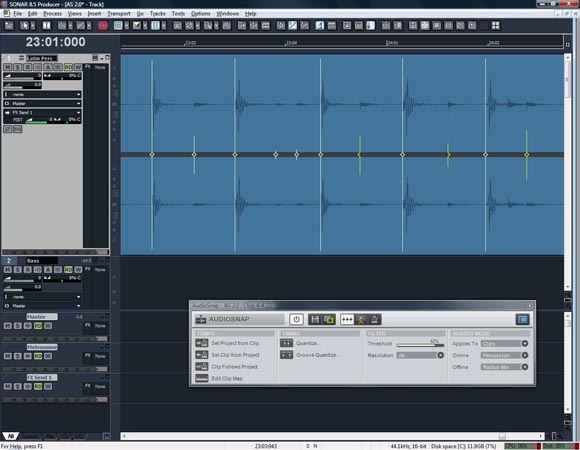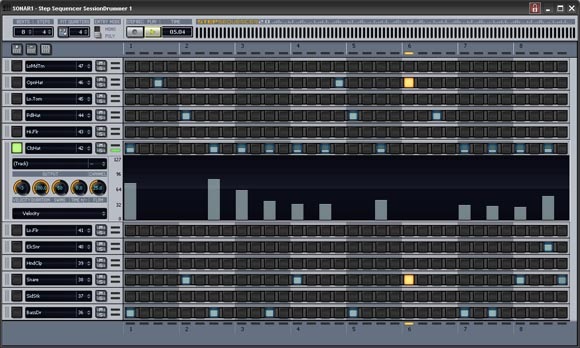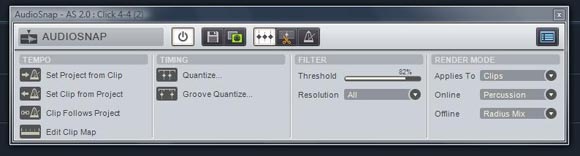SONAR 8.5, I’m sure at some point, was to be SONAR 9. There’s an enormous amount of functionality in this release. But I think the surprise is some of the stuff that won’t necessarily appeal to the widest audio production audience. Here’s a DAW that’s adding unusual new features for arranging tracks, putting an integrated arpeggiator on every track, beefing up its step sequencer (really), and dumping a bunch of class LinnDrum samples into the package. Those are the kind of treats we like in these parts.
SONAR is really a “DAW” in the traditional sense. It does everything. It doesn’t hide features. Given a choice between taking something out and putting something in, it puts the thing in. It has a lot of knobs and buttons. There are positives and negatives to the approach – it’s the reason some readers of this site return to software on game machines that has more in common with early Amiga software. But if you like the feeling of a packed studio, a tool like SONAR can be terrific. As much as I love Ableton Live for sound design and live performance, I find myself returning to something like SONAR for arrangement.
Even with its competitors packing in features, SONAR 8.5 is a tool that really loves MIDI, just as other software focuses on audio. And it’s one of the best-performing tools around. Because it’s so well-tuned for Windows, that means you can drop it onto a wide variety of PC hardware without spending a lot of cash. Most importantly, it could be the first software on any platform that convinces you to try a 64-bit OS – just at about the time you may be doing a fresh install of Windows 7.
Here’s a first run-down of what’s new in 8.5 that I’m personally most interested in:
MIDI lovers, step sequence and arpeggiate away. Every single instrument loaded in SONAR now has a step sequencer, and every track an arpeggiator. The new step sequencer has a lovely pane for controllers, deep control over each step, and probability controls. It could be reason enough to give SONAR 8.5 a try on its own. And yes, this does indeed take SONAR into FL Studio territory – but with a more conventional DAW bringing those kind of features together. FL users probably won’t be impressed, but if you longed for FL-style pattern sequencing but wanted to maintain an existing DAW, this could be for you.
Drum sound goodies. Session Drummer 3 has long been a nice virtual drum tool, and now improves routing and mixing to come closer to what it feels like miking a new drum. But let’s skip the acoustic kits and get straight to the electronic ones: yes, there’s an 808 and 909, as you’d hope given Cakewalk is now “Cakewalk by Roland” but there’s also a 707, a 727, and a Sequential Circuits Drumtraks and Linn Electronics LinnDrum. Oddly, you still have to look at a picture of a photorealistic drum kit – I’d like to see a visual representation of that LinnDrum, please. But it’s nice to have these sounds, unless you have a really big budget for eBay. There’s 2.5 GB of content, but I’ll skip to these files if I can.
Easier-to-edit audio. I gave Apple deserved props, I think, for making Flex Time’s implementation in Logic 9 elegant and allowing squishing of audio materials around. But what frustrated me about their tool was that you couldn’t take your warped audio and do other stuff with it. AudioSnap 2 could blow it out of the water. SONAR had this going before, but I frankly found some of the selection tools and interface a little off-putting. The UI has now been cleaned up, the Transient Tool makes it easier to grab trasients in your audio, and selection looks better. You can do tempo detection, mapping, and syncing, so that this is useful not only for smooshing around your recorded audio but also mapping it to a tempo. And most interestingly, the transients you find in Audio Snap can be integrated with the new Step Sequencer. There are also audio fidelity improvements for working with vocal, reed, and brass instruments.
A Media Browser brings files together. MIDI patterns, audio loops, grooves, and such can now be dragged-and-dropped into one place. That’s not a new idea, of course, but having custom presets for different locations is a welcome improvement (and why is it so hard to get other browsers to do that)?
A new way of improvising arrangements, “Matrix View.” A cell-based interface for non-linear triggering of audio and MIDI clips sounds like Ableton Live. But think of this more as an alternative way of trying out arrangement ideas. Because it loads from RAM only and not from the hard disk, and because SONAR is built more as a studio tool than a live tool, I don’t expect it to be a Live killer. But if you’re happy with the SONAR workflow and want to try out ideas in its environment, it could still be useful. (Cakewalk’s Project5 went a similar route, with similar results.) It’s just about the only copy I’ve seen of Ableton’s Session View, and it really does feel like a copy, so for that reason it’s probably the change I’m least interested in in SONAR. I do think there are other features here that are far more original, though.
You get strips for working with vocals and drums. For vocals, the VX-64 is a combination tube-emulation mic pre + de-esser + compressor/expander + tube EQ + doubler + delay + output strip, which I already loved after seeing it bundled with the VS-100 hardware. For drums, the PX-64 is a combination pre + transient shaper + compressor + expander + contour EQ + delay + output strip – so, roughly the same thing, with some drum-specific tweaks. Cakewalk has done a lovely job with these strips, and they could be the sort of thing that justifies SONAR’s investment. I can’t imagine not liking the PX-64 having enjoyed the VX-64, both for its audio quality and the ease of drag-and-drop routings.
Why you may finally go 64-bit. The BitBridge XR plug-in not only lets your 32-bit plug-ins work on the 64-bit operating system, but gives each of them 4 GB of RAM for up to 128 GB of RAM. That’s possible on the Mac side with Apple’s Logic – but only with its sampler, not with third-party plug-ins. And SONAR ships with a lot of 64-bit plug-ins in the box, not to mention that major vendors like Native Instruments are providing support.
Improved performance, Windows 7 ready. You can now hotswap audio and MIDI interfaces without restarting, and audio and stability are improved. And when you do get the Windows 7 upgrade – which, based on my research so far, you will want to do from either XP or Vista – SONAR has been rigorously tested. I don’t want to just repeat that without supporting evidence, though, so stay tuned for a separate story.
I still don’t think SONAR is for everyone – though, of course, I don’t really think anything is for everyone. (That’s the marketing people’s job, to claim that one product solves everyone’s problems.) Sitting in front of SONAR’s interface can still feel like getting into a jumbo jet cockpit. The Matrix View is not – and is apparently not intended to be – a replacement for Ableton Live’s live performance features. Open as SONAR is, I think it has new competition from the extensible architecture of Reaper. And, of course, all of this is meaningless to Mac users – though I hasten to add, while the Mac faces a tough 64-bit transition ahead, Windows users can grab SONAR, clean install 64-bit Windows 7, and possibly barely notice anything at all aside from a whole bunch of gobs of memory.
But I’ll say this: it’s funny how a few subtle changes can change how you think, but the combination of brilliant effects, this ridiculously-powerful step sequencer, and the possibility that AudioSnap really nails audio manipulation has me taking a second look at SONAR. Expect more details later this fall. (I’ll be writing this up for CDM and not Macworld for obvious reasons.)
Upgrades for existing SONAR 8 users are US$79 (Studio) – US$99 (Producer). If you purchased SONAR after July 1, the upgrade is free. For new users, SONAR is $499 for the Producer edition with the extra effects and instruments, or $299 for Studio without them. (But, really, I think you want the Z3TA+ synth; you’ll just have to trust me on that.)