Pioneer’s new CDJ is likely to be controversial because of its launch timing and – Key Sync. But it does indicate where things are going, and clubs shuttered by the virus will open again. Really. So let’s have a look.
You don’t have to work too hard to read the room. So sure, it’s the middle of a pandemic, DJs are out of work, and clubs are closed. That makes it an odd time to think about a new CDJ – and a “Key Sync” feature is likely to further stress out skilled DJs. (More on that in a bit.)
But mostly looking at the CDJ-3000, you see two things. On one side of the coin, Pioneer continues to steadily enhance virtually every aspect of their decks in terms of physical controls and display – the touch points for the user. If you don’t believe me, try going back not just one or two generations or models, but ten years or so. This company has come a long way. Using an old turntable is a pleasurable experience. Using an old digital deck just… isn’t.
On the other side, Pioneer continues to erase the most significant advances of software/controller combinations – and in this model, even a lot of iPad DJ apps.
The combination of those two factors is what keeps Pioneer ahead. Sure, the result is often conservative and from the perspective of individual consumers, damned expensive. But Pioneer hits the big notes of what their market most wants – and that market remains clubs.


Feature run-down: what you’ll use, what you won’t
I’ll leave social media to the existential arguments about what this means for the future of DJing. Let’s actually learn what’s new on the CDJ-3000 that wasn’t there before.
I’m in touch with Pioneer to get hardware to test, and hope to get some more engineering details. Here’s what we do know:
Improved audio:
- 96 kHz/32-bit audio engine. Sounds like overkill for playing MP3s, sure, but it isn’t necessarily. Since you’re modifying the sound in real-time, that’s in line with what your desktop DAW has done with its mix engine in recent years.
- Improved DAC circuitry. This also can make a real difference. Higher-quality DACs are also becoming cheaper and more commonplace, though they didn’t specifically say they replaced that.
- And… erm? “We’ve also tuned the digital audio for optimum sound quality, hugely reducing digital noise, to create a natural sound.” I have no idea what this means. I can ask.

The touchscreen is better, so browsing is easier:
Given that computer DJ software had this since the start, I’m all for the improvements in browsing. And you had to give up the tactile, visual feeling of thumbing through records.

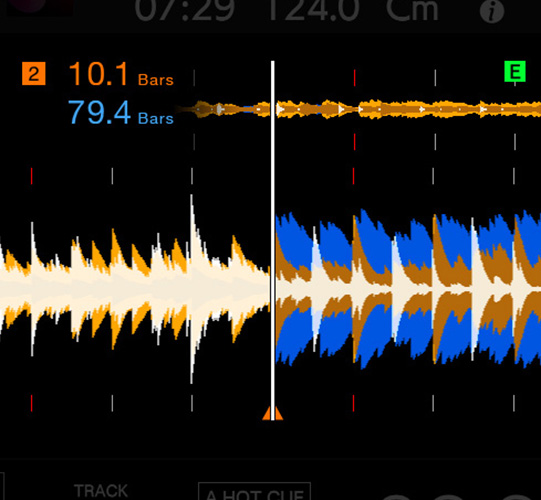
The CDJ-3000’s touchscreen is both better performing and more functional. You see a lot of features introduced in TRAKTOR and TRAKTOR for iOS, actually, even as that platform failed to gain trackt– uh, ground recently.
- Big display. 9″, high-resolution.
- Touch to preview inside a waveform.
- Touch to cue another part of the same track.
- Stacked waveforms (so you see an overview, but also a view of what you’re focusing on for cueing etc.), and –
- 3-band color-coding option.
- Improved low-latency performance.

An improved jog wheel:
Here’s another reason people demand Pioneer decks – those jog wheels do feel great. (Well, now – see comment about early CDJs!)
Improved here again:
- Improved feel (will find out what this means)
- Color display in the center (pretty! and yeah, an extra reminder of what’s on the deck – like on a turntable)
- Reduced touch latency

Cleaned up control layout with more dedicated controls:
If the touchscreen seems to borrow from iPad apps, here the CDJ more easily competes with controllers. I’m sure some DJs will scoff at this stuff as being for beginners, but looking at the generations of CDJ with nexus, NXS2, and now this, they’ve gradually moved toward less confusing control schemes and more dedicated controls. That’s good, because where they started was frankly a little confusing.
Now instead you get:
- 8 dedicated Hot Cue buttons
- Dedicated Beat Jump buttons (1/2, 1, 2, 4, 8, 16, 32, or 64 beats.)
- More looping and more controls. (8-beat option as well as 4-beat, and now you can use odd-numbered loops for polyrhythms)
Mixed in Key? I hardly knew thee…
The controversial bit is that Pioneer has added Key Sync to Beat Sync. It’s odd that it’s controversial, because the thinking goes like this. It’s a feature for people who are tone deaf. But those people are tone deaf – meaning they won’t know they’ll need it. I’ll let you ponder.
As for the feature itself, there are two parts to this – one, there’s a new KEY SHIFT control on the touchscreen that manually shifts pitch up and down. That’s not really so revolutionary; certainly it’s something you see frequently in software (including production software).
The other part is a KEY SYNC control underneath the BEAT SYNC, which automatically matches key – apparently also using time-independent pitch shift. (It’s not clear to me what that means when you adjust the TEMPO slider – for more conventional pitch shifting.)
I don’t mind the KEY SHIFT controls being accessible. We’re used to being able to shift pitch on samplers, so why not?
KEY SYNC just doesn’t look terrifically useful, even relative to BEAT SYNC. The whole idiom of DJing doesn’t need everything to be exactly pitch-matched. Tracks themselves often lack a clear dominant key in many genres. To the extent they do have one, key analysis still often doesn’t work (though you could analyze tracks yourself, of course). And then DJing has often been about mixing in dissonant harmonic relationships, or matching key/harmony but in such a way that you also change tempo. Destroying that kind of removes a lot of the fun of DJing – arguably even more so than did BEAT SYNC.
I’m confident of that, because I almost never hear mixing that is matched. Honestly, it even kept me from learning to mix at first – too much ear training will do that to you. In the end, I learned to embrace it, and to find my own harmonic approach.
But the BEAT SYNC case is instructive to how this is likely to play out, anyway. Some people switch it on and find other ways to set themselves apart or even use it creatively. Over time, more and more DJs are still learning to beatmatch because they don’t want to be dependent on the button, and because beatmatching is fun. In the long haul, the DJ scene adapted, civilization didn’t come to an end. And a lot more people hear tracks being out of sync than hear them being out of key, so I think people may well be overreacting.
Anyway here – let me solve it for you. Here’s a picture of the feature explained in Japanese, which makes it instantly look cooler and more sophisticated, unless of course you speak Japanese, in which case I can’t help you. I’m not sure how I found this bug in the US site, but here it is:
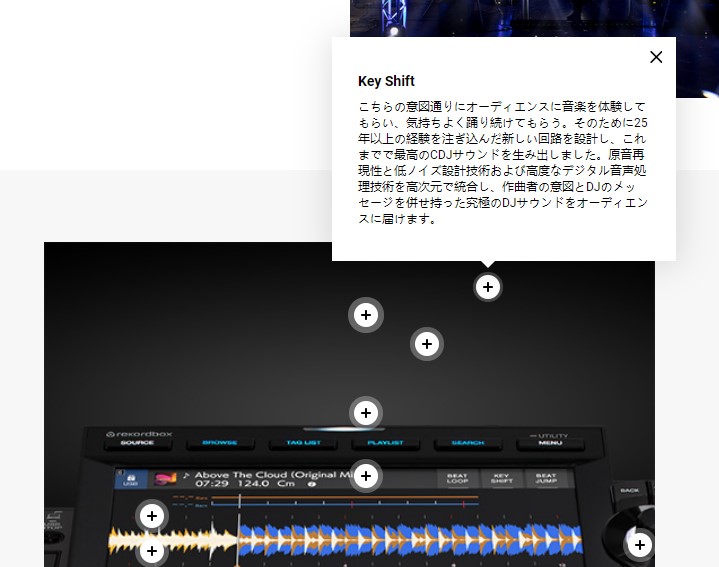
Storage, link, and light shows
Pro DJ Link now supports up to six decks – even playing off a single connected storage device. You’ll notice an SD card slot in addition to the USB port, too.
You can also now connect USB drives, a whole laptop (USB-HID and Link Export etc.), or an iPhone and mix from those.
Maybe most interesting is that Pro DJ Link now sends “phrase analysis” to Rekordbox with the (optional) RB-DMX1. I knew you could do this with Rekordbox software, but it’s way more practical to use it with CDJs. That is, I am much more optimistic about the DJ using CDJ hardware as decks and the lighting designer / op being the one who looks at the Lighting tab in Rekordbox.


Since this winter is likely to feature some DJs recording streams and videos in empty rooms, it may be the perfect time to sync up some absurd DMX light show to go with them. Who’s with me?
We are ready for the post-apocalyptic world now.
Final specs
Final cost: US$2299.
But you won’t buy this, the club will. Now if Pioneer are smart, they’ll be really clear about what DJs can play with while waiting for more pandemic isolation, because all of us need something to do.
I’m really curious to see what all this means with a single CDJ-3000 added to the other decks; I expect that’s what we will test.
Pioneer makes claims about a new MPU “Micro Processing Unit” – but we just know that means there’s some new hardware architecture under the hood. (Apparently, it means – RZ/G2M ARM platform; thanks, Michael Ganss! It seems actually slightly overpowered for the application, which makes me wonder if Pioneer has other features in mind for this device, or will reuse the same platform in other hardware. There’s video capability, so Pioneer could revisit a video deck… if they so chose. They’ve done it before.)
I think they should have called it the Microchip Computation Platform, because then they could have used the acronym MCP.
This is probably what happens if you turn on both KEY SYNC and BEAT SYNC, n00bs. Beware.
Touchscreens, kids. (If you’ve seen one NAMM show, you’ve seen them all.) Just remember, DJs, always include tracklists and track IDs. Believe in the PRODUCERS. PRODUCERS WROTE US!