Congratulations, digital musicians: you’re on the cutting edge. Your needs for performance, quiet, power-efficient systems, and reliability are well beyond the average PC user. For that reason, I asked custom audio PC maker Rain Recording for some thoughts on the new Intel Core architecture announced last week (which is also relevant to Mac users — though I still can’t get used to that), and the release of Vista (expected later this year).
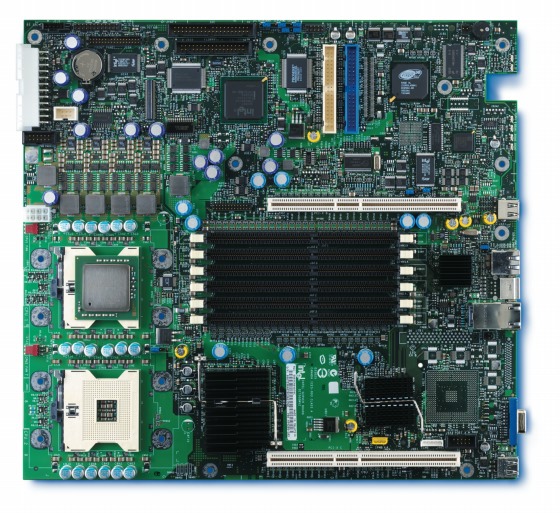
Before we get to that, a theme of mine from last week was lower power, higher performance. Of course, that’s not just about the CPU. Rain revealed to CDM that they’re improving the specs of their Element 64 PC line with a new power supply unit and noise prevention and cooling system. It’s a tiny detail, but it makes a big difference: they’ve increased power from 300 watts to 460 watts, all while reducing noise by 3dB, thanks to savings in fan speed. (That is, the system is cooler and more efficient, so you can get more power while running the fan less.)
Of course, the advantage is, if you didn’t care or understand what I just said, it illustrates the advantage of having someone else build your system for you! (For those who do care, the critical parts are the Zalman Ultra Quiet 460WATT PSU and Zalman CNPS9500 noise prevention / cooling system.)
As for the broader issues, Rain Recording president Bill Paschick has some thougts on Intel processor architecture (current and future) and the coming launch of Windows Vista. (Some of this has been excerpted from past and future Rain newsletters, but it’s an interesting read nonetheless.) Here’s what he has to say:
Intel Processors: Efficiency and Throughput, Pentium M and new Core Architecture
The Pentium 4 Mobile processor runs at a higher clock speed than a Pentium MÃ’that means it’s better, right? Not so fast! Faster doesn’t always mean better.
The Pentium M is designed to run efficiently with lower power consumption for longer battery life. So what’s attractive about this to the audio engineer who will never (knowingly) record 24 tracks of audio running on battery power? Whether you’re on battery power or not, the efficiencies that enable longer battery life also enable higher throughput, lower heat, and lower failure occurrences.Although the Pentium 4 Mobile runs at a higher clock speed than the Pentium M, the Pentium M runs cooler and is thus able to take advantage of a more advanced cache. The L2 cache is where data is briefly stored while the CPU processes. Whereas the Pentium 4 Mobile has a 512 KB Level 2 cache that runs at half the speed of the processor, the Pentium M has a 2 MB Level 2 cache that runs at the same full speed as the processor.
Furthermore, the wafer has been made smaller with 90nm (nanometer) architecture compared to 130nm with the Pentium 4 mobile and an increase in the FSB (Front Side Bus) from 400 to 533 MHz. All these advancements allow the Pentium M to achieve higher data throughput at a lower clock speed, lower voltage, and lower heat.
Data throughput was not an issue years ago because there was less data to put through. Now with so many data-intensive applicationsÃ’audio and video being among the most demandingÃ’throughput is the name of the game. How much you get from point A to B is more important than how fast you get it there.
As processor speeds have increased, heat has become a critical issue. Simply put, you canÃÅ’t just keep ramping up speeds without needing a ridiculously large heat sink! The practical limit of processor speeds has led to innovations in multi-core processing. In fact, the new Pentium D dual-core processor is actually two Pentium M chips on one wafer. Thus, the Pentium M is the product of a shift in design from sheer processor speed to a “let’s reduce the sweat” approach that focuses on efficiency and throughput. And when it comes to throughput, in almost all instances a Pentium M 1.6 GHz CPU will beat or match a Pentium 4 Mobile 3.2 GHz. All Rain LiveBook models use the cool, quiet and powerful Pentium M processor technology.
IntelÃÅ’s recent announcement of Intel∆CoreÙ microarchitecture is a further acknowledgement that energy efficiency has become a critical factor in achieving improved processor performance and stability. The marketplace has been so gaga over high speed components that these components are causing machines to fail by overheating and bottlenecking. Intel has taken the logical step of spotlighting the benefits of energy efficiency. They are essentially bringing mobile technology to the desktop for greater performance with less energy consumption and less heat. It may be somewhat ironic that the energy-efficient technology meant to replace the desktop is being used to improve itÛbut it is most welcome!
Windows Vista: Outlook for Audio
. . . LetÃÅ’s consider Vista for the purpose of pro audio production. The very features that make Vista so promising as a universal hub of all these computer-based products may be cause for hesitation in embracing Vista for audio production. Remember, for audio production, we donÃÅ’t want a universal approach. Rather, we have a specific approach that we need: as much as possible, we want only our audio applications to be utilizing the processing power and resources of our computer system.
While it is still too soon to pass judgment, the overall improvement offering in Vista may not be worth the extra baggage that goes with it. Vista may be too over-burdened with a new flowery interfaceÛmaybe notÛagain, itÃÅ’s just too soon to tell. LetÃÅ’s say, for example, overall access times were improved by a few millisecondsÛthat would be wonderful. But letÃÅ’s say your audio system was also a bit more clunky under Vista. What good would the access time improvement really be?
Having said that, Vista is certainly an exciting development with immense potential. It looks like there will be half a dozen or so versions of Vista so hopefully there will be one that best fits the needs of the audio professional. ItÃÅ’s not hard to imagine how some flavor of Vista in the future, combined with pro audio recording and instrument products that possibly run on Windows, may provide new usability for audio production.
The really good news is that in Windows X64 we now already have greatly improved communication with hardware and optimization of the OS with that hardware. Digital audio systems may not need all the flexibility of Vista, whereas X64 provides excellent benefits without much extraneous functionality thatÃÅ’s not pertinent to audio. For people who need to get work done, stability will be more important than experimentation, so a wait-and-see policy for any new operating systems is always a wise approachÛespecially given the fantastic benefits and availability of Windows X64 now.
There you have it. I certainly agree on the Pentium M issues, anecdotally (though Bill has a far deeper technical understanding of this stuff than I do). The Pentium M has performed really well as an audio chip; my humble 1.4G Pentium M laptop, a cheap buy almost two years ago, is fantastic at running Live and Max/MSP/Jitter.
I think I’m actually more bullish on Windows Vista. It looks like there are some significant under-the-hood audio driver improvements that will be important to audio pros as well as general consumers, and I’m not worried about the new UI look. It sounds as though you’ll be able to turn it off easily, as with previous eye candy (oh, Windows XP ugly blue plastic interface, and ridiculous animation, here’s looking at you). Even if Aero is on, it should run on your graphics card, not your processor, so I don’t see this as a big deal for audio. That said, Vista is still months off; I think Bill is absolutely right to say, take advantage of what’s available now.
We’ll be looking more at these issues over the coming months, as well as examining similar issues on the Mac. Stay tuned.
Now, can someone explain to me what the silly pictures on the main page of the Intel site mean? (okay, okay, it’s hard to pitch a CPU to the mainstream consumer, but STILL . . .)