The latest free Reaktor build lets anyone make their own modular Blocks in Racks, with front-panel patching – and that means more toys and power for everybody.
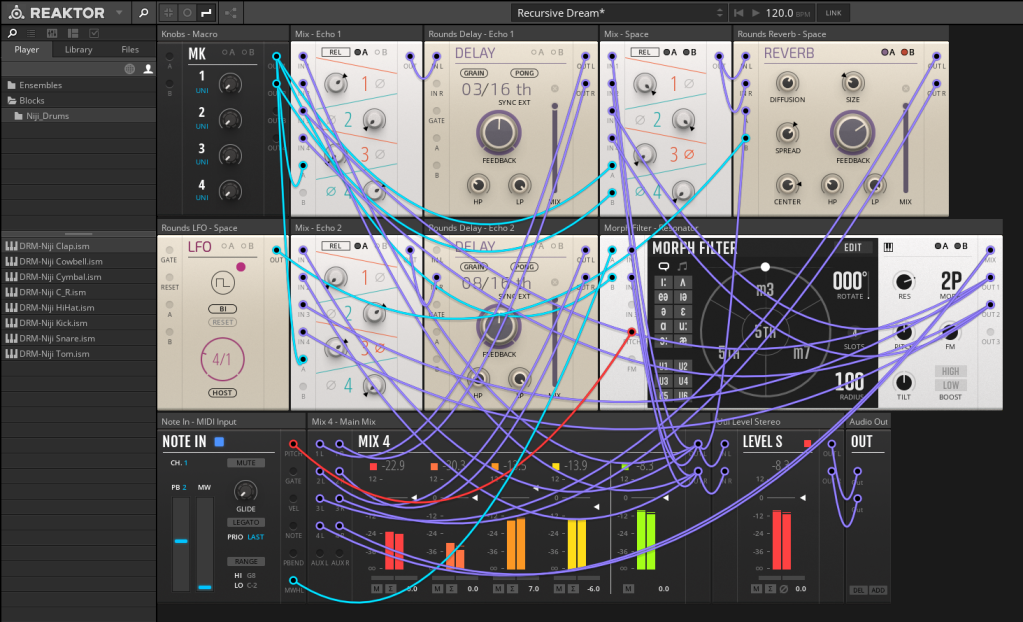
Reaktor 6 was really early to the market of making software with the usability appeal of Eurorack. Native Instruments after all started the whole company around the idea of making an on-screen, patchable music kit (Generator). But Reaktor Blocks demonstrated that Reaktor could still benefit from the usability and musicality of some limitations – a defined set of knobs and controls and patch points.
The transition was a little rough at first, though. Patching on the front panel wasn’t possible at first. And preset storage and parameter management in hosts could be a chore. Racks fixed that, but only for official NI Blocks or licensed modules.
Now, everybody gets to play.
Everything is included in Reaktor 6.4, available now as a free automatic update via Native Access. (If you’re on Windows, you may as I did run into this Registry bug; I ran the uninstaller tool there on Reaktor, tried again, and was in!)
DIY Blocks are finally really a thing
Reaktor 6.4’s most important breakthrough is allowing user-generated Blocks from the builder community. The Reaktor User Library is already full of tons of amazing user-created stuff. Now it benefits from all the features of working in Racks.
You’ll be able to patch right on the front panel of User Blocks, just like the factory and third-party Blocks.
You’ll also be able to use those User Blocks as part of your own Racks, and easily load them – which is also hugely useful when you’re loading up modular racks in DAWs and the like. And working inside Racks tends to solve some confusing parameter mapping that happens with Reaktor patches.
Builders making their own Blocks need to update their creations to add front-panel patches (which of course is the whole fun of this). See below.
New Manual, User Blocks browsing
There are more improvements, too.
RTFM. NI’s guru Jan Ola Korte has rewritten the Blocks manual, which is well worth a read. It’s now reorganized around the Racks workflow, and it really walks you through the process of understanding signal and modules.
It’s not long or overwhelming, but it’s practically a course in modular synthesis to go along with Reaktor Blocks. It’d be great if these were online, but now’s the chance to load the PDF on your iPad or tablet.
Custom Blocks browsing. Your growing collection of custom User Blocks are also now accessible via their own home in the Library tab of the Reaktor Browser – and you can search from inside the Rack. So as modules get updated and your collection starts to sprawl, you can keep track.
Blocks to get now
While you wait on updates to start to crop up in the Reaktor User Library, NI has already released some of their own updated Blocks to take advantages of Racks and front-panel patching.
There’s the simple but indispensable modeled percussion Blocks, Niji Drums.

And if you have some Maschine hardware, you’ll want to check out the Maschine Blocks.
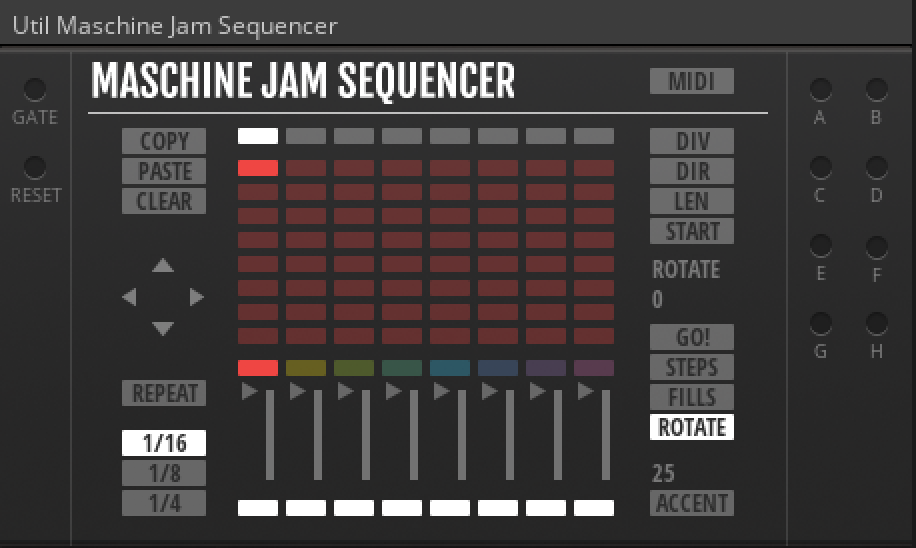
Maschine Jam users really luck out, in that there’s a powerful new Euclidean sequencer mapped to your hardware. (Time to dust mine off, for sure.)

For everybody else, there’s a more pedestrian but still handy 16-step sequencer.
Info for builders
There’s documentation on how to make Blocks ready for Racks, plus updated template files to save time, in the official NI-provided Blocks – Building Template:
Blocks – Building Template [Reaktor User Library]
To see the ports inside the new template, choose the REAKTOR menu (the disclosure triangle to the right of the logo), then View > Panel View > B View. Now you’ll see all those nice in and out ports lined up neatly:

A how-to video is coming soon, says NI, in case that’s unclear.
Also potentially useful, David X (of Toybox) updated panel files designed by Efflam Le Bivic with port strips – in case you want some colors other than just black and “Berlin empty flat dirty white walls.”
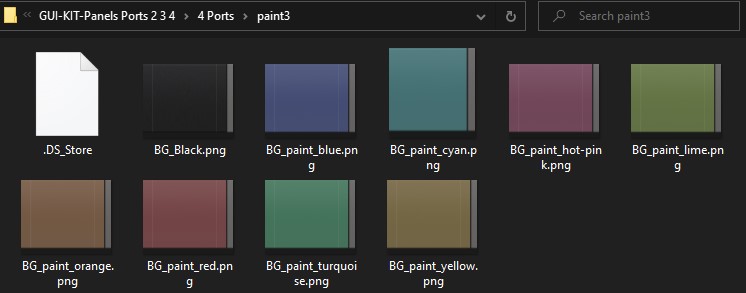
Reaktor gets its community Blocks ecosystem
I’ve complained for some time that Reaktor had fallen out of contention with other modular environments because of the absence of an accessible developer program. The licensed NI developer route that lets you run in Reaktor Player and Native Access is too resource-intensive for a lot of independent makers.
Now, this changes. You don’t get Native Access installation, and your User Blocks won’t work in the free Reaktor Player software (it times out after 30 minutes with unlicensed modules). But if your target user is a modular enthusiast, that doesn’t matter so much. If you just want to add a PayPal donation or charge a few bucks for a download (as on Gumroad) and don’t care about copy protection, this works just fine.
I know I’ll be happy to throw a few bucks at some favorite Reaktor developers the way I do regularly on VCV Rack. I actually enjoy buying a module for the weekend just like purchasing an album on Bandcamp.
Tools like Reaktor, Softube Modular, Cherry Audio Voltage, Reason, and the open VCV Rack all have their own unique workflows, strengths, design approach, look and feel, and module collection. It’s really like having different racks next to one another. It’s still a good idea to choose a few good tools, but I already found things in Reaktor I couldn’t duplicate in VCV Rack, and the other way round.
And Reaktor is still I think the most polished and mature of any of these – plus those graphics look great.
So I’m thoroughly pleased to see Reaktor open up like this. Modular on computers is musically flexible, creatively satisfying, and terrifically affordable and portable. And it’s great to see the ideas this generates around the world.
Oh yeah, and I’ve definitely made some tracks with Reaktor Blocks…