Start with OBS, the now industry-standard streaming app, and add a bunch of special sauce to make it easier and friendlier. Now you’ve got Streamlabs – and it just added Mac support to its other platforms.
Mention live streaming any time in the past year or so, and someone no doubt told you to use OBS. Open Broadcaster Software, aka OBS Studio, is indeed free and powerful – not only for streaming but live recording, too. (It quietly displaced a lot of pricey and often incomplete commercial screencasting software, too.)
OBS has gotten a lot easier – a cash infusion from Twitch, Facebook, NVIDIA, and Logitech no doubt helped. But it’s still a bit intimidating as far as configuring settings for recording, to say nothing of the manual settings required to then make it upload to various streaming platforms.
That’s where Streamlabs comes in. It’s got its own desktop apps based on OBS, plus apps that let you easily stream from Android and iOS, too. So while you could do all of this on OBS desktop, Streamlabs makes it easier – basically, it’s a bit like having a custom distro of OBS. And then by adding mobile access, those platforms become easier, too.
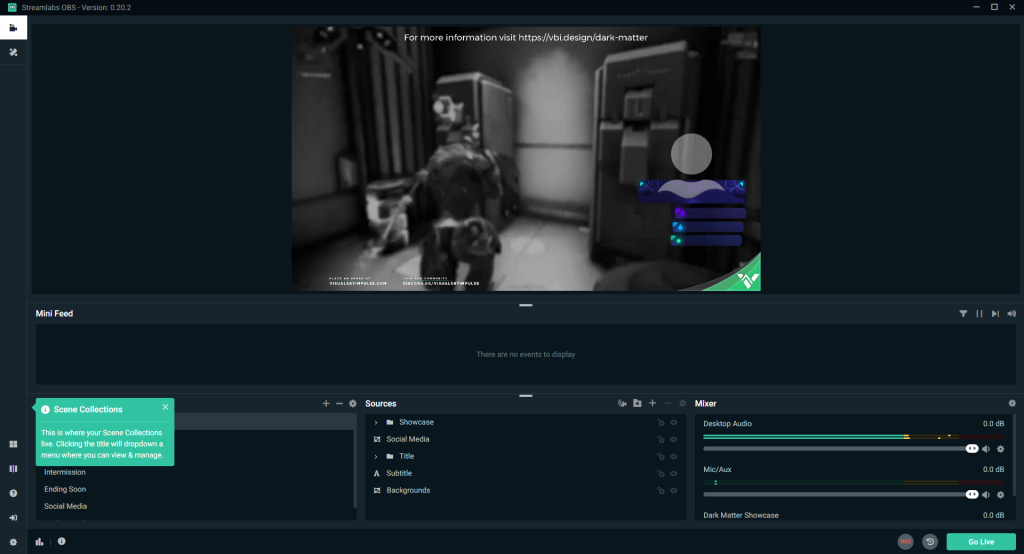
So in addition to all the things that make OBS powerful – using any video source or onscreen inputs, switching between them, handling resolutions and recording as well as connecting, you get:
- Pre-configured streaming platforms and easy login (think YouTube, Twitch, Facebook, etc.)
- Auto-optimized video settings
- Custom alerts (so you can also ask for donations, add engagement)
- Themes and widgets for customizing your stream
- Built-in chat (normally requiring you to open another window in OBS, which gets surprisingly clumsy fast)
- Easy recording
- Cloud backups (so you don’t lose your recording)
Honestly, having played around with it a bit, maybe the best part of Streamlabs is that all the power of OBS is there, but easier to use. So it doesn’t feel like a dumbed-down version of OBS so much as a polished, beginner-friendly interface with all the same features – and some useful additions.
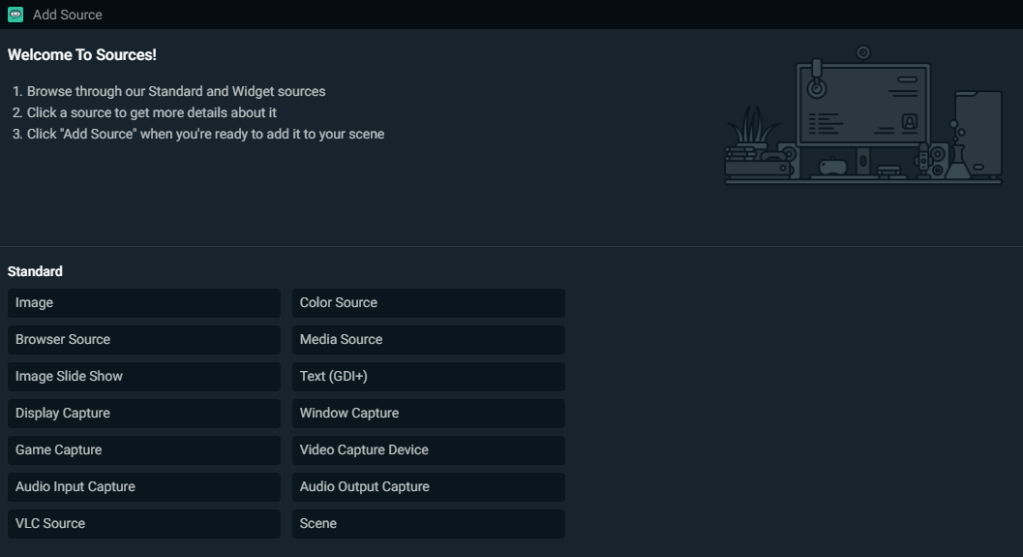
The mobile apps also feature a lot of nice integrations on these lines, too. Think similar cross-platform streaming support, importing OBS settings from desktop, and adding widgets for events, donations, and chat.
https://streamlabs.com/mobile-app
The spin here of OBS is open source, like its sibling. It’s based on Electron, so I hope that now that macOS was added, we’ll see Linux, too. Linux users should meanwhile note that OBS packaging has improved a lot across distros, and Ubuntu Studio for instance even bakes a pre-configured OBS right into the OS. I have no idea how much work would be required to do the same with Streamlabs. (PS, you can beta test 20.04 LTS right now and help them squash bugs before what I think will be a very essential global pandemic stay-at-home OS release!)
So, since this is free and open source, what’s the business model?
Basically, you can grab this for free and have a nicer version of OBS. Tips and donations to content makers go 100% to you – no cut for Streamlabs. (Good – and a major difference with a lot of horrible startups.)
Then for a monthly fee, you can add additional effects (US$4.99/month, “PRO”), or a bunch of custom widgets, custom domain and website, and other extras (Prime, $12/mo billed annually).
https://streamlabs.com/pricing
I hope they allow month-to-month billing, but regardless, it’s nice to see a business built on open source software and that still has sustainable business support. (CDM is possible because of just that idea – thank WordPress.)
I’m sure some people are groaning at me even sharing this information, given how many streams are out there right now. But”streaming” doesn’t necessarily mean to a wide audience – it’s useful in any case where you want to teleport yourself around the world (while under stay-at-home orders, for instance) even if it’s to a small group. Plus, even if you haven’t been struggling with this yourself, now you can tip off your friends so they don’t a) bug you for how to set up their stream and/or b) stream really low-quality material you have to then watch.
And I think just as with blogs, the question is not really quantity or openness, but quality – and whether there’s a model for supporting the people putting out that quality. More on this soon.