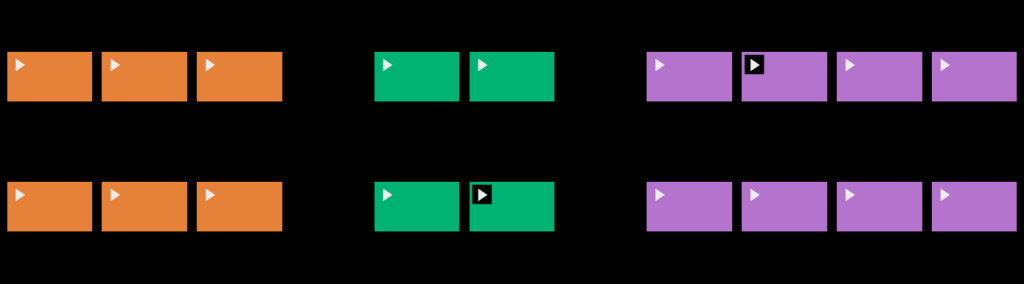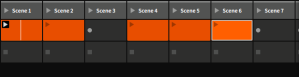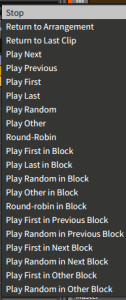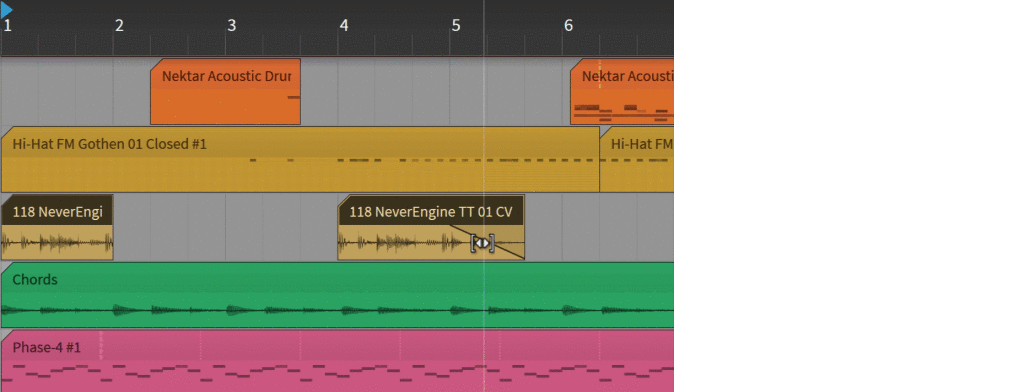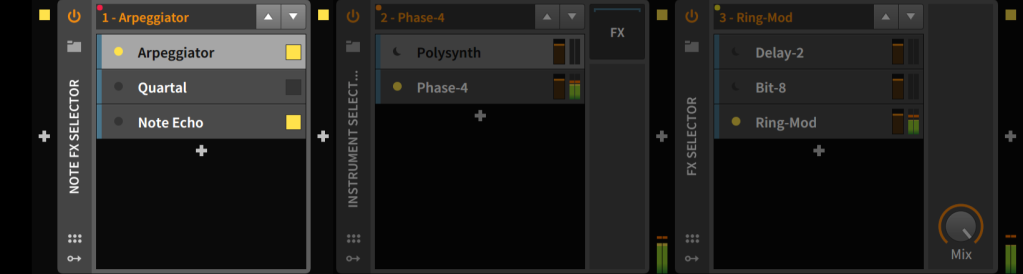We’re coasting to the end of 2018, but Bitwig has managed to squeeze in Studio 2.5, with feature the company says were inspired by or directly requested by users.
The most interesting of these adds some interactive arrangement features to clip launching. Clip Blocks add Next Action capability to individual clips, for interactively generating arrangements.
What’s different about Clip Blocks – versus something like Live’s Follow Actions, or the basic timeline interactions in more linear DAWs – is the ability to freely group sets of clips together as sections. You leave a free slot between a group of clips to make a section, which promises to make arrangement more improvisatory. So with this slot free, for instance:
You get a ton of different actions, which you can apply to the whole block and not just individual slots:
I’m going to have to play around with this some more. (Especially since I initially misread the press release and described this totally wrong.) That interaction also strikes me as useful not only for musical situations but performance/theater/dance/radio applications where you might want non-linearity.
Also in this release:
“Audio Slide” lets you slide audio inside clips without leaving the arranger. That’s possible in many other DAWs, but it’s definitely a welcome addition in Bitwig Studio – especially because an audio clip can contain multiple audio events, which isn’t necessarily possible elsewhere.
Note FX Selector lets you sweep through multiple layers of MIDI effects. We’ve seen something like this before, too, but this implementation is really nice.
There’s also a new set of 60 Sampler presets with hundreds of full-frequency waveforms – looks great for building up instruments. (This makes me ready to boot into Linux with Bitwig, too, where I don’t necessarily have my full plug-in library at my disposal.)
Other improvements:
- Browser results by relevance
- Faster plug-in scanning
- 50 more functions accessible as user-definable key commands
Go check out the release, and if you’re a Bitwig user, you can immediately try out the beta. Let us know what you think and how those Clip Blocks impact your creative process. (Or share what you make!)
Just please – no EDM tabla. (I think that moment sent a chill of terror down my spine in the demo video.)
https://www.bitwig.com/en/18/bitwig-studio-2_5.html
Correction: I initially wrote that Clip Blocks work in linear arrangement. That’s not correct; they’re for clip launching only.
PS – you may want to check out the Sampler features from the last update, too! Here’s a tip on getting multisampling going: