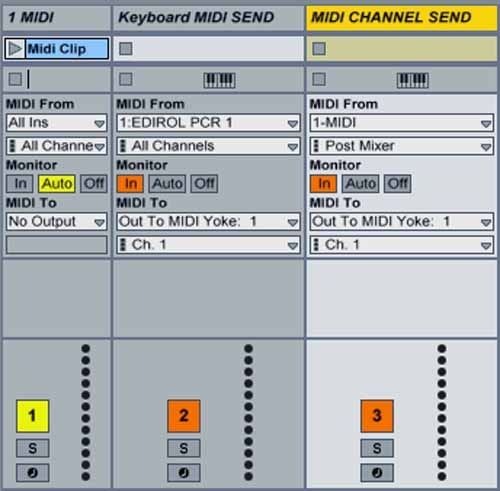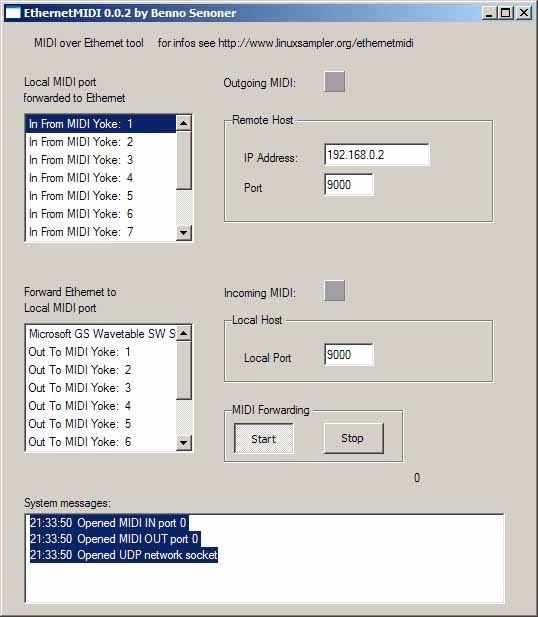You know the ideal audiovisualist setup: two PCs, one running sound, one running visuals. But connecting those two machines can be less than ideal. Enter EthernetMidi, a completely free implementation of MIDI over Ethernet. It’s Windows-only for now – the Mac has its own free MIDI-over-IP implementation built into the OS. But there’s reason to root for EthernetMidi even if you’re not a Windows user primarily: the project is open source, and work on a Mac and Linux version means this could be the first tool to allow MIDI-over Ethernet between different platforms. (Pay no attention to the “LinuxSampler” name – they need a new moniker.)
Showing off how powerful this can be, pure_angles has put together a detailed tutorial for combining to favorite tools, Ableton Live and Resolume.
The ingredients:
- 2 PC’s (1 Audio, 1 Visual)
- 1 Crossover Cable (Or regular ethernet connection via router) [not sure if this works with wireless, presume it’s possible]
- Ableton (or other midi sequencer)
- Resolume
- EthernetMidi – http://www.linuxsampler.org/ethernetmidi/
- MidiYoke http://www.midiox.com/myoke.htm DIRECT DL HERE –http://www.midiox.com/zip/MidiYokeSetup.msi
Full details on the Resolume forum, plus a caveat that needs fixing regarding transmitting clock signals:
FREE Midi over Lan/ Ethernet midi with 2 PCs [Resolume forums]
Fantastic work! There are countless potential applications for this, so we’ll be watching. Of course, even better would be OpenSoundControl – we’ll talk more about how to do that soon, and via the Live API (and presumably, soon Max for Live) it should be possible even with Ableton Live. But it’s nonetheless nice to have the option of MIDI over Ethernet, too.