Let someone else debate whether the Touch Bar is a useful innovation or not. If you’ve got a new MacBook Pro, why not put it to good use?
And, in fact, if you think of the Touch Bar as akin to precisely what it replaces – a set of shortcuts above the keyboard – it’s actually pretty useful. When you need something quickly under your fingertips, it’s there. So it’s no substitute for dedicated controllers, but it could be invaluable for fast access to certain features.
Now, oddly, the cleverest use I’ve seen yet for music isn’t in a music app. It’s in this little custom MIDI controller. It’s free, and it works with everything. Because it’s consistent, you can learn your particular layout. And because it’s everywhere your MacBook Pro is, it’s useful for tests on the road.
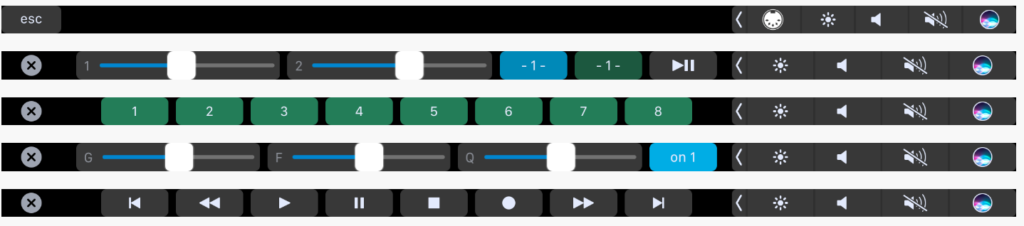
I think it’ll be especially nice for people working with environments like Pd, Max/MSP, and Reaktor, because you can quickly test a continuous controller or a trigger.
It’s a bit restricted, in that you’re limited to using some preset controller assignments, but that will handle the “does my synth patch work” use case just fine.
And it’s totally free (as in beer), so have at it:
http://urbanlienert.com/miditouchbar/
Add that to this utility, and you can get tactile feedback from the new touchpad, too:
Feel the beat on a Magic Trackpad or MacBook with free tool