Novation’s new grids remain straightforward, but now offer updated expressive and portable versions. And a separate bonus – DIYers wanting to make custom apps for these grids will find it easier than ever.
It’s now a full decade since the first Launchpad burst on the scene. There were grids before, and certainly a multitude of grids since. But what set the Launchpad apart has always been its focus on the task at hand. Launchpads are ultra-rugged, lightweight, simple grids that do just that. So, you’ll probably still want some knobs and faders, but the Launchpad was always the go-to for an a la carte 8×8 set of friendly squares. And they’re simple, lean, and light enough that you can also toss one in a backpack – especially if we’re talking the mini.
Novation today are revising two of the most popular models:

The LaunchpadMini [MK3] is an adorable, tiny grid that now has RGB lights. It’s really hard to overstate how portable and useful that is; I got a test unit and have started taking it everywhere. US$114.99.
The Launchpad X is the latest middle-of-the-road model, which now boasts more expressive, playable features for its pressure- and velocity-sensitive pads. US$229.99.
Both now have USB-C, as we gradually usher in the age of the latest USB connector, and both continue to work out of the box easily with Ableton Live.

There’s a bonus twist, though – Novation
I’ve tested both controllers, and immediately find them invaluable.

New hardware
Okay, so first – if you don’t know the Launchpads, yeah, these are grids. (Full credit to the original, independently designed monome much that predated it by a few years, though those aren’t available broadly like the Launchpad!)
What Novation has managed to pull off in the intervening years is to make a string of variations and regular iterations without sacrificing simplicity, and compact size and weight. Later versions have added pressure and velocity sensitivity, color, and portability, plus the ability to operate without drivers. (The very first Launchpad won’t work with iPad, Android, or Raspberry Pi, among others; newer models will.)
Part of the advantage of the Launchpad line is that these generic grids could work with anything. But there are dedicated triggers for Ableton Live when you want them, and that remains the most popular use case. Both Launchpad X and mini MK3 will launch clips and scenes and control the transport. Plus, while you don’t get continuous control as with faders or knobs, you can still control the mixer and other parameters from the grid

Launchpad X
- More responsive velocity- and sensitivity-sensitive RGB pads
- Drum and Note modes for programming drum kits and melodies, respectively. And they’re really simple, like dedicated buttons that say “Drum” and “Note” on them
- Capture MIDI button which lets you immediately store an idea even if you forgot to hit record, as found as part of the latest Ableton Live. (I uh envy those of you tapping out these brilliant ideas; I need the pressure of the record button, but hey… )
- Dynamic Note and Scale mode for keeping stuff in key
- Dedicated stop, solo, mute, record arm, levels, pans, and send
You can find all of these things elsewhere, but Launchpad X literally fits on my desk when other gear won’t, and it’s uncommonly easy to find those one-button tools versus other more complex controllers.
Plus, having tested the Launchpad X, the performance is now really fantastic and expressive – something that generally requires more money or (again) more space and complexity. It’s fantastic to have a truly expressive Launchpad.
https://novationmusic.com/launch/launchpad-x
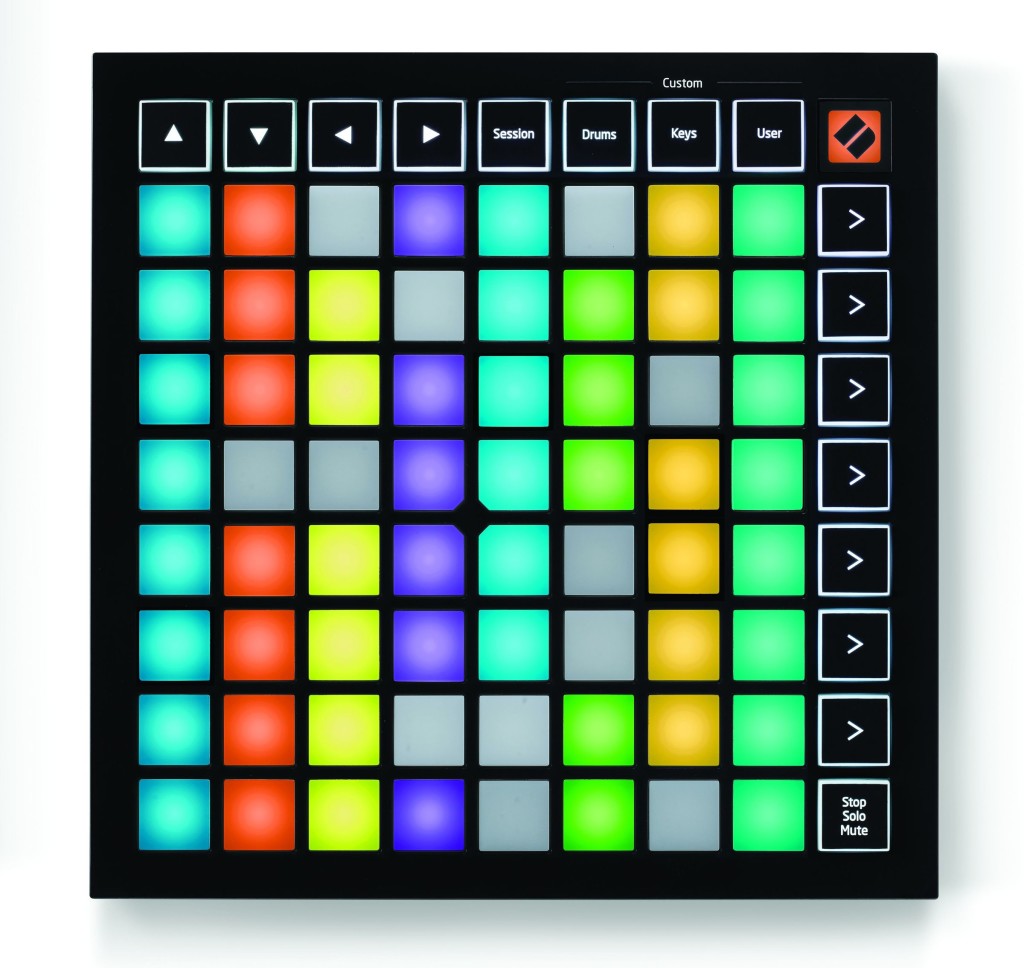
LaunchpadMini MK3
The mini also has Drum and Dynamic Note modes, still has dedicated controls, but now adds USB-C and RGB light-up pads to the existing mini design.
I always loved the mini, but it felt like a throwback going to those monochromatic pads – and visual feedback becomes somehow more important since you sacrifice velocity and pressure.
https://novationmusic.com/launch/launchpad-mini
And extras…
Both tools also give you membership to Novation’s Sound Collective which delivers a free plug-in a few times a year, plus a bunch of additional plug-ins (AAS, XLN, klevgrand, Softube).
Both products:
https://novationmusic.com/news/introducing-launchpad-x-and-new-launchpad-mini
Here’s KiNK playing live with the mini:


DIY delight
Here’s where things get interesting – you can customize everything. And since the Launchpad is driverless and relatively simple, you can quickly plug it into your Raspberry Pi or PC or some custom hardware you’re building and quickly prototype. And you won’t be tripping over buttons that you can’t customize because they’re tied to specific software from the same company.
These customizations will exist on a number of levels:
Custom MIDI mappings. There are three custom modes on mini and four on Launchpad X, which lets you send MIDI CC, notes and program change messages, and use rows or columns as faders.
That means multiple pages of control you can map to whatever you want, via Novation Components. So, for instance, put the mini alongside a compact controller with faders and knobs, and you get a controller rig you could fit into a purse, let alone a backpack.

MIDI API. Everything the Launchpad does is also available as a programmable API – in both directions, so output from the device, plus the ability to light the pads. This will allow third-party developers to make all sorts of new integrations with popular software, or for hackers and artists to try their own custom creations for tools like Pd, Reaktor, Max/MSP, Processing, and VCV Rack.
r_cycle – like a hardware module for your software. Okay, so given this all runs on MIDI, what if you could be a live coder or patcher with access to the Launchpad grid directly from
That’s the vision of an open source project called r_cycle that will build on the API and work with your favorite DIY tools. It’s not part of Launchpad in its officially supported use, but – that’s not really the point. The point is, you’ll be able to quickly spawn, say, a colored grid that plays a particular synth you’re live coding or patching in software.
This is obviously exciting and worth a deeper look; expect more on this soon.
But yeah, the idea of just live coding hardware? That’s pretty excellent.
I was already starting to play with the Launchpad mini MK3 with VCV Rack, and I’m keeping it with me while I work with Pd and other tools.
More on all of this soon.