A surprising number of Ableton Live users haven’t discovered the power of Max for Live inside. Here’s how to get started – but, oh, you’ve seen it all before? Okay, smarty-pants, learn how to make your own devices, too.
Beginners and those needing some fresh ideas…
Anxious times can be a big barrier to inspiration. And that’s why this guide is useful now. Max for Live add-ons can be particularly useful not just for solving problems, but pushing you in a different direction or getting you back in a state of play. That’s been useful even for me – I was feeling stuck, and wound up finding some new tools that got me going again, just while writing this.
As long as you’ve got a copy of Ableton Live Suite, Max for Live is waiting for you. If not, it’s also a pretty major reason to upgrade.
I’m thrilled to again partner with Riemann Kollection to make a complete guide:
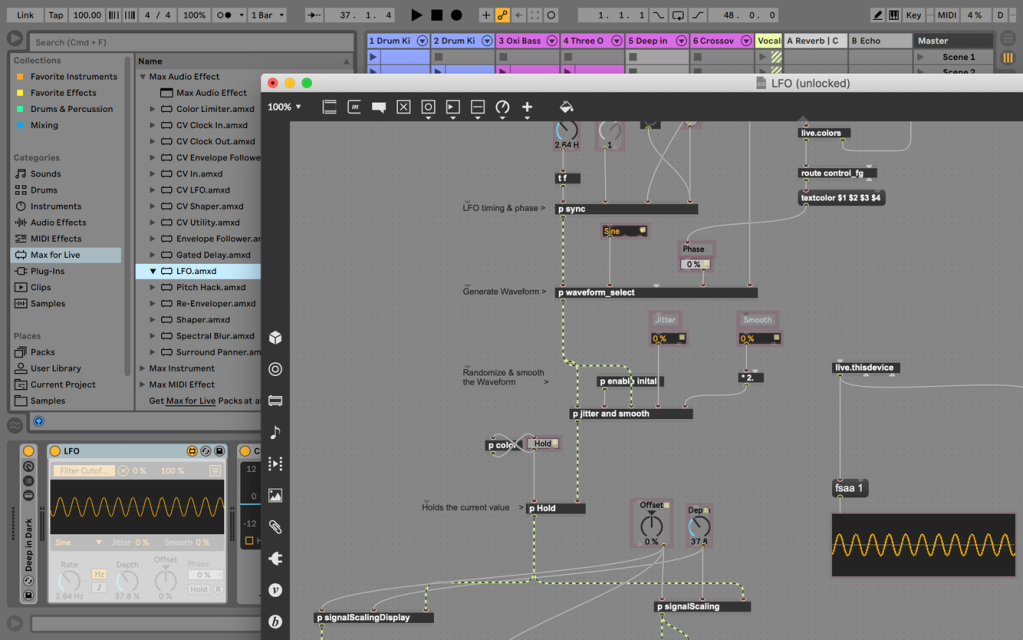
Max for Live: the techno producers’ guide
It starts at the beginning; no previous knowledge – what Max for Live is, how to use it, and how to get started with a lot of useful devices in a host of different categories.
Max for Live has an impassioned following, but I suspect a lot of users of Live are afraid to go there. Here’s the thing: you really don’t need to know how to use Max. The fact that Ableton baked in one the most mature and most powerful toolkits for making music production and live visual inventions means you can use the tools everybody else is making.
As it happens, ELPHNT also produced a two-part list of their favorite devices on maxforlive.com. I purposely ignored this list, and still imagined we would overlap. Speaking to the depth of the M4L world, not one device is on both lists. (I even plugged ELPHNT on my list, but it’s not in the Ableton.com story!) Read: [ Part 1 | Part 2 ]
… and those ready to make your own stuff
Okay, maybe you are curious to dig into Max and Max for Live and try customizing devices or creating your own from scratch? And, uh, maybe for some reason you find you have a bit of time on your hands? Well, you’re in luck.
Ableton has an official page with resources. Pay particular note to this line – “Access the Max for Live built-in lessons by clicking on the Help menu–>Help View.” That’s really where you most likely want to begin.
Max for Live tutorials and learning resources [Ableton]
Probably the best comprehensive resource is this Kadenze course from the imimitable expert Matt Wright; it’s a full course equivalent to serious college instruction, and it’s free:
Programming Max: Structuring Interactive Software for Digital Arts
But for a single video intro, try this:
or this –
or this –
More recently, Cycling ’74 also shared best practices in making devices, which would be useful if, uh, you want to share with others. (I mean, for yourself, be as horrible as you like!)
Multichannel audio is what is really useful in the most recent major upgrade:
Finally, because of the current crisis, you can shadow a college course in Max here. I once taught this course for CUNY. I would not be able to do it now – Max has changed radically since I did it, and I have forgotten a bunch – so I’ll be checking it out! There are some sharp tips in there. (and if you know Max a bit, crank up the speed and pretend you’re Data from Star Trek as you go rapid-fire through the parts you know.)
Overwhelmed?
Well, this is about play. So as I said, it’s totally valid to just grab a fun device or two and … try something.
So I still recommend my guide – as a break from dev work, or if you realize your brain is more tired than you thought and you got over-ambitious (never happens to me – I’m lying):
See the complete Riemann techno producer knowledge hub for lots of advice.
Images courtesy Ableton.