No, you should not update to Big Sur right now. And yes, it is too early to judge M1 Apple Silicon-based Macs or even to ask if your favorite software is optimized yet. But that doesn’t mean there isn’t reason to be optimistic – if you can also be, you know, patient.
This is an unusually active year for Apple – one of the biggest hardware and OS transitions in a generation, with both the availability of Apple Silicon on macOS, and a major OS update. The ‘walled garden’ of Apple is arguably more walled than ever – but with the line between Mac and iOS blurring at the same time.
There’s also something different about this transition. Developers have had access to the new hardware architecture for longer than consumers. And the platforms on which this is built have been something Apple has been working on for years – with developers being generally pulled along for the ride. There’s also a great deal more that is abstracted from hardware now than in past generations. That’s not to say this transition won’t take time; it definitely will. But it promises to be more transparent to end users than past transitions. And while it’s revolutionary in some ways to have apps running on both iOS and Mac desktop, it’s also I think important not to overstate either platform differences or radical transformation in how you use your stuff.
That’s a good thing. You want platforms to be more or less transparent while you get on with your work and play. And quite frankly, historically we’ve had some very clunky transitions that were pretty painful in the past. I hope that we’ve, you know, learned from that.
Of course, as users, you have hopefully learned that if you want to reduce friction, you don’t update OSes the day they come out. (Cough. Ahem. Sorry, something stuck in my throat.)
Here’s a brief round-up of useful things to know about Big Sur and the new Apple Silicon hardware. The M1 is actually worth its own story, but it’s here because I will be digging more in-depth over the coming days, and do hope eventually to get some hardware to run through real-world tests.

macOS 11 compatibility
You should disable automatic updates if you haven’t already: System Preferences > Software Update > Advanced options > uncheck “Install macOS updates.”
My compatibility advice remains the same. For now, there is no significant reason to run any macOS other than macOS Mojave, unless you get a different OS when you buy new Apple hardware. It’s the newest-available version of macOS that remains compatible with 32-bit software. That doesn’t mean I’m saying stay on Mojave forever; I think in about a year there will be a big advantage to updating to Big Sur running on Apple Silicon, actually. I just mean right now, you won’t get any big advantages for music making.
So the simple advice is this: update to Mojave to get compatibility with new software, but not further. (Some version of what I wrote in May about updating to just Mojave should still work, though the dates will change a bit.) Retain that Mojave install (or older working OS) on an old machine so you have 32-bit support when you need it. (Join the ranks of us with various generations of hardware collecting in the studio!) Then make the transition to fully 64-bit on macOS 11 Big Sur when you get a new computer.
If you get a new machine that is still on Catalina, best is to install updates that keep you on that version for now. But that won’t be true much longer; new Apple hardware will ship with Big Sur. That will almost certainly break some things.
One difference between Big Sur and Catalina is, I do expect eventually Big Sur will be worth updating. Better iOS integration means some cool workflows and features for users of the iPad and iPhone, and the new Apple architectures do promise performance gains for all kinds of tasks, in music, computation, visuals, 3D, and machine learning/AI uses.
The flipside is, Big Sur will break a lot of compatibility in the short term, so you may want to wait as developers iron those issues out unless you want to break stuff yourself and submit bug reports. And it is a walled garden – ongoing privacy hardening on the Mac trades some of the flexibility to which we’ve grown accustomed for tougher guards against malicious code. Booting other operating systems appears not to be possible the way it was on past Apple hardware/OS combinations. There are also concerns about privacy and control – not to open the entire debate, but for one vantage point, it’s worth reading this:
Your Computer Isn’t Yours [Jeffrey Paul]
I think it’s safe to say this is actively debated, but here’s the important part – Apple is committing publicly to resolving each of the issues raised in that article in an update. This Knowledge Base article also explains how Gatekeeper works:
Safely open apps on your Mac [HT #202491 – see Privacy Concerns specifically]
I don’t know that those issues will be determinative for music or visual use, but the do indicate how multi-faceted conversations about any operating system today have become.
The compatibility aspect is the simplest to explain here. Big Sur will never run your 32-bit software; you’ll need an update from the developer to a 64-bit version. And you can expect some unpredictable behavior from installers, drivers, and other software until developers have fully tested and updated it for the new OS. That’s true this time because of still more security changes, as well as a major UI overhaul.
Sweetwater are ahead of this one with a more comprehensive guide, though a lot of it remains to be filled in as developers report back:
macOS 11 Big Sur: Compatibility Guide [Sweetwater]
Should I Update to macOS Big Sur?
Here’s a short compatibility / upgrade guide: it’s not compatible, please wait. Actually I’ve rarely seen as few updates from developers as for Big Sur; I think the silence though means they can’t yet say they’re ready, so wait.
Here are some more guides from some of our friends:
Apple has updated all their creative and Pro Apps, but those deserve their own separate story. (Logic and Final Cut are ones to watch on both Big Sur and M1 chips.)
macOS 11 Big Sur & Apple M1 Compatibility Info [Universal Audio – software and Luna don’t work so – don’t!]
Compatibility with macOS 11 Big Sur [iZotope – basic advice, wait as they test]
macOS 11 (Big Sur) Compatibility News [Native Instruments – some major issues, some of which could even damage hardware]
MOTU and macOS Big Sur [also – wait, though note that my favorite audio interfaces, M2 and M4, do work since they’re driver-free]
Plugin Alliance are one of the first to announce compatibility:
We are happy to announce that all of our products are compatible with the recent macOS Big Sur 11.0.1 update.
Notice that if you own a machine with a new Apple M1 Chip already though, we are not ready for that yet. We are currently working hard on qualifying this, too.
Output have this wonderful graphic. I’m going to assume it applies to thousands of other developers, literally, so let’s just take it as blanket advice:

“don’t, yet.” Courtesy Output.
Kevin at U&I Software writes a nice note in their email list – and I’ve been using their stuff (MetaSynth, Artmatic) since the old, old days of the Mac. I think it’s worth reading their whole note:
I’m seeing posts of install, functionality, issues with the OS, and even Apple app issues under 11.0. This is not uncommon with an OS upgrade, and even more common with a major upgrade. If you are considering installing it, you might want to wait and give more time for everyone to shake out the bugs. For me, Catalina (10.15) took until the fifth update to not entirely wipe out my hard drive after only a week of use!
We’d engaged with Apple Developer support who assured us, if it worked on Catalina it will work on Big Sur. Alas, I’ve received a report Designer CTX 1.0 isn’t functioning right on Big Sur. I’m starting an investigation with Eric to find the cause, and resolve the matter. Watch for an application update announcement.

M1 early indications are promising
This may sound strange, but the Apple Silicon transition – to entirely new silicon – may actually be smoother than the shift to Big Sur the OS. (I realize now it at least makes sense to consider the two together, since you do need to run macOS 11 on the new hardware, all at once.)
The new M1 chip is exciting because it isn’t just an iPad dressed up to look like a Mac. It’s Apple’s vision of what the System on a Chip should look like for the Mac – at least up to the MacBook Pro and Mac mini. And what’s interesting about it is that putting everything on that single chip has the potential for greater performance with lower power consumption and heat generation. The thing that’s most annoying about the M1 – that it’s limited to pre-configured 8 GB and 16 GB RAM for now, with no more than 16 GB RAM – does also hint at one of its advantages. Operations involving transferring data to and from the RAM can be a lot faster. (Here’s hoping a ‘pro’ configuration with more RAM capacity and beefier GPU and CPU specs is also in the works somewhere.)
Apple has posted a number of its own benchmarks. Keep in mind, these are biased essentially twice-over – Apple is picking and choosing which numbers to share, and they’re using their own software that’s pre-built with optimizations for this architecture. That’s not to say third parties won’t follow suit, but just that your mileage may vary earlier on.
But already we’re starting to see some observations from outside Apple, and they’re encouraging, too. Some recommended reading:
The first performance tests of the M1 chip in Affinity Photo give impressive results [SAMAGAME]
That example is interesting in that it shows how GPU performance might work on an app that isn’t necessarily aware of which hardware it’s running on.
Also, a great deep dive into the whole architecture:
Apple Announces The Apple Silicon M1: Ditching x86 – What to Expect, Based on A14 [Anandtech]
I’ll write more about this soon, but the basic notion here is that you get advances across CPU, GPU, machine learning (which is increasingly relevant to creative work), and memory and cache, all with more power for less power use and less heat. That is, whether or not this smokes high-end desktop systems – those are likely to keep maximizing performance as they care less about power use or heat generation – they are totally essential in notebook and mini form factors.
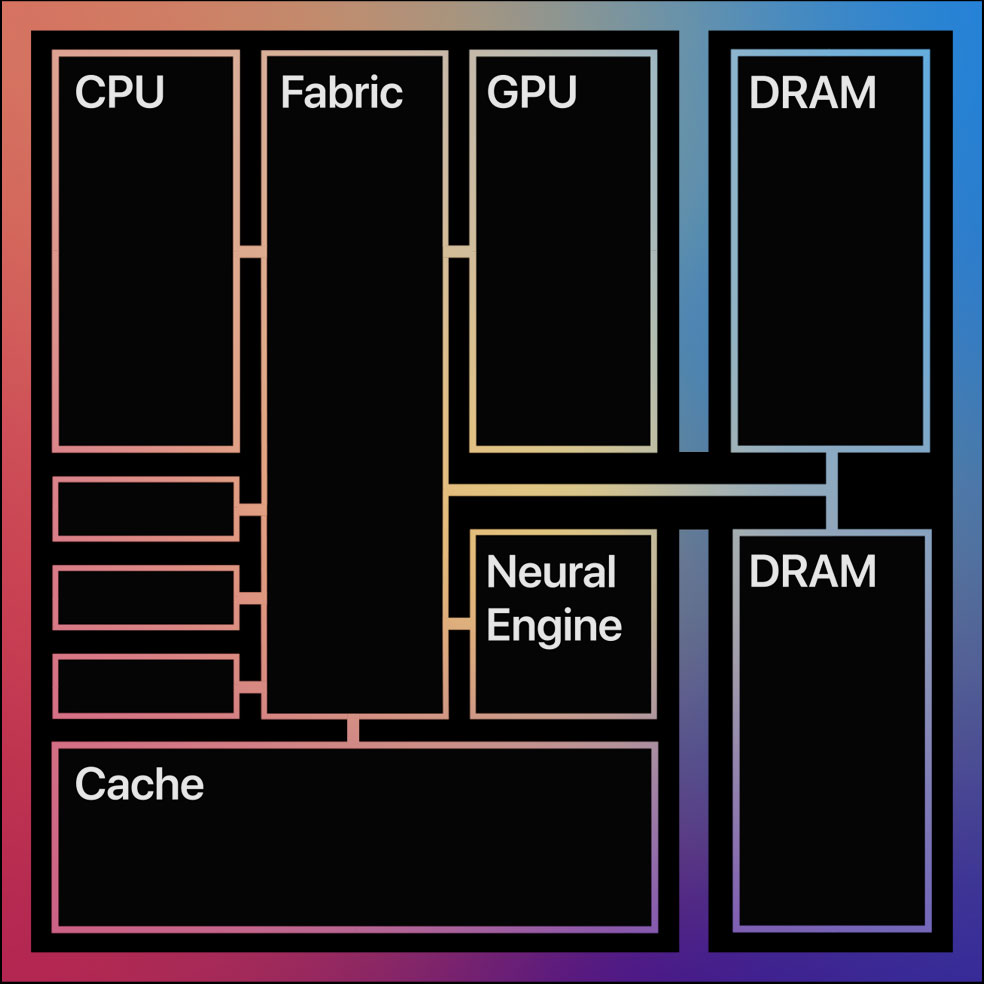
Some of Apple’s examples are I think predictive – so it isn’t just marketing. Let’s read the fine print on Logic Pro, for instance – they got a 3X gain in instances with their Amp Designer, which is a good example of how you might expect a DAW and plug-in to perform after optimization – that’s a CPU optimization:
Testing conducted by Apple in October 2020 using preproduction Mac mini systems with Apple M1 chip, and production 3.6GHz quad-core Intel Core i3-based Mac mini systems, all configured with 16GB of RAM and 2TB SSD. Tested with prerelease Logic Pro 10.6.0 with project consisting of multiple tracks, each with an Amp Designer plug-in instance applied. Individual tracks were added during playback until CPU became overloaded. Performance tests are conducted using specific computer systems and reflect the approximate performance of Mac mini.
There is some good news for Final Cut, too, but it’s going to be a little more biased – think Apple code, Apple codecs. I’m very keen to learn more about how the new DaVinci Resolve is doing. Again, see the fine print – this should mean that at least some of Apple’s notebooks are a better mobile editing or streaming solution, for instance, even if high end workstations aren’t going away any time soon:
Testing conducted by Apple in October 2020 using preproduction Mac mini systems with Apple M1 chip, and production 3.6GHz quad-core Intel Core i3-based Mac mini systems with Intel Iris UHD Graphics 630, all configured with 16GB of RAM and 2TB SSD. Tested with prerelease Final Cut Pro 10.5 using a complex 2-minute project with a variety of media up to 4K resolution. Performance tests are conducted using specific computer systems and reflect the approximate performance of Mac mini.
Rosetta – the layer that allows software to work without being specifically rewritten for Apple Silicon – will already improve performance of some apps provided they used APIs from Apple. Basically, Apple did the work of making things run on their hardware so developers don’t have to. You get that from the way this is worded in Apple’s marketing materials:
And thanks to Metal and M1, some of the most graphically demanding apps perform better under Rosetta 2 than they did running natively on previous Mac systems with integrated graphics.
That’s very good news if you’re upgrading a MacBook or mini. It doesn’t mean you should dump your PC with high-end GPU, though, for the same reason.


Watch this space. The bottom line is, if what you have in mind is an Apple notebook, something really portable, or the form factor and price point of a Mac mini, these things will certainly be really competitive. Apple’s focus on power and heat, and their engineering prowess with thermals, also makes ideal mobile machines and keeps fan noise low – that latter one a big, big deal for audio work, where frankly a lot of very powerful notebook PCs fail miserably in their electricals and thermals. (Desktop form factors are easier, and there the PC is a different value equation.)
But I think the real gains will come in 2021. And hey, that may be when we can, you know, move around again, so those mobile machines will be hitting their stride at a good time.
I hope to hear more from Apple and developers soon, though, so you won’t have to wait on me and CDM as long as you’ll have to wait on, erm, vaccines and things like that. We’ll keep you entertained through the winter, dreaming of Apple hardware. Yeah, Cupertino, nice time to talk about beaches in California. I assume that impacts not just me but all your German engineers over in Hamburg. So for all of us: