This idea has been some time coming, but Loopcloud has finally nailed it: build a plug-in that makes browsing an online sample library as easy as navigating local sounds. Loopcloud Sounds is the first plug-in to really make that seamless. Here’s a hands-on – plus an exclusive discount for CDM readers.
This story contains an affiliate link, but the review is independent.
Making online browsing in a plug-in is obviously important, because so often when you reach for a sample library is when you’re really under some creative pressure. You’re either stuck for ideas, or on a deadline … or (gulp) both. And to be honest, the early efforts from Loopmasters, while really interesting, seemed to stumble a bit in the past. I sat down with them when they first started on this, and they always had some novel concepts around DAW integration, auditioning and recording ideas, and building drum kits. But the previous Loopcloud and its Loopcloud Drums and Loopcloud Play plug-ins all have fairly large, complicated UIs and require running a companion app in the background.
This time, they seem to have gotten it right. (And yes, Loopcloud is now owned by Beatport; the logo in the top left-hand corner is a giveaway. Beatport has had a lot of success with their own Beatport Sounds.)
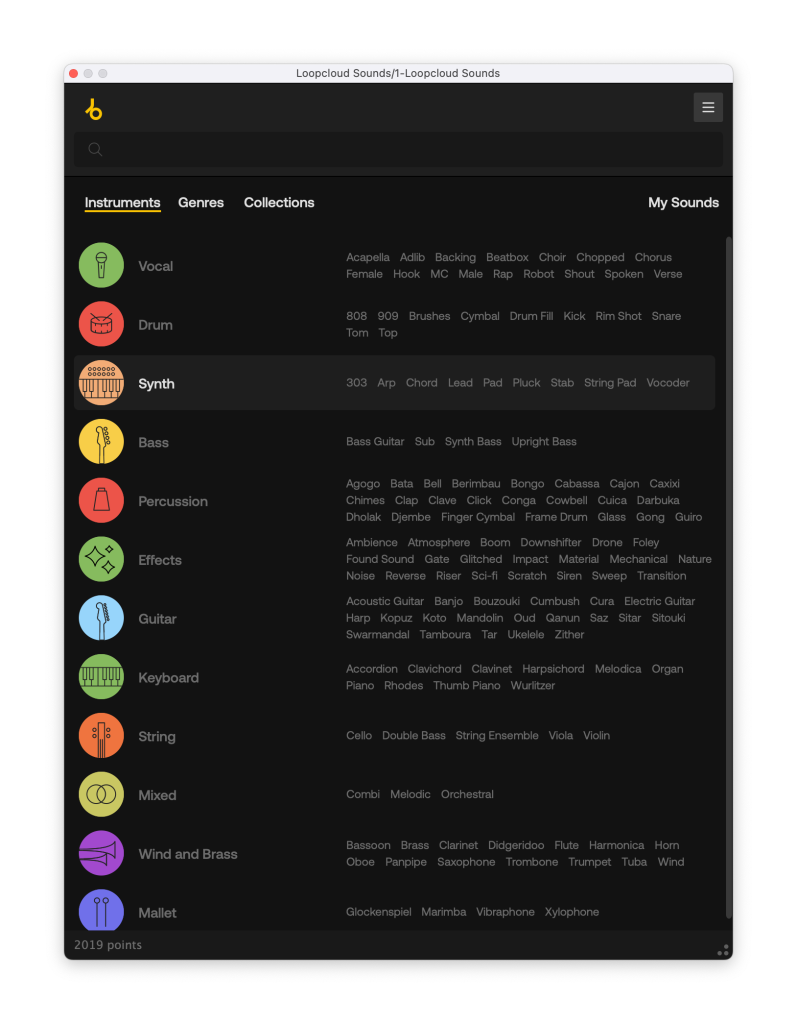
his is a huge departure from that clunky “connect this app first” approach. Even on my fairly slow studio Internet connection, browsing sounds felt almost indistinguishable from navigating local sounds in the Browser in Ableton Live and others.
Loopcloud’s subscription gives you a set number of “points” for sounds, so provided you have some in your account, you “buy” the sound, and that adds the sound to your library instantly. Then just select any bought sound (or previous sound in your collection) and drag it to your host – that’s it. In any DAW with drag-and-drop ability, that gives you the ability to drop loops into the interface, or one-shots into a sampler or drum kit, or whatever.
And yeah, that is not the experience from competing tools or previous products from Loopcloud. Ironically, this matters to me as a casual sample user – since I tend to record or build sounds from scratch more than use a bunch of samples. This tool is quick enough that I’d consider it as an option for, say, finding some 1-shots to totally mangle and destroy. So suddenly if you say “hey, this kick isn’t doing it for me,” grabbing a cartoon car crash, an explosion, and a bit of taiko drum to layer as a top is very doable.
The interface in more detail:
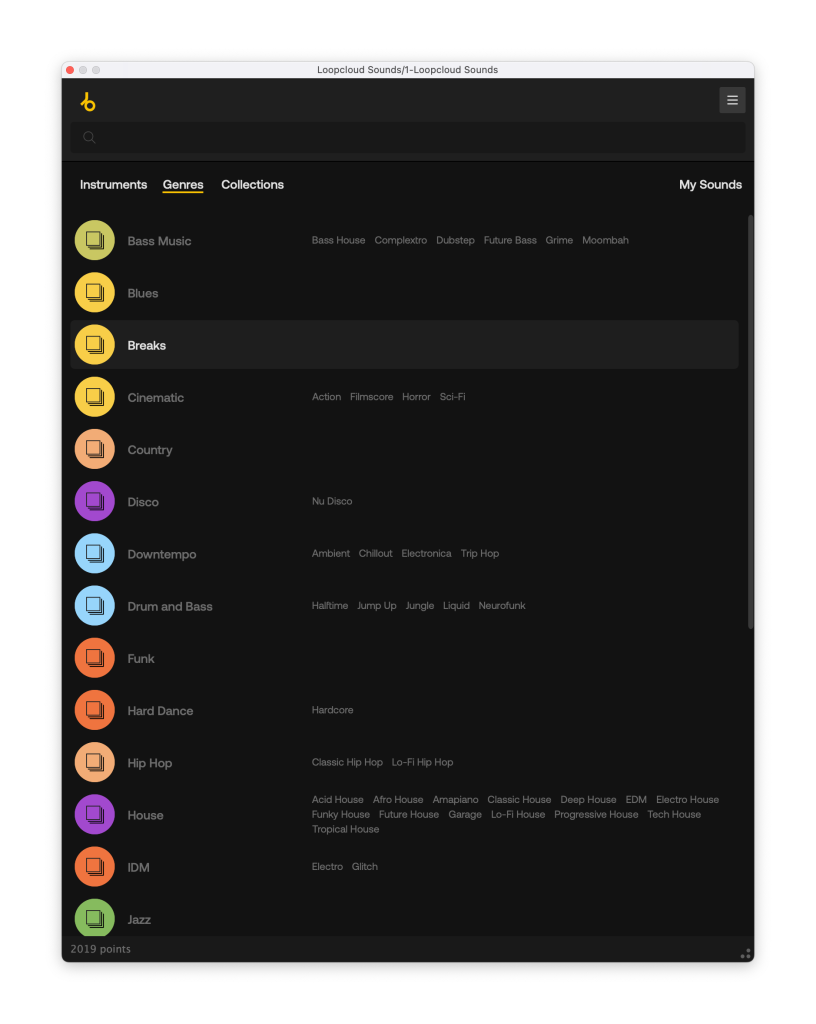
You can navigate an overview of Instruments or Genres, each of which then clusters sounds using a machine learning algorithm. The sounds themselves are all human-curated – it’s using machine learning just to better cluster sounds when you navigate. That matters, because human quality control on samples I think will be way ahead of anything generated for the foreseeable future. If anything, I’d prefer more context and information and stories. Click the pop-up menu (“…”) and you can find a similar sound if you’re getting to the territory you like. You can also search for specific items in the field at the top.
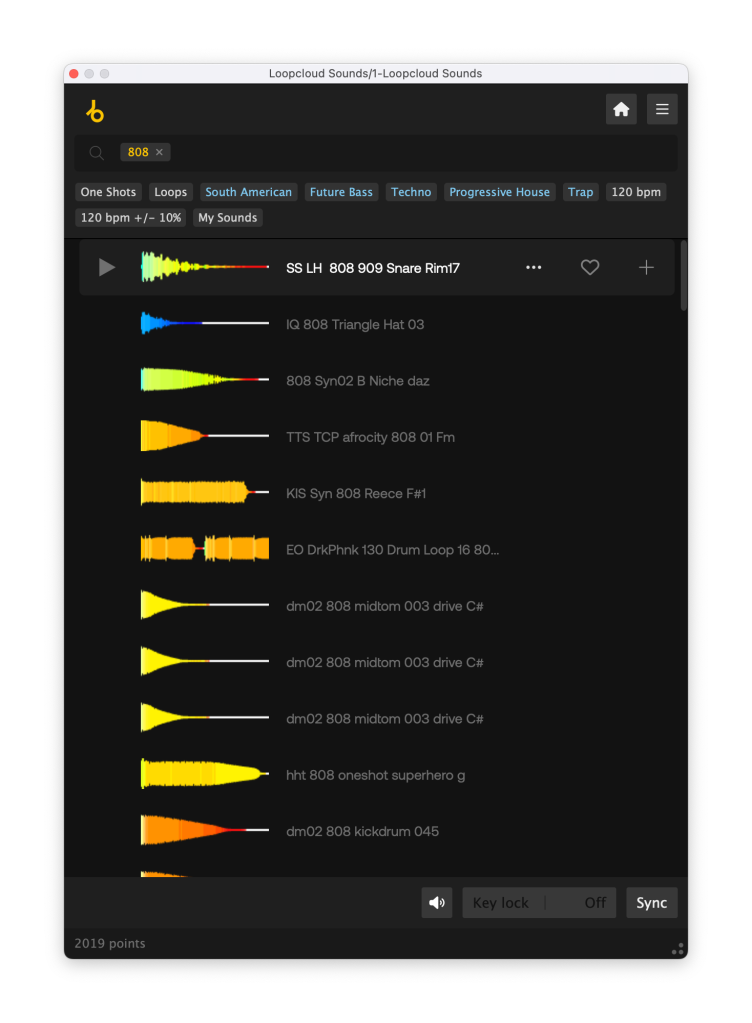
There’s a key-lock option if you want it for melodic choices. With sync enabled, it automatically syncs previews to the host tempo, too.
Enabled sounds that you own will be indicated with a checkmark. Choose ‘buy’ if you haven’t already added a sound to your collection, and then you can drag and drop – as I do in the video to Clips and a Drum Rack, as two examples.
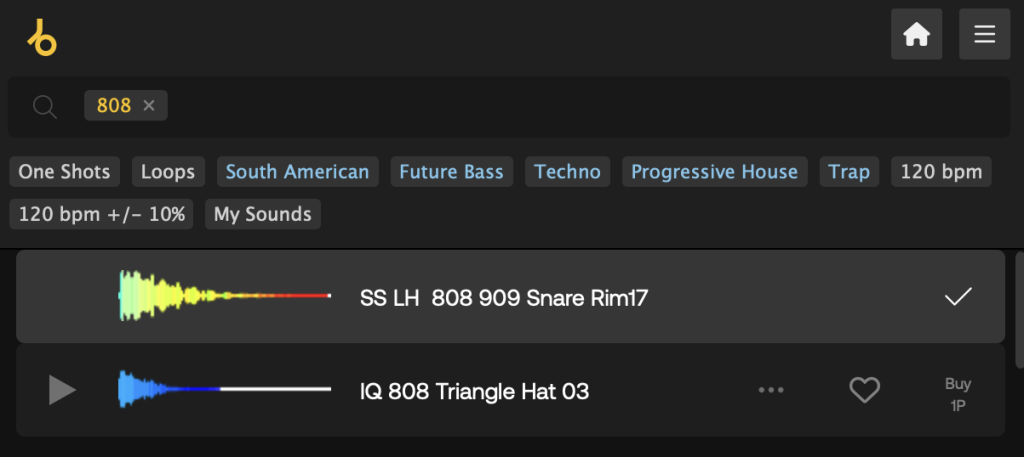
At any time you can jump to My Sounds for the sounds you already bought.
I found plenty to discover, and I do appreciate the simplicity. I wish one-shot/loop were separated, though, as it gets a bit confusing having that parameter mixed in with the other tags. There are so many results that sometimes you can get something other than what you were looking for, or something that seems random, but in all honesty I found some of those cases to spark a musical idea, too.
If you did use a previous version of Loopsounds, your Collections (previously “Favorites”) are also synced here. And I expect Loopmasters will be able to do more with this architecture now that they have it – hopefully not cluttering up the Sounds plug-in, but making some other tools with alternative ways of navigating.
Loopcloud’s subscription offering is one of the few subscription choices that make sense. There’s included cloud storage (5, 50, or 250 GB), points assigned each month or year, and access to 4 million samples you can use royalty free – which means in turn my example below was safe since it was already cleared. Each plan has a 14-day trial, and even the free trials give you 100 credits for sounds you can keep, so there’s no obligation to see if it’s for you.
Most importantly, this is really a rent-to-own model. The points you redeem for sounds make those your sounds forever. So this is not one of those subscriptions where if you let your monthly or annual payment lapse, everything goes dark.
Hands on example
Let’s go – here’s an example of how you can get some (unrelated) inspiration from a loop, a berimbau loop in this case, plus quickly transform a Drum Rack using one-shots. (I had a little help from Soundtoys and Carbonizator plug-ins!) I cut out myself being slow, but the plug-in itself is actually this fast:
I’ve gotten really interested in extracting grooves in this way, not as a means to appropriating sounds, but to actually breaking habits – I find myself then trying to play along and reconstruct rhythms. I also appreciated that Live’s results aren’t really terribly accurate, so you get something that sounds unlike what you’d play from scratch or quite like what the original musician played. But that’s a story for another day.
Deal and more
CDM’s exclusive deal is CDM50 – that’s a full 50% off any annual subscription.
Our offer runs August 30 – 31 plus 3rd of September until the 10th of September. (In between, you won’t need the code as there’s a shorter sale for 50% off annual subs on the whole site. So basically you’ll get the same discount through September 10 either with the CDM code or for a few days a sitewide sale!)
This combines with a promotion on through August 31 September 3 to get Universal Audio’s awesome PolyMAX synth for free, instead of its usual price of US$199. That makes the annual sub pretty easy to justify if you act fast; I’ve been playing with that synth while working on this story.
Loopcloud Sounds [enter CDM50 at checkout]
That PolyMAX synth sounds really nice! First sounds out of it:
One aside: there are some useful options in preferences. If you don’t want to send telemetrics back to Loopmasters, you can disable that. If you have a ton of points and the extra step is annoying to you, you can actually purchase any time you drag. Normally you have to toggle playback; Restart Playback with DAW follows the transport.
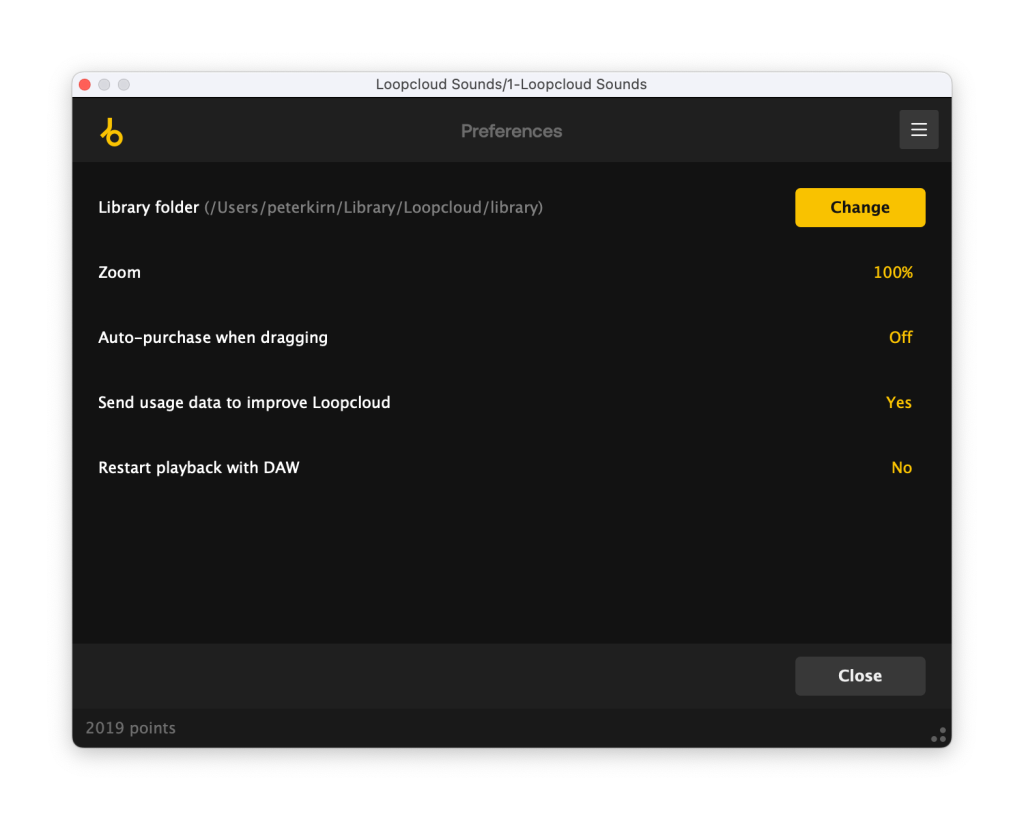
Also, if there’s a berimbau player out there, I’d love to hear from you! I literally pencil-dropped on a sample as an experiment, but we should do a separate decolonizing instruments feature, for sure.