VCV Rack, the free and open-source virtual module platform, gets a tidy refresh with input cable stackings and cable color customization. That input stacking opens up more than you might think, too.
And speaking of Linux, yes, this runs on Linux. I think with a PC there’s no reason not to run it on Linux instead of Windows. Ubuntu Studio is again a great choice, and you can easily use JACK instead of running it as a plug-in.
Rack remains a powerful tool for creative exploration – enough so that I find myself coming back to it even with some hardware modular around. Stackable inputs open up not just the ability to save yourself extra modules for routing, but some creative possibilities of their own. (Outputs were already stackable – that is, one output could be patched to multiple destinations – all the way back to 0.4.)

I want to personally apologize to Andrew and VCV for the screenshots but – ha, I love that module, both visually and aurally. It’s Voxglitch Satanonaut!
Input stacking sums voltages, which means different things depending on the input type:
Audio is unity mixed (so you hear both inputs).
Control voltage is combined linearly – so one becomes an offset for the other.
1v/octave pitch is added, opening up transposition possibilities (and this works in polyphonic patches for chords/clusters, as well).
Gates/triggers are combined with a logical OR – so that’s also like adding them, in other words, if either gate is active you get the gate/trigger sent to the input.
By the way, all of this works with all your modules – no further update is needed. And it works polyphonically – each channel is summed.
It’s a great workflow; suddenly, you can mix signals and try offsets. I can’t quite overstate just how creative that winds up being—there’s something about being able to muck with each input point without having to add extra modules for routing. I wish hardware could do this, but definitely don’t try this with Eurorack inputs.

This release also lets you use custom cable colors, which is a big boon to patch organization. You right-click and choose set color for whichever color you want as before; see above. (You can also use this to set the color manually, rather than auto-rotate, when you create a new patch point.)
Now you can also customize the color set, via View > Cables Colors:
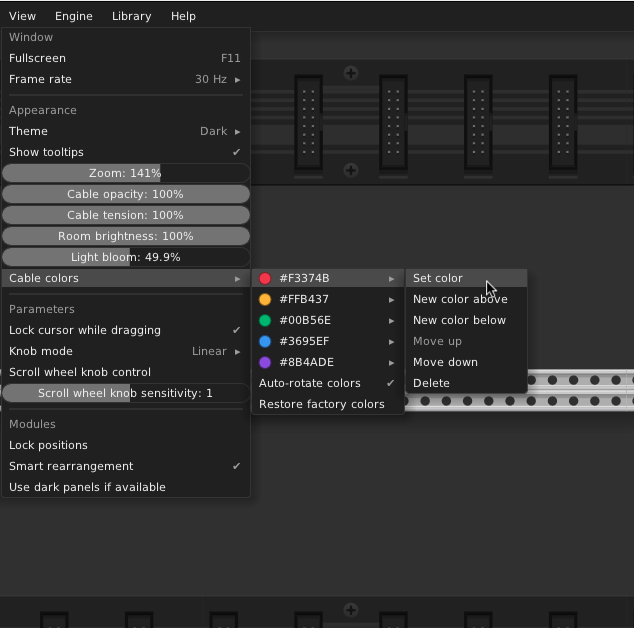
There’s been a lot of third-party module activity in VCV land, too, of late, so I’ll try to support that shortly. (From VCV, I notice Recorder was also updated with high sample rate support and a fix to the way destination folders work.)
As before, the free version works in standalone only. Most modules are free, but VCV and some other parties offer paid-only plug-ins or collections that have enhanced modules or more choices for a fee. If you want to use Rack as a plug-in in your DAW, you’ll need to buy the Pro license. VCV Rack Pro (since an earlier update) now includes CLAP in addition to VST2, VST3, and AU (macOS) plug-in formats.
You can grab Rack from the downloads section of the VCV site, or a quick way to get at it is via the Help menu. (That doesn’t auto-update like the library, but is a quick path to the download page.)
Note: folder location moved
Rack will issue a dialog to remind you of this after the update, but the software relocates the default location for file storage:
- Mac:
~/Library/Application Support/Rack2 - Windows:
C:\Users\<username>\AppData\Local\Rack2 - Linux:
~/.local/share/Rack2
According to Andrew Belt of VCV, this change was made to resolve permissions issues on macOS, cloud storage issues on macOS and Windows, and to help declutter the user’s home directory. I would say it’s also now considered best practice.
If this isn’t convenient for you, though, it’s easy enough to quickly make a shortcut/alias so you can get at your files.
What about Cardinal?
Each time we do this, someone asks about Cardinal, a free/open-source fork of VCV Rack. On the upside, Cardinal runs for free as a plug-in. It runs on all the OSes and plug-in formats that Rack does (Mac/Windows/Linux, VST2, VST3, AU, CLAP), with the addition of LV2 plug-in support and FreeBSD and Web versions. It does not have Library support as Rack does, though, so you’ll need Rack for the greatest selection of third-party modules. Cardinal just caught up with 2.4 a couple of weeks ago, along with other improvements in 24.02; their GitHub site goes into more of the details.
Short version – Cardinal is fun, and I keep an install alongside VCV Rack. What you get with a Rack Pro license is support (VCV doesn’t support Cardinal), which is meaningful, plus module choice. There’s nothing stopping you from running both, though, especially as Cardinal’s modules will seem familiar.