Chicken? Egg? You’ve got both. Ableton Live adds expression that’s actually built for human hands and not just organ keyboards. All you need is hardware and know-how. Sensel have a pitch for both today on Live 11 announcement day – and a guide to a bunch of plug-ins.
Why MPE? Let your fingers do the walking…
Human hands and not organ keyboards – I’m serious. For those of you with the ability, try holding your own hand in your other hand – that’s safe, virus or not. You can easily feel the tiniest variations in where your fingers are and how they’re pressed against something. It’s not that MPE adds some kind of exotic performance technique; it’s more like it removes a barrier between your hands and what’s represented in the computer.
You don’t actually need an MPE controller to take advantage of MPE in Ableton Live 11, as I wrote in the pre-release preview deep dive today. All the editing features are there for those who really don’t want to perform at all. But I think you’ll want one, even without a lot of skill or musicianship. And the Sensel Morph is likely to be a top candidate for a lot of folks as a starting point.
Just watching Sensel’s demo video, you’ll see MPE sensing can mean mapping more different positions on an instrument (as you would with percussion), and adding bends and glissandi (as you might with a pitch wheel, but polyphonically), and adding other nuances to a performance:
You could also use the MPE Control device to map to effects, though – so this might not have anything to do with melody or instrument.
If you have an iPad or iPhone, you can really quickly try sending basic MPE with Kai Aras’ excellent KB-1 Keyboard Suite.
But if you like that, the Sensel Morph may well be worth the investment. It’s thin enough to stick in your bag at all times (really more than about any other controller). The overlays allow it to switch functions and layouts – for different instrument or performance mappings in Live, but also for use with software like Premiere. The overlay cost can add up, so maybe the best reason for Morph is that it is really precise and provides a surprising about of tactile feedback, which combine to make it far more playable.
My current trusted MPE combo is the Morph for its compact size and use in everything that isn’t a piano, and the mid-range ROLI Seaboard for everything that does want a traditional piano layout (and when I can spare extra space).
It is totally huge having MPE support inside Ableton, because it means you get a bunch of useful features at once:
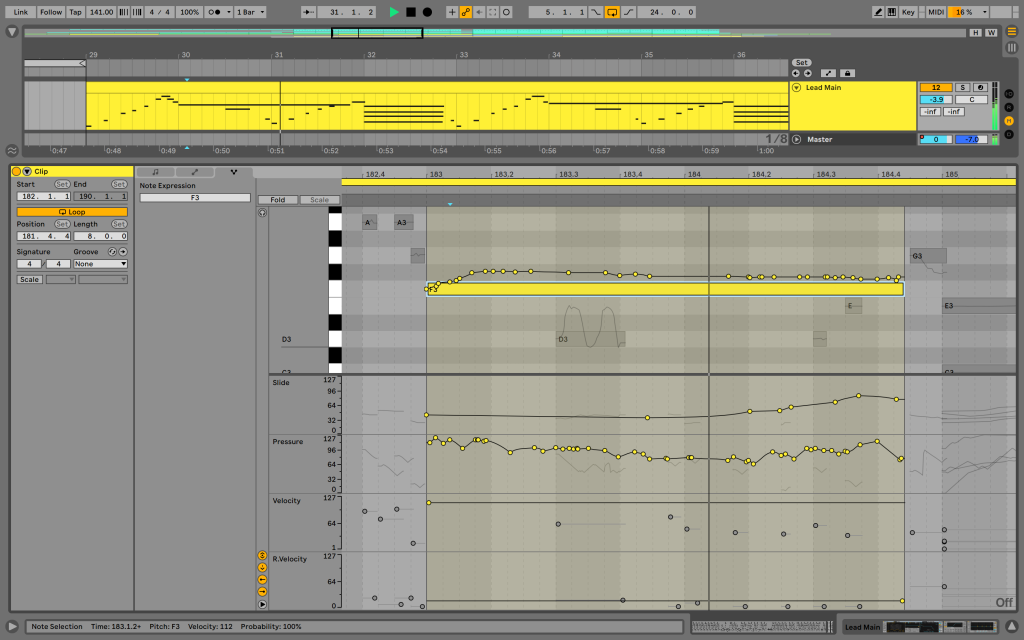
Record, visualize, and easily edit MPE data in the Expression tab of the new Clips view. This is honestly the most intuitive way I’ve seen this done yet, even if some other DAWs got there first.
Record expression into Clips and … do everything you can do with Clips.
Out-of-box support for Wavetable, Sampler, and Arpeggiator. Suddenly, Wavetable and Sampler details that weren’t accessible before now can be played in realtime from a Morph, for example. Plus – remember how I said you don’t have to have perfect keyboard chops? You can also add more expressive details to an arpeggiator pattern. Your hands are expressive, whether or not they’re always capable of hitting particular notes, rapid-fire.
Control other stuff. MPE Control – will look at this soon – lets you map to other Devices.
And it’ll help MPE adoption generally. Live is likely to be a big tipping point for MPE, with its millions of users. It blows the “chicken and egg” argument out of the water, especially with this convincing implementation and a big user base likely to actually try it out.

Learn MPE + Sensel Morph
The fine folks of Sensel, proper nerds all, have written an in-depth guide to how to use MPE. It isn’t always intuitive at first if you’re not yet thinking polyphonically. But they make it really easy:
They go through how this connects to MIDI, how channels work, how to make a basic keyboard, how to add parameter control under your fingertips – the works. Simpler, Sampler, Wavetable, Drum Rack, but also plug-ins and external instruments get covered.
Plus there’s a free Live pack download with “a custom Sampler instrument, Wavetable preset, and a factory Sampler preset modified for MPE.”
In fact, let’s check some other examples – including Aalto (Madrona Labs also was an early contributor to MPE’s development):
The kids I hear love the Serum:
Arturia Pigments has been one of my favorite recent powerhouses:
Chris Randall and Audio Damage have instruments that work brilliantly with the Morph. Why, I’d say they have almost Theremin-like amounts of expressive control (hi, Chris):
Bonus round:
By the way, if you need an 8×8 grid – as with norns I wrote about on Monday – Sensel recently released a tutorial on making one of those, too:
Full primer:
and the hardware: https://sensel.com/pages/the-sensel-morph