SAND does what Abledon’t.* If you miss plug-in hosting in Ableton Note, here’s a whole app built around sequencing and recording your instrument plug-ins on iOS.
SAND came out this month. This is a first version from developer Matteo Caldari, so not everything on the wishlist is there. (Ableton Link support would be nice, for one!)
But the workflow looks great. You can create unlimited tracks on the Tracks screen. Each track then has an on-screen keyboard and step editor, and lets you quickly add clips. A plug-ins view lets you work with your plug-in instruments and effects via its own UI, or parameters. Everything is MIDI mappable, too.
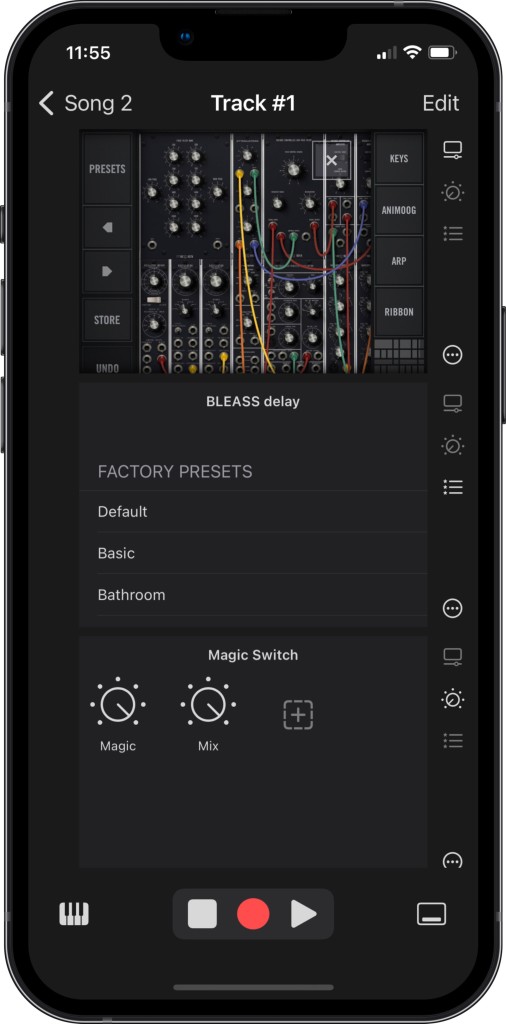

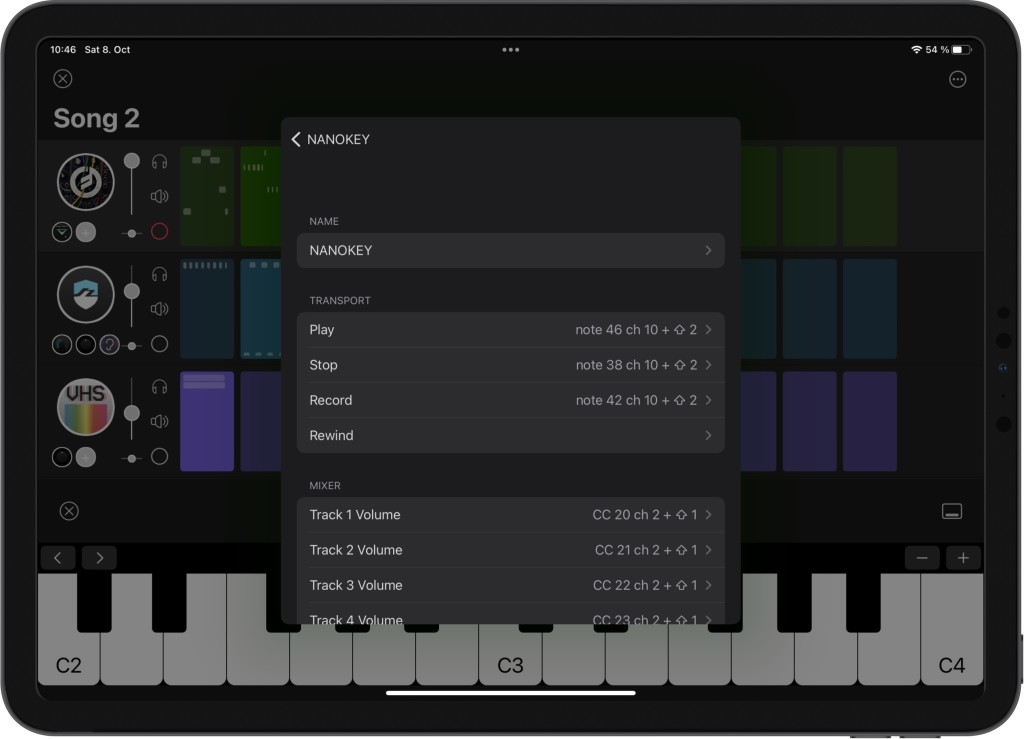
SAND isn’t alone. Apps like GarageBand and Cubasis do this DAW-style; you also have choices like the AUM mixer. But I really like the simplicity here, especially if you just want to audition an app, sequence some quick ideas, and record your work. Note also nailed that kind of simplicity, but it’s limited to Ableton’s own internal instruments and effects – which makes syncing much easier, but isn’t helpful if you want to play with the new synth you just downloaded.
It seems like one to watch. There are already some useful features planned – not snapping to grid all the time being a significant one – and others being actively evaluated from user requests. Check the roadmap. If Matteo doesn’t get too overwhelmed with all our ideas, SAND could be a must-have app.
Plus, thanks to iOS app pricing, there’s really nothing stopping you from getting both Note and SAND for a few bucks and using each when it fits the task at hand.
PS, one more I hadn’t seen before, but it also looks great on the sequencing side – Riffer gets a mention on Reddit, nice!
*Okay, I realize not everyone may know this chapter from Sega versus Nintendo rivalry, especially since some of you weren’t even born yet, but here you go.