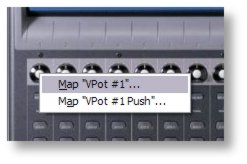
Every keyboard, drum pad, and audio interface these days seems to be crammed with MIDI faders and knobs, and (if you’re lucky) LCDs. If you’re like me, you’re rapidly running out of money and/or room for yet another dedicated control surface. Wouldn’t it be great to take better advantage of these controls with programs like Ableton Live, Cakewalk SONAR, Steinberg Cubase/Nuendo, Mackie Tracktion, and even graphics and video programs? As we saw earlier today, on the Mac you can use LC Xmu with Apple’s Final Cut Studio, which otherwise doesn’t support generic MIDI devices, but it turns out that’s just the beginning.
Windows has an equally capable program called Wise Mix MCmu. (Thanks to CDM’s Adrian Anders, who discusses this further in comments.) Like the Mac equivalent, MCmu lets any MIDI hardware emulate the widely-supported Mackie Control control surface hardware. Any generic MIDI device can be configured, or you can use one of the plentiful overlays available. This isn’t just for cheap keyboards, either; it gives your Yamaha 01x the same features as a Mackie Control, but with additional options. And LCD feedback on your device means you can see what you’re doing on any hardware you want, using any Mackie Control-supporting software you want, as opposed to having to buy specific apps and hardware. Cost: EUR40.
If you do own Mackie Control hardware, this is equally useful, because you can view and modify controllers. It’s the “missing” config tool the Mackie left out. Plus, you can go from a Mackie Control setup in a studio to your keyboard onstage, by swapping a Novation Remote for your Mackie Control unit, for instance.
So there you have it, Windows or Mac, you’re set.
Here’s my big question: why don’t we just have a standard feature for bi-directional communication with devices, especially considering all of this can be built from MIDI — no fancy new communication specs needed? (I’m making my eyes wide and doing my best innocent Pollyanna impression. You can’t see that, because this is a blog.)