Despite advanced musical capabilities, very little music software is written with stage performance in mind. plasq, the folks behind the free looper Musolomo and best known for their wildly-popular Comic Life app, have taken the lightweight Mac music host Rax and transformed it into a super-host on steroids, packed with features for live performance:

- Set Lists and Performance: Rax was always an easy and useful way of hosting AU plug-in effects and instruments, with full control for MIDI and audio routing. But you probably don’t have the same setup in every song. Rax lets you set up a series of songs as a set for a stage performance. This is clearly essential for bands and live performers, but I’ll bet even many electronica-oriented artists and DJs will find it useful. There’s also no reason you can’t configure useful sets for studio use, too.
- Front Row for Music: Ever seen Apple’s media app, Front Row? With the new Macs, press a button on the wireless Apple Remote, and your Mac enters a full-screen mode for playing your media files (video, tunes, photos, etc.). Now imagine that idea, applied to music, and you’ll be close to Rax 2’s OnStage mode. A full-screen mode shows your set list in large print, stores notes about each song, monitors MIDI and audio levels, and lets you switch from song to song. It’s all big enough that you can see it from a distance, and so that you don’t have to hover around your QWERTY keyboard, Rax features . . .
- Remote Control: Use any MIDI controller or even the wireless Apple Remote (if you have a newer Mac) to switch between songs.
- OnStage UI: A high-contrast UI with a bright border is visible even under poor lighting, from a distance, onstage. (Yep, been there.)
- Recording and Playback: MIDI file playback gives you the ability to load simple backing tracks with your sets. One-click audio recording lets you save your finished performance for posterity.
- Re-Skinned Apple Plug-ins: Apple has some very high-quality AU plug-ins that come free with Mac OS X; they’ve even been adding new ones in recent OS releases.
- Built-in Quartz Composer Visualizations: Here’s the surprise feature. You can run real-time visuals driven by audio and MIDI from your Rax setup, using either built-in visualizations or by building your own in Quartz Composer. (Building your own is a little tricky, especially if you’re unfamiliar with QC; watch this space for a tutorial.) Since it’s been challenging to get useful MIDI control over Apple’s free visual development tool, and even harder to switch between patches in performance, Rax could be useful to VJs and visualists as well as musicians. Best of all, thanks to the fact that the visualizations are extremely modest in their usage of CPU (the visuals run primarily on your graphics card GPU), you can run the visualizations alongside your soft synths and effects on the same computer. Naturally, this runs on a second display, so you can run your visualizers on a projector while your “heads-up” display for your set list shows up on your laptop. (Video, incidentally, would be trickier as it is quite CPU-intensive — for that you’d want a second machine.)
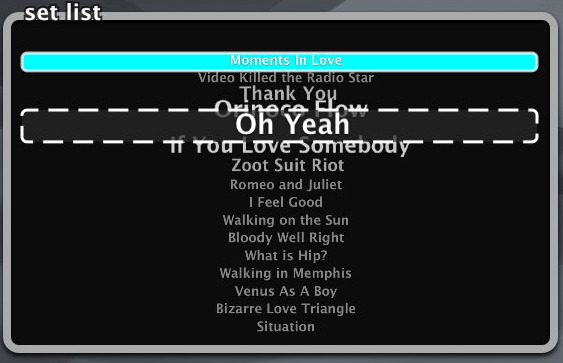

In short, you have a host that actually understands what’s needed for performance, from an interface you can see to robust remote control and easy switching between songs and sets.
And the whole product could be yet another reason to buy a MacBook. It’s a Universal binary, of course (though you’ll need Intel-native plug-ins as always), and optimized for dual-core chips. The word I’ve heard from plasq’s internal development that the visualizations work just fine on the integrated graphics chip on the Intel minis and MacBook, so you don’t even need the more advanced graphics card on the MacBook Pro.
Cost: US$49.95
Compatibility: Mac-only, Audio Unit plug-ins, Universal binary
Availability: Now (30-day demo available)
I’ve been playing with the beta for several weeks, and it looks very promising. Congratulations in particular go out to long-time CDM reader and occasional contributor Cris Pearson (aka atariboy) for his thoughtful design work for plasq! This month you can stay tuned for more coverage on this program and how to use it, here and on Create Digital Motion. In the meantime, go grab that demo and let us know what you think: