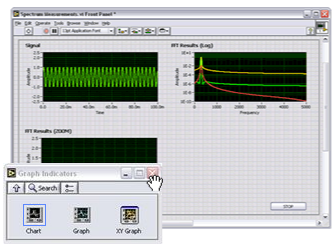
Behold the power of the Web. Back in December, a reader from National Instruments wrote to tell me that one of their developers had adapted the digital signal processing capabilities of their LabVIEW product to synthesizing sound. In other words, you can take this high-end development platform for “testing, measurement, and control” (i.e., primarily for scientists and engineers, not something you’d normally find musicians hanging around), and use it like a musical synthesizer. That made for a limited audience for a story to say the least; you kind of need to have a LabVIEW sitting around. But I had a feeling someone somewhere would find the crossover between music applications and National Instruments lab gear to be useful. Sure enough, that someone has appeared: Marc from EuroAvionics, a manufacturer of task management and navigation systems for helicopters, writes:
We would like to use the MOTU 24 I/O in combination with LabVIEW to record sound and generate signal outputs.
Do you know if there is a VI that interfaces the MOTU 24I/O with LabVIEW?
So, we missed out on having Peter Gabriel write to ask where he could get a LabVIEW synthesizer for his next album, but this perhaps is the next best thing — helicopter avionics, meet music audio interfaces. And the answer is, indeed, yes. You can make LabVIEW work with off-the-shelf audio hardware on Mac and Windows. Ryan, a technical writer for NI, gives us the full details (and check out comments for an update: this powerful visual development environment will set you back just US$90 if you can get the academic version, meaning this might well be useful to many of you):
Hi Peter,
Good to hear from you again. LabVIEW includes a number of VIs that interface with standard audio drivers for both input and output of .wav files. We do this via DirectX.
You can see a list of sound input functions, included with LabVIEW 8.0, here:
http://zone.ni.com/reference/en-XX/help/371361A-01/lvpict/sinput_vis/
And a list of sound output functions here:
http://zone.ni.com/reference/en-XX/help/371361A-01/lvpict/soutput_vis/
And a list of general sound file configuration functions here:
http://zone.ni.com/reference/en-XX/help/371361A-01/lvpict/sfilevis/
From these you should be able to get a general idea about what LV is capable of, sound-wise.
LV also includes filters, measurements, windows, analysis, signal generation/manipulation, and many other VIs useful for dealing with digital music (or signals in general):
http://zone.ni.com/reference/en-XX/help/371361A-01/TOC45.htm
Keep in mind this is all standard LabVIEW; you don’t need the DSP Module (mentioned in the original post) to get these functions.
Hope this answers your (Marc’s) question.
Now, sure, I could have just emailed that response to Marc. But I’d rather again unleash the awesome forces of Google, which seems to be at its best the more obscure the query. And what is CDM about, if not occasional forays into obscure sound tech?
Anyone else?