
The best way to get 8-bit sounds is to employ a real NES system or Game Boy for fifteen bucks and go to town — nothing else sounds quite the same. But for the next best thing, and the ability to do evil things to those sounds within a serious host, this free plug-in from Japan that will do the job:
YCMK Magical 8bit Plug [ Official Site ]
Totally free, totally cross-platform (Windows VST, Mac AU). Via Adrian Anders and the CDM forums, where we’re trying to figure out why it’s crashing someone’s installation of Ableton Live. Not Universal: Note that this plug-in is not Intel-native (nor any of the other examples listed here, as far as I know), so you’ll need to go elsewhere for 8-bit sounds on an Intel Mac, ironically enough. Also, as several readers note over on TUAW, GarageBand has its own Atari Sings patch, though I don’t think it clips as realistically as this does for a true NES sound. (Makes sense that it doesn’t, since those patches are built with Logic’s synths.)
Anyway, here’s what it sounds like, emulating the compositional style of classical NES tunes of yore:
[audio:magical8bitPlugSample.mp3]The authentic sound comes from the choice of 8-bit waveforms, limited to square, triangle, pulse, and noise waveforms, plus envelope shape. This version is simple, sounds just right, and does the job, and the price is certainly right. Here’s one beginner and one advanced example of how you might use this.
Beginner Tutorial: Add Nintendo Love to GarageBand
First off, here’s how to insert this as an effect in GarageBand, giving any Mac free access to an NES sequencer. (Actually, I’m labeling this beginner, but for advanced users who’ve never used GarageBand, it’s not at all intuitive!) You’ll need to first install the plug-in file (the Mac file has a .component extension); drop it in your Library > Audio > Plug-Ins > Components folder. Then, in GarageBand:
1. Create a new track.

2. Click Software Instrument in the New Track window. Click the disclosure triangle next to “Details…” to open advanced options for this Software Instrument track.
3. Choose “Magical 8bit Plug” as your Generator. GarageBand won’t yet let you edit the options for the plug-in, because you need to save this as a preset.
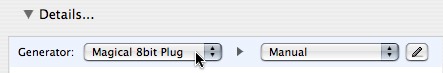
4. Choose a category. There’s no “Vintage Game Consoles” category, so I chose Synth Leads. Click the “Save Instrument…” button at the bottom of the dialog, and choose a catchy name for your instrument.
5. Now that you’ve saved, you can edit the options for the instrument. Click the pencil icon next to “Manual” to open up the editor for the plug-in.
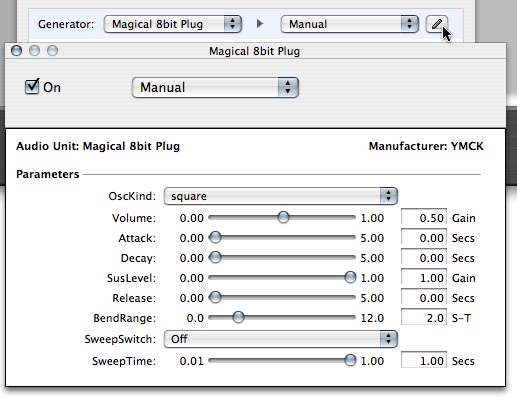
6. The track is active, so you can try adjusting the settings in this dialog, paying particular attention to the “OscKind” setting for choosing different waveforms. The results will actually sound far better than an 8-bit sound should, because by default Apple has some of their high-quality effects turned on. You can relish the delays and reverbs, or go back and uncheck some of those for a pure, dry sound.
Silly “Advanced” Example
Just to demonstrate how much you can abuse something like this, I’ve rendered a couple of bars of a pattern in Ableton Live dry (sounds like an NES), then with various effects presets from Native Instruments’ Guitar Rig 2:
[audio:8bitexample.mp3]Guitar Rig works really well as an effects package, and can easily be inserted into a track, giving you some evil sounds that emulate running your Game Boy through a giant chain of stomp boxes and amps. The results are utterly ridiculous. Mostly I want to fire up the real thing and play with that. But this plug-in will be very helpful for the occasional 8-bit touch. One idea: try mixing the noise patch with a fuller drum sound, so you alternate 8-bit hats/snares (or whatever that’s supposed to sound like) with other drums.
I’ll see if this finds its way into some real musical projects of my own, but in the meantime, let us know how it works for you here.
Alternative Options
There are many other options for creating chiptune style music. A few of our favorite plug-in versions: (thanks to W. Brent Latta, our resident gaming music editor, for suggestions)
Triforce, free plug-in from Tweakbench with all the 8-bit fixin’s (Windows only)
Chip32 is unique in that it features editable wavetables (as opposed to the fixed wavetables in the YMCK plug) and a fantastically retro interface:
Chip32 (Windows version, Japanese page but you can figure it out)
Apulsoft Chip32 Mac port (scroll down — or grab some of those other free Mac goodies)
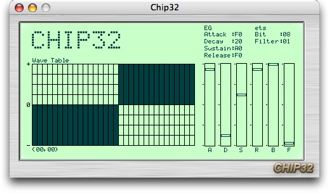
Chip32 and Triforce are completely free, but for a commercial option, you might check out Reaktor’s Oki Computer. Brent notes that it was created “by Timothy Lamb of Trash80 fame – he did some of the music for the game Darwinia. Oki Computer started out as a user-created Ensemble for Reaktor, and then NI later picked it up and had him do an offical version for Reaktor 5.” And, of course, that means if you don’t like any of these options, you could use an environment like Reaktor, Max/MSP, or Pd to build your own.

Intel Mac Users
An updated version of this plug-in is now available with Universal binaries for compatibility with Intel Macs.
Previously:
Mobile Music: Tracker for Nintendo DS, DS Homebrew Music Roundup
Analog Industries Gets a MidiNES Nintendo Music Cart
Avoid Generation NEX; Get a Real NES for 8-bit Music
Prototype Nintendo Music Keyboard from 1984
See also the CDM forums, where you can discuss using real 8-bit systems:
Retro, Gaming, and Oddities Forum