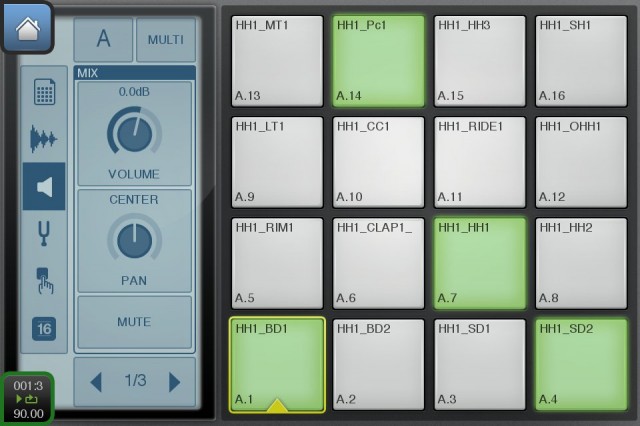Music production once meant getting into a studio. Portable multi-track tape and later the computer liberated us from that, and the “bedroom studio” was born. When capable Palm handhelds hit the market, musicians imagined yet more mobile means of production, and everything from Game Boys and PSPs to phones, even before the iPhone, have been pressed into on-the-go music-making service.
In all that time, though, the way you actually make music in your palm has been a work in progress.
Intua’s BeatMaker was one of the first applications to demonstrate what might be possible on Apple’s handheld, and a radical new version looks like the new generation it is. A drum sampler, keyboard sampler, mixer, sequencer, wave editor, and effects combine into an integrated “studio” on your phone (or iPod touch, or iPad), and there are features for exchanging files with other apps, your desktop computer, and the Web (hello, SoundCloud). It’s a pocket workstation – maybe even a pocket DAW.
See below for an exhaustive set of features and more high-resolution images of the interface. Cost: US$19.99.
Whether you’d want to use this and nothing else to me is immaterial, novelty aside. If that makes you happy, do it; I’m sure for others, this will be more like a handheld sketchpad.
Intua’s Mathieu Garcia shares thoughts on what kind of working process this application might mean – and reflects on how the platform has evolved, and might continue to improve in the future:
We’re getting quite positive feedback on the workflow. BeatMaker tools such as the Wave Editor, iPod library import, and particularly the Chop Lab, are getting quite a lot of interest. It’s perfect for mashups, remixes, and overall sample-based composition.
Moving audio between 2 apps is still done via the iOS pasteboard, not very optimal, but it’s acceptable, and got better with iOS4 multi-tasking. People seems to consider iphone apps almost as portable DAWs. The market quickly evolved from the “casual” music app, to a pocket-sized version of their studio / setup. One of our featured artist, DJ Shag composed a full album entirely with his iPhone. People are definitely working around the limitations quickly, we are still astonished by what came out of BeatMaker 1.
SoundCloud integration is getting a lot of interest too, which is a must have for every music app, I think. Their API is clean and easy to implement, definitely a plus for software developers. It’s a timesaver for the end-users as the compression and transfer are done automatically. We’re looking into DropBox too (coming on the next update), as it’s just great for centralizing projects, preset and samples remotely.
Everything has evolved so fast in 2 years…. With the addition of OSC/CoreMidi some great controller apps were released. It proves once again that the iOS platform a serious candidate for bigger developers / companies. I will take as an example the Korg iMS20 app: the iPad is certainly getting a lot of interest. Audio connectivity / interfaces are also on the rise, with hardware such as the iRig, Alesis iO Dock Pro, Akai SS25, among others…
We’re implementing CoreMidi, which was recurrently requested in just 3 days. It was already planned when Apple dropped their beta iOS firmware. MIDI learning, velocity and a bunch of knobs will come out handy, that’s for sure. Still, there’s a lot to improve on the mobile / desktop interaction, especially when importing projects done on a mobile device. This should be seamless for people and not to have to manually export WAV, MIDI, etc.
We’d love to hear back from you and other dev’s, let me know what you think!
They also send the full-blown (long) feature list our way:
* FEATURES *
* STUDIO:
– Create multiple instruments with Drum Machine or Keyboard interface
– 10 effects to choose from: Reverb, Compressor, Filter, Delay, EQ, Flanger, Chorus, AutoPan, BitCrusher, Overdrive.
– 3 effect slots for each instrument, unlimited global effects racks
– Customizable Cross Controller for all effects allows you to manipulate multiple parameters at once* DRUM MACHINE:
– Up to 128 trigger pads: 16 pads over 8 different banks
– Chop Lab: Slice audio loops to automatically create new sound presets
– Control sound parameters on individual pad: volume, pan, mute, output bus, semitone, fine tune, reverse and autoscaling
– Low/high pass filter per pad with cutoff and resonance control
– Choose between various pad trigger modes: one-shot, hold & loop
– Customizable envelope (ADSR) control for each pad
– Exclusive groups and polyphony management
– “Live” modes: trigger, mute, reverse, velocity and tune spreading.* KEYBOARD SAMPLER
– 128-key keyboard with pitch wheel, double keyboard mode, note display and zoom controls
– Easily create your own instruments from any sample combination with the keygroup editor
– Volume and filter ADSR envelopes
– Low/high pass filter with cutoff, resonance and key tracking
– 2 LFOs with customizable amplitude, offset and rate (synchronizable), controlling volume, pitch and filter parameters
– Polyphony control, with up to 32 voices per keyboard sampler
– Legato play mode with customizable glide
– Keygroup controls: volume, pan, semitones, fine-tune, reverse and one-shot, hold, hold & loop trigger modes* MULTI-TRACK SEQUENCER
– Create unlimited instrument and FX tracks
– Automations: Record, edit and replay instrument and effect parameters
– Record, draw, arrange and resize patterns along the timeline to build your song
– Compose and modify patterns with a piano-roll interface. Edit notes, parameters, and automations.
– Instrument and effect recording options: Quantize, take or partial undo, pre-roll, Overdub, note erasing.
– Includes multiple handy tools such as zooming* WAVE EDITOR
– Full-fledged wave editor with intuitive pinch and selection for manipulating samples
– Basic edition tools: trim, cut, copy, paste, with undo/redo back to 8 steps
– High quality time-stretching and pitch-shifting algorithms
– Audio tools: normalize, silence, reverse, fade in and out, cross-fade
– Record new samples from device microphone or an instrument plugged into it
– Loop points and tempo/signature editor* MIXER CONSOLE
– Realistic multi-track mixer with level meters
– Edit volume, pan, solo, mute and bus routing features for individual tracks* LARGE SOUND BANK INCLUDED
– 68 Drum Machine presets from all genres
– 111 Keyboard Sampler presets, from synthesizers to realistic orchestral instruments.
– More than 1800 quality samples to choose from* SHARING & GLOBAL OPTIONS
– Export your songs to Audio or MIDI files
– Transfer and manage your files from your computer using the integrated FTP server
– Import any songs from your iPod library to create new remixes
– Share audio content with more than 20 other music applications using the iOS pasteboard
– User-friendly file browser and manager, with sample, preset and project tagging for quick lookup
– Supports BeatMaker 1 kits and projects
– Fully supports Retina display
– Native iPad version coming soon as a free update
Modularity is an interesting point. On a recent story, iOS developer Richard Lawler made an interesting point:
I too am a big fan of self-contained musical instruments. They are a nice complement to the essential attributes of a mobile device like the iPad. But I have to wonder if the bar isn’t being raised too high for many independent developers trying to participate. It’s also resulting a vast landscape of insular music apps.
Desktop music production has benefited immensely from modular tools and structures. Sure the pendulum swings both ways between plug-ins and buss protocols and then back to integrated suites. But it’s hard to argue that many advances in the state of the art of electronic music production haven’t come from focused special purpose plug in instruments, effects or hosts.
In contrast, modular music software is pretty much impossible on iPad unless you make the jump off of a single device. At that point a lot of the advantages of mobile devices get lost in a maze of cables and protocols. We are left with is less-capable copies of what has been possible for many years with TablePCs and Lemurs.
On the other hand, when you look at the popularity of some tools in both hardware and software, specialization – with a payoff in simplicity – can often be an advantage. In that event, it’s really a question of whether these mobile apps will be able to be modular in the way these other tools have. That raises lots of questions in engineering and design, but they could be engaging questions, whether you’re build an iPhone app, a desktop plug-in, a hardware synth, or an effect pedal.
With these questions about, you know, actually making music in mind, if you’re using BeatMaker 2, we’d love to hear from you. The novelty or popularity of one platform or another has never been nearly as interesting to me as discovering the different ways in which people use the tools to be creative.