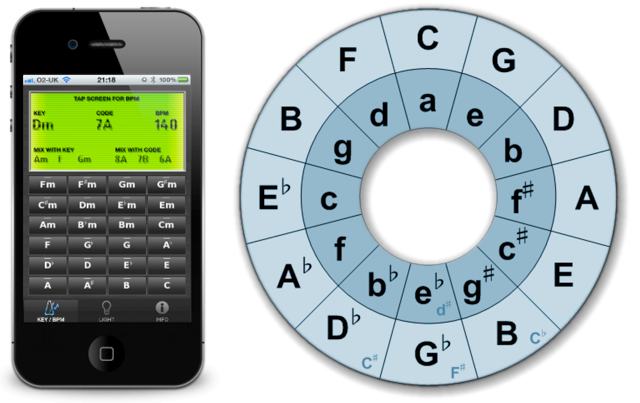What would you want in your pocket for DJing? How about some key recognition and tracking, key mixing aid, BPM tap — and a flashlight (torch)?
For the DJ who cares about mixing songs together in key and precise tracking of BPM, automatic recognition may just not cut it. One DJ and developer, Pete Simpson, decided to solve that problem – and like a lot of software ideas, initially built that solution for himself. He turns the ever-popular iPhone into a handheld, pocketable companion for DJ sets. I asked Pete to explain not only what the software does, but what it means in his DJ workflow.
Whether you’re obsessive about mixing in key or new to some of these ideas, the answers reveal what this app might do for you, as well as how Pete DJs. (I can also imagine this being useful to remixers tracking a lot of tunes, as well as DJs.) Pete writes:
I’ve recently published an app for the iPhone called DJ Tools. It is something I wrote for myself maybe a year ago, and I use it so much, I thought it might be useful for others. I found automatic key recognition software to be too inaccurate for my needs. D JTechTools did a recent article, and their tests [found] between 20%-40% accuracy for the three products tested. I also note that Beatport and other sites supplying key information seem to use the same automatic software to do so.
Ed.: That’s en excellent DJ TechTools write-up, covering Mixed in Key 5, Rapid Evolution 3, and BeaTunes 3: Key Detection Software Showdown: 2012 Edition
I used to key my own songs with a synth to act like a tuning fork. I wrote an app that does the same, in effect: it will play a chord from any of the 24 major and minor diatonic scales so you can compare with a song you’re listening to. It has a standard tap BPM button. It also displays the other musical keys that will mix with the selected key with the least number of discordant notes (based on the circle of fifths). It gives the standard music notation and the key code notation used by some DJ software. I put a torch on it — bit random I know — but I always forget to bring one, and end up groping around plugging my kit into mixers in the dark. [That’s a flashlight, for you fellow Yankees.]
Its a niche app, but I think DJs who are already manually keying their new tracks could find it useful.
So, how does he use it, in practice?
I use tool primarily when I buy music. I will get the tunes into my DJ rig, and play the first tune. I move the track to a part of the music score that has easily identifiable tonal information (a melody line, or bass line) and compare the tune playing to one of the tunes played by hitting the key buttons on the app.
Once I’ve identified the musical key I’ll tap the screen to get an accurate estimate of the song tempo which I use to warp the track.
Once done, I’ll mark the key in my tune’s metadata. Once complete, I don’t need to use the tool (I know the circle of fifths) but if I didn’t I can also use the tool to inform me of harmonic keys that will match the key I’m pressing. For example, I’m spinning a track in A Major, I know the most harmonious key would also be A Major but I would like to shift into another key (I have a lot more songs in other keys, and I’m running out of A Major). So, I press the A Major button and the display informs me that the keys E Major, F Sharp Minor, and D Major all share similar harmonic frequencies and will blend smoothly without disharmony.
That’s about all there is to it. It is a tool for DJs with a basic music training or understanding, who wish to add more depth to their sets by actively considering the keys the tracks are in and mixing coherent keys with it.
The technique sounds great, most decent DJs already do this subconsciously. There are a couple of tutorials on my website that explain the theory and how to use the tool. I’m working on writing more articles but also run a full time job and DJ when I can, so time is precious!
To learn more…
How to use the app:
http://operandlabs.com/tutorials/item/6-how-to-use-dj-tools
And if you’re not familiar with the Circle of Fifths (or, if you like, the Circle of Fourths), get schooled:
http://operandlabs.com/tutorials/item/1-the-circle-of-fifths
Website: http://operandlabs.com
DJ Tools on CDM Apps (read, install, review): DJ Tools @ apps.createdigitalmusic.com