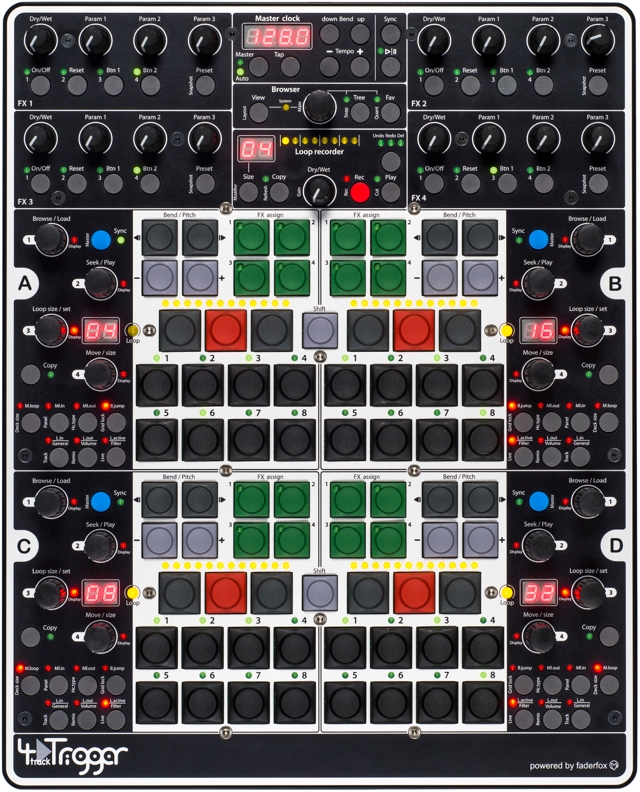Oh, sure, other controllers may be sleek and compact. They may have spacious, easy-to-hit controls. But if “pushing buttons” has been controversial, well… some DJs want more buttons to push. Some want something a little over the top. Meet the 4MidiLoop 4TrackTrigger. It’s nothing if not a maximalist DJ controller. And with a build from one of our favorite makers, Germany’s Faderfox, and design for the latest version of Traktor (2.5) via Switzerland’s Glanzmann Digital DJ Solutions, it’s something else, too.
It’s the DJ controller you’d absolutely want to take with you to your secret DJ lair in your secluded castle.
Seriously, this thing is looking like a fine piece of hardware, and for DJs planning complex, twitchy sets, it seems ripped straight out of a 747 center console. (Faderfox, for its part, has been a name associated with getting lots of controls in one place – and, if this boggles your mind, there are much smaller, more affordable controllers for various apps, Traktor being only one.) You can add this to the previous 4MidiLoop Monster:
Faderfox 4midiloop: True, Four-deck, Four-effect Traktor Control
It may well be on its way to evil DJ castles. Creator Ivo promises an “ultra small production run” of this ultra-big, ultra-button-packed beast. Preorder is starting now; delivery will start mid-August. 1500 € – plus VAT, plus shipping. (I suggest having a courier bring it on his back via horseback in the middle of a storm-ridden night. Berlin’s recent weather would do nicely.)
I’m happy to just marvel at this thing as a wonder of the modern controller world.
Specs:
- 150 buttons
- 17 encoders
- 17 pots
- 6 (!) displays
- 188 LEDs
- Pedal inputs
- Aluminum case
As the description puts it:
Two features worth highlighting are the centred key-array with 78 multicoloured buttons and the 4 extra long LED-bars. It is pure pleasure to trigger hot cues, start samples and to activate effects with the precise buttons. No imprecise feeling compared to all the other rubber keys out there but a controllable behaviour with excellent response.
In addition the precise catching encoders allow the fastest possible access to functions such as browse, seek, loop-size and loop-move. Needless to say it is that exactly these features which are essential for a modern Digital-DJ.
Of course we have built in the well-proven FX department with a simultaneous control for all 4 FX-slots. They come with 16 dedicated potentiometers and 20 buttons.
On top of that we have the Master Clock and the Loop Recorder sections which are fitted with luxury display LED bars and all necessary functions in order to make all Traktor departments easy accessible.
What’s a luxury display LED? No idea. But based on the build of other Faderfox gear, and the sheer number of controls (trust me, prices add up), I’d say that pricetag sounds about right.
Handmade in Switzerland and Germany.
By the way, this is a perfect time to mention again Traktor 2.5 support for Remix Decks – which we badly want to be open. Previously:
Traktor 2.5 Remix Decks + Custom Controllers: What You Need to Know, Why HID Matters
I suspect that a forthcoming Traktor update – and firmware update for this hardware – could remedy that. In the meantime, though, this controller is still darned powerful even without full access to the 4×4 matrix of Remix Decks. (Indeed, just using four decks isn’t a bad idea for some sets.) Here’s what the manual says about that section:
Remix Deck mode
All buttons in the Key-Array as well as the encoder and the buttons in the deck sections have
different functions and subsequently also different commands in the Remix- and Track Deck modes. LED-Bars in the Key-Array – In the Remix Deck mode all LEDs light up for Play of a Remix Deck.
Hotcue-LEDs – In the Remix Deck mode the LEDs 1 – 4 show an occupied slot in the loop mode. A lighting LED 5–8 shows an occupied slot in the One-Shot mode. Blinking LEDs show a running and un-muted slot.
Deck-Displays – In the Remix-Deck “General Mode“ the loop size is always shown, unless the Move / Size Encoder is pressed, whereby the indication switches between the Move-Size (Encoder 4) and Loop-Size (Encoder 3). The red LEDs next to the encoders show which parameter is presently on the display. The loop lengths and move lengths are indicated directly. The decimal points serve as dividers for the indications.
In the Remix-Deck “Volume Mode” and “Filter Mode” the adjusted value from 0 – 99 respective +/-99 is indicated for encoders 1 – 4. The decimal points serve as minus sign for the filter indications.
More pics:
Previously (and not requiring a secluded castle basement studio):
Controller Hardware: A New Faderfox for Traktor Pro 2