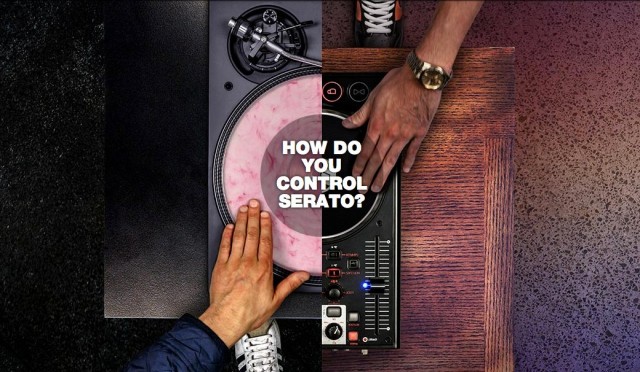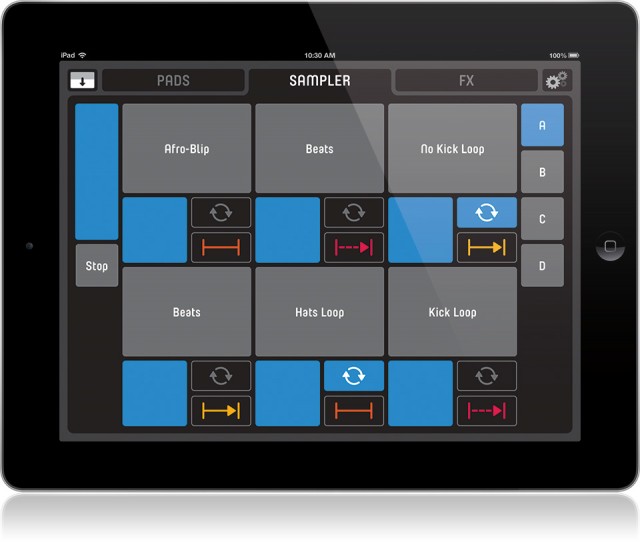Serato’s marketing now pushes the notion of flexibility with a variety of different controllers and DJ methods. But it’s taken some time for their hardware support to catch up with their current generation of software. Today’s Serato DJ 1.2.1 and Scratch Live 2.5 updates continue to close that gap, however, and both now boast an iPad app for controlling DJ performances.
Music apps on the iPad have tended to fall in one of two categories: either new apps that put the whole functionality of the tool on the iPad (as with Native Instruments’ Traktor DJ for iPad and iPhone or Deckadance Mobile), or controller apps that function as remote controls for the beefier hardware on your desktop (as in many DAW control apps).
Serato Remote, as the name implies, leans on your laptop machine to do the hard work – meaning you don’t have to worry about cramming your whole music library on your iPad. In both Serato DJ and Serato Live, the iPad app gives you big, colorful touch displays for tapping and dragging through a variety of functions:
- Effects performance. You can play loop rolls and custom-assigned effects from the dedicated effects tab and play effects via a controller on the deck tab. You can save lists of favorites, and there are latch and “temp” modes – so you can make touch gestures either momentary or let them “stick” when you release your finger.
- Cue points. (and those are those huge buttons, so you won’t miss them).
- Sample playback, via the SP-6 sampler player built into the software. (Please, please don’t hit the airhorn. Just don’t do it.)
- Pads for loops. A dedicated Pads tab plays Auto Loops, Loop Rolls, Manual Loops, and Samples.
- Drag between decks. “Instant Doubles” let you flick virtual decks from one to another – you’ll see this nicely demonstrated in the video from Serato, and it is a novel feature we haven’t yet seen in other iPad apps.
- Various display information. View either information about the deck (BPM, where you are in the track), or about the track (artist and other metadata), plus a waveform overview and cue points/loops.
- Serato Library access. The library information itself still shows up on your computer, but you can “dig” through those virtual crates and load tracks by tapping your finger and scrolling through your collection.
In other words, Serato Remote does basically everything you could do with Serato. In the video, you see it complementing a control vinyl rig. The app costs US$19.99.
In other news, Serato has updated their software with bug fixes and expanded hardware support (along with hooks for this new iPad app).
Serato DJ 1.2.1 adds support for the Numark N4 and Vestax Typhoon hardware, for US$129. That may sound like a lot for hardware support, but the reason is that buyers of those controllers had Serato Intro; this gets them the full app. A number of other Serato Intro controllers are supported in a similar way.
Some of the most compelling controllers, though, Serato says are still coming, including both Intro and ITCH controllers – think devices like the Vestax VCI-300, Novation Twitch, and Numark V7.
There’s also new sample content. (Again. Airhorn. Just say no.)
Scratch Live 2.5 has additional hardware support, too. There’s plug-and-play support for the Pioneer CDJ-2000nexus, which Serato claims is low-latency and supports Scratch Live’s library, performance features, and so on. It also shows visual feedback on the CDJ display, like album artwork, waveforms, and cue points. It seems the gap between CDJ and computer continues to grow – and not necessarily only via Pioneer’s own software.
More interesting to CDM readers, I think, is that Serato now outputs lighting information via MIDI to controllers. That in turn has brought a bunch of templates, including Denon hardware and the ever-popular Novation Launchpad:
http://serato.com/scratchlive/midi-presets
As always, Serato users, we’d love to hear from you as far as how you’re using these tools and what your rig looks like.