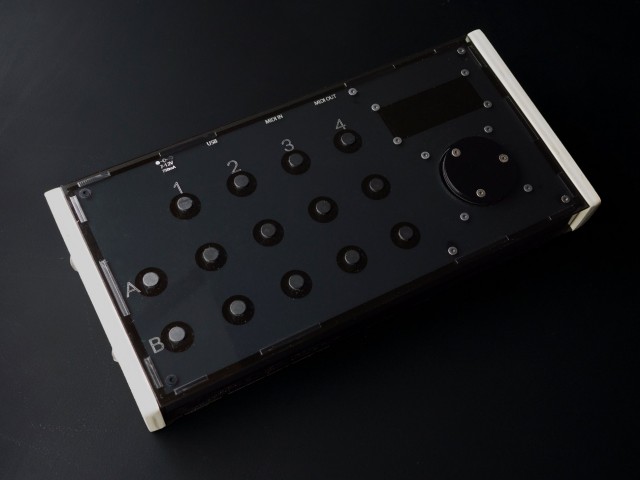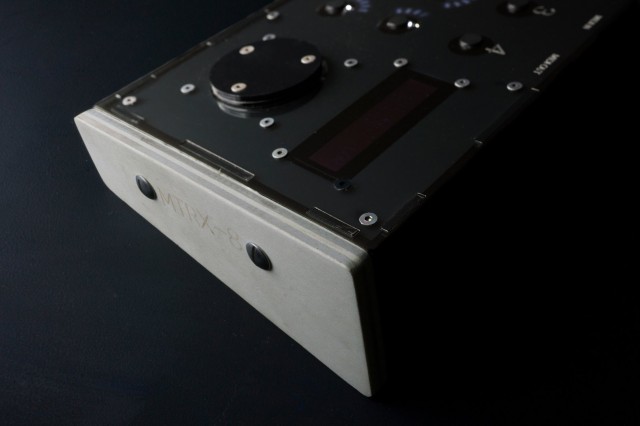Sleek and black, sporting a high-resolution jog wheel, the MTRX-8 is a futuristic sequencer the likes of which you probably haven’t seen in hardware before. Even though it’s the product of a boutique DIY maker – France’s Fyrd Instruments, aka designer Julien Fayard – it’s eschews the usual homebrewed, retro aesthetics. And it’s not expensive, either; the launch price has been lowered to 199€ based on early demand.
It’s a MIDI sequencer, it’s a drum sequencer, it’s a performance-geared machine with quick access to presets, and it’s covered with quick access controls rather than confusing menus.
At last, it’s sequencer hardware that promises to supplant your computer, at a price that’s within reach.
And that’s just how it works out of the box. It’s hackable, too, with open source code inside, and bi-directional control of every last light. That could allow the sort of patch community that has embraced devices like the monome.
So, we naturally wanted to know more. And Julien has given us access to additional high-resolution images, and a long set of thoughts about how this design process came about. It’s something to fill the time until the September 10 release.
First, let’s talk specs.
The hardware:
- Fourteen buttons
- 2 banks of 8 knobs
- 128 super-bright LEDs, across LED rings (for feedback), with different display modes for the rings
- One high-res optical encoder (curious about this, having had conversations with monome’s Brian Crabtree about how tough it is – see the exceptional encoders on the monome arc)
- LCD display
- MIDI DIN (in/out) connectivity, plus USB
- Black acrylic, glossy like the finish of a piano, with wood
The sequencer:
- Eight steps (Clarification: with four presets, you could essentially have 4×8 steps for 32 steps)
- Layers for pitch, velocity, duration, and octave
- Speed and loop control
- Drum sequencer with “60k patterns” across five parts (kick, snare, hihats (open/close) and percussion)
- Drum roll rotary for each part
- Random, swing, hard/soft hit and velocity controls for drums
Oh, yes, and everything, including those LED rings, is MIDI mapped and configurable. There are preset mappings for several instruments: CDM’s own MeeBlip, the other current open source synth offering, the deep Mutable Instruments Shruthi, plus KORG’s new volca series (beats/bass/keys) and the Dave Smith Mopho. (That’s a nice selection of very affordable instruments – and you could put together a couple of synths and this sequencer for less than the price of a MacBook Air.)
And then there are the sophisticated presets and sync modes. You can save and recall presets between sessions, and store separate presets for the dedicated step sequencer, drum sequencer, and knobs controls, in four slots each. Then you can “launch presets like clips in Ableton Live,” for additional live performance options.
In the sync corner, Fyrd promises tight (<2 ms) timings and reliable signals - meaning you might want to lock your instance of Ableton to this - in addition to conventional master/slave modes. And you can address each individual LED and display, programming them with MIDI, thanks to custom firmware. There's even a Max patch inspired by the work on monome arc. So, this promises to be a very open-ended box for those who like the hardware setup. This isn't the first Fyrd creation we've seen; see our coverage of the MCP, which can be seen as spiritual successor to this sequencer in some sense: MIDI Control Platform: One Open Box, Any Notes, Harmonies, and Rhythms [Gallery]
Julien explains in great detail the thinking behind the project and how the implementation works:
It started a long time ago, as we wanted to create a bank of encoders a la [the Behringer] BCR2000 [rotary controller]. Our goal was to have a lot of high-quality controls without having to raise the price too much. We thought we could achieve that by replacing the costly encoders with standard push buttons, putting just one very high-precision optical encoder and addding LED rings to each of our buttons. The idea was simple: a button acts as an encoder when you pushed it, and data from the encoder movement are integrated separately for each button.
After some experimentation came the brilliant idea that buttons can also be used as buttons! 😀 So we had encoders, buttons, and LED feedback, and making a “simple” bank of knobs with all this hardware was a little deceptive. I have a lot of friends who bought the Meeblip, the Shruthi and alike and almost never used them because:
1) they are not keyboardists
2) they can’t read or write music and don’t know what to play in front of a synth
3) they don’t want to buy a MIDI interface and work with a computer (because they hate computers, because they are more hardware people, because… don’t ask me, I just can’t understand!)So we decided to use all these controls we had to make a hardware sequencer. By this time, the MTRX-8 was a kind of hardware sequencer with a knobs bank. We thought this was great because you can control your synth sounds with knobs and use the sequencer to “play” them, a kind of “all-in-one” solution to use your synth and all its features. To push a little further the idea of an “all-in-one” solution to make music, we decided to add a second sequencer for drums: with drums, sequencer and some knobs, you have everything you need to start making music right away.
After that, we’ve just worked on the code and on the design of the device. At first we used 3mm through-hole LEDs but it looked ugly, so we decided to use SMD LEDs. Add some acrylic magic and, as you can see, the result is pretty awesome for an affordable boutique controller!
Working on the code, I had so many ideas, I needed to do some tests first. We first tried to program a kind of MIDI looper, but it takes a lot of space in the code and wasn’t so fun to use. After that, I designed a kind of bass+chord generator à la [Fyrd’s own] Harmonic MIDI Generator, but with this kind of things you have to choose between narrowing the possibilities to keep it fun to use or create a wide range of possibilities and let the user tweak it a lot before it sounds good. Making a “classic” step-sequencer was the best idea for instant fun, so we kept that one.
For the drum sequencer, the basic ideas were there rapidly, but we kept refining the controls over and over again. Add randomization, add swing, add velocity controls, differentiate between hard and soft hits on our patterns, add more velocity controls (for soft and hard hits), add rolls buttons to create fills or tension in the drum track, add a different swing for each drum instruments…
We also put an innovative preset system with 3 slot types: sequencer, drum, and knobs. You can save your melodies, your drum patterns, and your knob positions separately. More importantly, you can recall them separately and create new combinations. Really fun to use!
One last thing we had to face during the development of the MTRX-8 was the inaccuracy of MIDI sync with DAWs, at least some of them (hum hum… Ableton Live for instance ;D) When we put some sync test on our device using [Windows utility] MIDI-OX for example, everything went good, with an accuracy of 1-2ms and almost no drift or jitter. On the contrary, we tested things in Ableton Live and results were awful, with Live acting as a Master or a Slave. I just couldn’t say to myself: “I’ve done a good job, that’s not my problem,” because users would try to sync the MTRX-8 with their DAW and they wouldn’t have great results. It would ruin all the ease of use we tried to put in the MTRX-8.
So I worked on a solution and came out with something I call the Fyrd Instruments Lock System. It works a bit like old tape sync. You have a clip in Ableton Live (the same thing applies to other DAW) that plays an ascending sequence of notes on 1 bar. You send this sequence of notes to MIDI channel 16 on the MTRX-8 and they’re interpreted as some sort of MIDI clock signal. There are two mains advantage with this method:
1) as each note in the sequence is different, the MTRX-8 can miss some notes without creating any drift. It’s like the better of MTC and MIDI clock worlds.
2) as Live seems to send out MIDI notes better than MIDI clock messages, the sync is rock solid and tight.
Problem solved! 😀 Ed.: Correction: This really doesn’t make any sense. Julien reports that he’s using 24 ppqn – that’s 24 messages for each quarter note – just as with MIDI clock. The note data is 3 bytes versus 1 byte for clock, so the density is greater. It’s a mystery. -PKThe last thing I want to tell you about the making of the MTRX-8 concerns its openness. Of course, the code of the MTRX-8 will be published and open-source. But we wanted more.
The LED rings around the buttons, the high-res optical encoder … this kind of combination of hardware is rather new and we take a real pleasure to create an interface for it. We would love to see what people can make with this, as we just can’t have all the good ideas about an interface or adapt an interface to each specific need. So we made a “special” firmware for the MTRX-8 (easily loadable via USB, like modules for the MCP) that gives user a total control on the hardware. You can read each button press, each encoder movement; you can set each LED, each character on the LCD screen, and all that just by sending or receiving MIDI messages. You receive Notes On when a button is pushed, CC messages when the encoder is moved. By sending CC messages you can access each LED individually or easily use some pre-configured LED ring mode (something like “fill the LED ring” mapping for values between 0-127). The same goes on for each LCD character.
As an example/template and for testing purposes, we made a Max patch using these features. It allows you to control 4 MIDI wheels, with speed, velocity and duration controls. It’s largely inspired by the work of Stretta on the [monome] arc (Electric Dharma Wheels) and a little by the work of MengQi [also for monome] called Autoharp.
By pressing a button and turning the encoder, you start spinning a LED around this button. Each time the lighted LED hits the bottom of the button, it plays a notes (coming from a kind of harmonic sequencer on the Max patch). When the LED spins clockwise, the notes are played at high octaves, whereas when it spins anticlockwise, the notes are played at lower octaves. Pressing button 1 and a MIDI wheel resets its phase. Pressing button 2 and turning the encoder clockwise will accelerate all the MIDI wheels until they’ve reached the same speed as the faster one. Turning the encoder anticlockwise slows down the MIDI wheels until they’ve reached the same speed as the slowest one. Pressing the button 3 and a MIDI wheel stops instantly this MIDI wheel. This patch can’t make acid bass lines but it is very fun to use! I’ve planned to make a video of this in use this weekend…
Thanks, Julien.
CDM will have a test unit soon; we really look forward to sharing some hands-on impressions of this one.