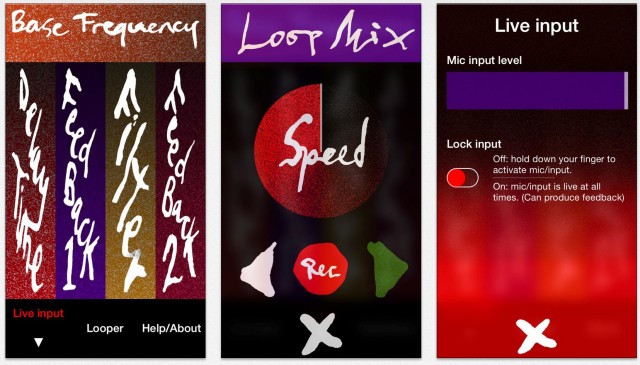The original inspiration came from analog delay equipment. But guided by German duo Mouse on Mars, WretchUp transformed into something that fits in your hand on mobile, and gets played by an instrument, producing wild digital sounds.
The WretchUp app is at last available now on the iTunes App Store, working on iPhones and iPods touch (iPhone 4, iPod touch 5th-gen or better). Crowd-funding backers are already receiving their codes and invitations to test new builds, but the general public can try the app right away. I contributed to the development of the app (hence my cameo in the video), so it’s a pleasure to share it now.
It’s hard to describe WretchUp. It’s an effect, yes – but you “play” it like a musical instrument. And the best way to understand that is to watch the film with Mouse on Mars at top – if you watch it closely, we use these demos as a way of showing how the app works.
On the occasion of the 21st birthday of Mouse on Mars, the app embodies the duo’s anarchic approach to sound. With vocals or instruments, it can become its own timbre, an additional part as much as an effect. It can also transform – and wretch up – everything from spoken word to drums. The feedback network is intentionally unruly; switch the mic input to “locked” and you can make it scream with only mic feedback, or adjust feedback from subtle glitches to raucous digital textures.
It’s not that WretchUp makes you sound like Mouse on Mars – it’s that it’s an app that lets you play as freely as they do, however you like. And it’s the first of a series of apps the duo is involved in releasing.
There was some real exploration with the duo of how to make this instrument work live. The trick was to make the interface hold up with the likes of Jan and Andi hyperactively jamming live – controls had to work without the user delicately paying attention to their fingers. That ultimately involved some decisive reduction of interface elements. You “throw” the faders by scrolling them. (Jan and Andi consistently demanded that they could make the app “fast.”) In the default mode, you hold the mic input on by pressing your finger to any of the controls; you can, without looking, shout into the effect. Menu options are carefully hidden so you don’t accidentally trigger them. Nothing you use onstage is left small. And that involved a process of iteration with the duo onstage.
Now, whether or not this same approach appeals to others, we’ll have to see. For my part, I took the app back to the studio and in live improvisations and made sounds that felt like my own.
Features:
- Pitch-shifted delay with feedback and filter
- Unique controls, designed to be used in live performance and tested onstage
- Play with gestures, even without looking closely at the screen
- Record vocals or instruments from the built-in mic or another input
- Sample loops and change their speed
- Adjust the feedback loop, pitch, and filter for unique sounds
- Make inputs by holding down your finger, or lock input for continuous sampling
In addition to Mouse on Mars’ deep discussion of each interface widget and sonic detail, the app is the result of Florian Grote’s original creation and Pd patch, Rupert Smyth’s unique visual designs. Oliver Greschke completed development I started. Watch for his own Elastic Drums soon, as it’s something I think a lot of us will be using intensively and goes an entirely different direction than this or other iOS drum machines I’ve used, so we’ll be talking about it on CDM.
More is coming. An update is already in the pipeline for approval by Apple. An Android version has begun development. The Pd patch (via libpd) that generates the sound will be released in the next couple of weeks for use in your own creations. And we’re adding Audiobus support, opening up the use of WretchUp in workflows with other apps. Backers will get that Audiobus support first in testing before it goes out to the app store.
But whatever you do with the app or not, it was inspiring to talk to Jan in particular about this idea of bringing creative sound and anarchy to a world as a kind of freedom.
Find the app on the App Store:
And follow on Facebook for more news. (or stay tuned to CDM)
https://www.facebook.com/wretchup
Meanwhile, more shortly on the 21 Again activities of the duo, but you can follow Mouse on Mars exploit via their Facebook page and website:
https://www.facebook.com/mouseonmars
We will offer some ways to learn from the app for Pd and iOS developers, too, so stay tuned.