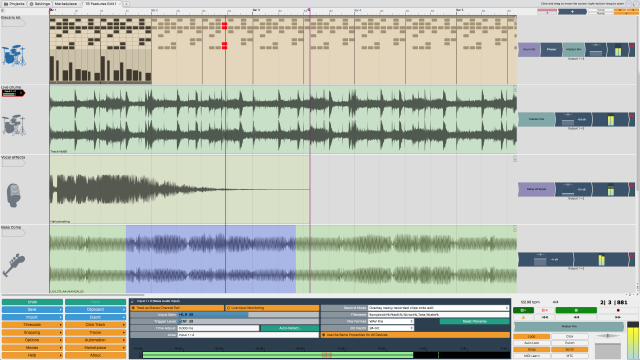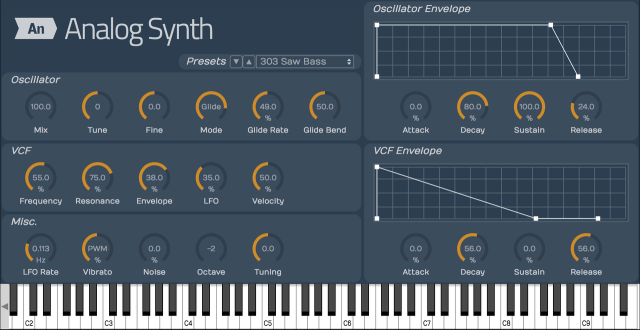With users loyal to some great tools, how do you get attention as a different music production tool? Well, a $60 price, a solid free version, Linux support, and some cool features will definitely get you somewhere.
So don’t overlook the lesser-known options yet – if they can make you happy and get your work done, the choice is up to you.
Tracktion is one of those underdogs. Here are some reasons it’s gotten my attention.
1. You can use it for free, then spend $60 for the latest version. On Windows, Mac, and Linux, Tracktion 4 is now completely free – and it stacks up nicely against other free DAWs, as noted by Bedroom Producers Blog. Tracktion 6, with all the goodies mentioned here, is just $60. So you have a free option if you need a no-cost DAW for collaboration (or if you’re just kind of broke), or you can try it out free to see if you like the workflow before deciding whether to buy.
Oh yeah, and that $60 license includes a copy of Melodyne Essential with the ability to directly manipulate individual notes in audio. That’s less for the whole package than the $99 price of Melodyne itself, meaning you get a whole DAW with Melodyne integration for sort of “less than free.”
2. It has expanded Linux support. Desktop Linux may not be a wildly popular option, but on the other hand, I do know people who have built rock-solid, high-performance setups on old hardware – just as all my Mac and Windows friends complain their fairly-modern machines are starting to crawl. And choice is good. After a long public beta, Linux is now officially supported. And with Bitwig Studio, Ardour, Pianoteq, and others all running perfectly well on Linux, one thing I think developers can’t say any more is that it’s “impossible” for commercial music tools to support the OS. It’s obviously not an obvious business move, but “impossible” it ain’t.
3. Step Clips put step sequencers anywhere. I remember liking doing this sort of stuff back in the day with FL Studio – here, step sequencers show up anywhere, in any track. More evidence that you can still come up with new ideas about how a production tool will work, and fun for us dance music makers:
You can use that with different synths, too:
And add groove:
4. It makes it easy to insert hardware. The Insert Plug-in, demonstrated in this video, is new to T6. Yes, other software (like Ableton) do allow you to “add” hardware to your software rig. But Tracktion has a clever way of keeping things sample accurate and making this practical in use; watch for more.
5. It does time warping in a way that might impress you even if you aren’t impressed by time warping. Two things here: one, they licensed the brilliant-sounding Elastique Pro algorithm. Two, they’ve done a nice implementation of the UI.
6. Punch in and out quickly. This is a little thing, but for anyone doing recording it can wind up being huge. Tracktion users swear by workflow, so this is essential:
7. You might have it with your next Mackie mixer. Mackie’s ProFXv2 mixers have built-in USB and an included copy of Tracktion v6.
And all of this is in a single-window interface that feels a little as though you entered an alternate reality where Ableton grew up in the world of the Arrange window instead of Session view. But, you know – different. Bizarro. In a nice way.
Okay, so it’s time to actually try this in a project. Guess that’s my new summer rule: each week, a new track, in a new DAW. Ahem. Also on my list: PreSonus’ Studio One is actually gaining serious uptick in users, Harrison’s MixBus revision looks substantial (based on Ardour), and that’s to say nothing of old standbys like Reaper and Renoise. Cubase, SONAR, Logic, Ableton, DP, Pro Tools, and the like may be household names, but this market supports a surprising number of alternatives.
Lots more on the KVR Tracktion forum (thanks to various readers for pointing that out!)